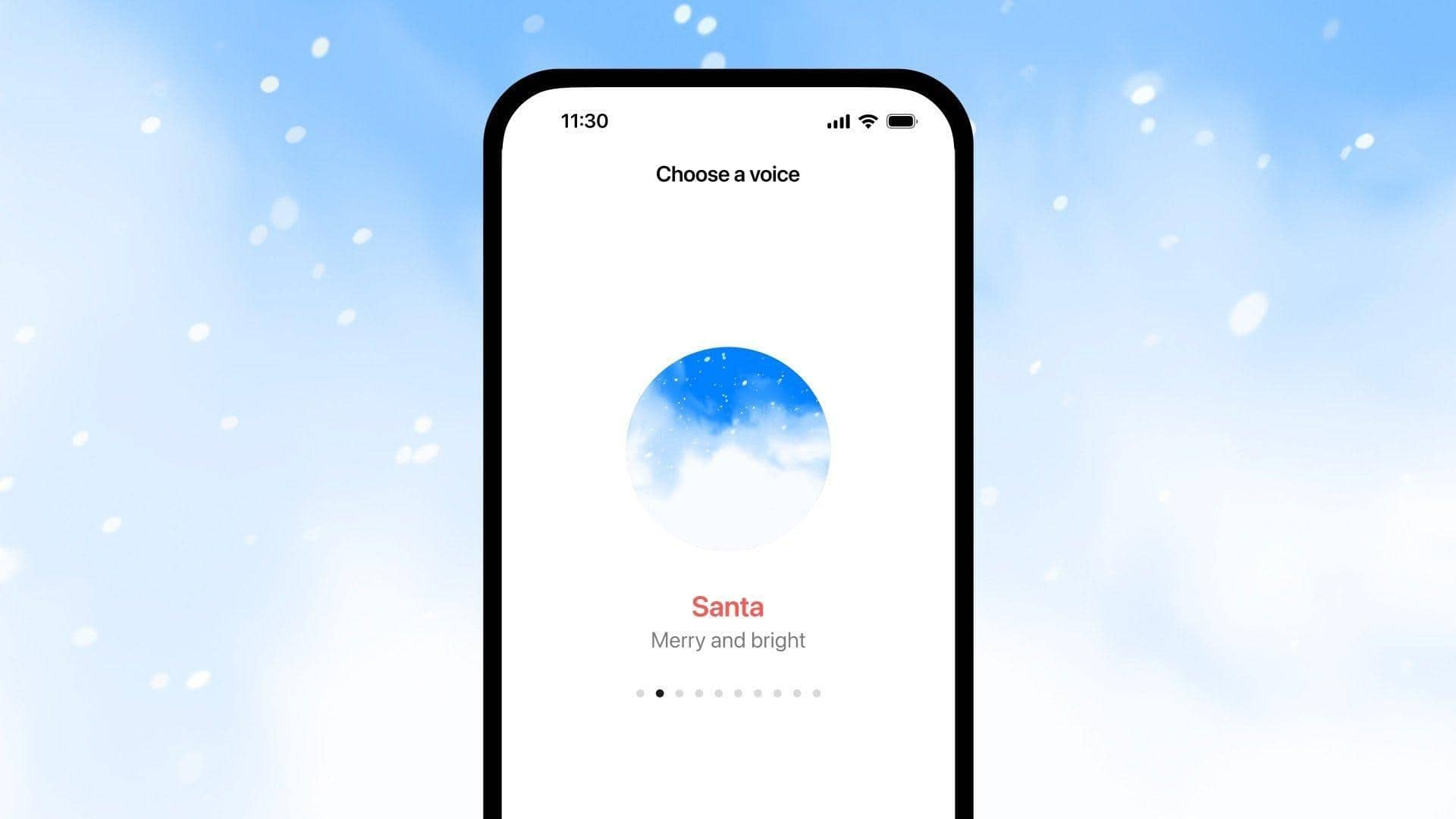You can now talk to Santa in ChatGPT: Here's how
What's the story
OpenAI recently unveiled a new feature for ChatGPT, the Santa voice mode. With this festive update, users can have conversations with a simulated version of Santa Claus.
The feature can be accessed on Android, iOS, the ChatGPT website, and OpenAI's desktop apps.
You can activate Santa's voice through voice settings. The feature will remain accessible until the end of the month, according to OpenAI.
Feature details
A family-friendly festive feature
The Santa voice mode brings a playful touch to ChatGPT, enabling users of all ages to enjoy festive-themed conversations.
Whether you're inquiring about holiday traditions or playfully testing his authenticity with questions like, "Hey Santa, are you real or just a chatbot?" this feature offers a fun and immersive experience.
The Santa voice mode builds on ChatGPT's Advanced Voice Mode.
This seasonal update highlights OpenAI's commitment to personalizing user interactions while celebrating cultural festivities.
User guide
How to use the Santa voice mode?
To use the Santa voice mode, open ChatGPT and tap the voice mode button.
Next, tap the voice picker icon in the top right corner and swipe left or right to find the Santa voice mode.
Once found, press "Done" to start a voice conversation with Santa.
OpenAI has clarified that conversations with Santa are temporary and won't appear in chat history. Also, these interactions will not be used for training purposes.