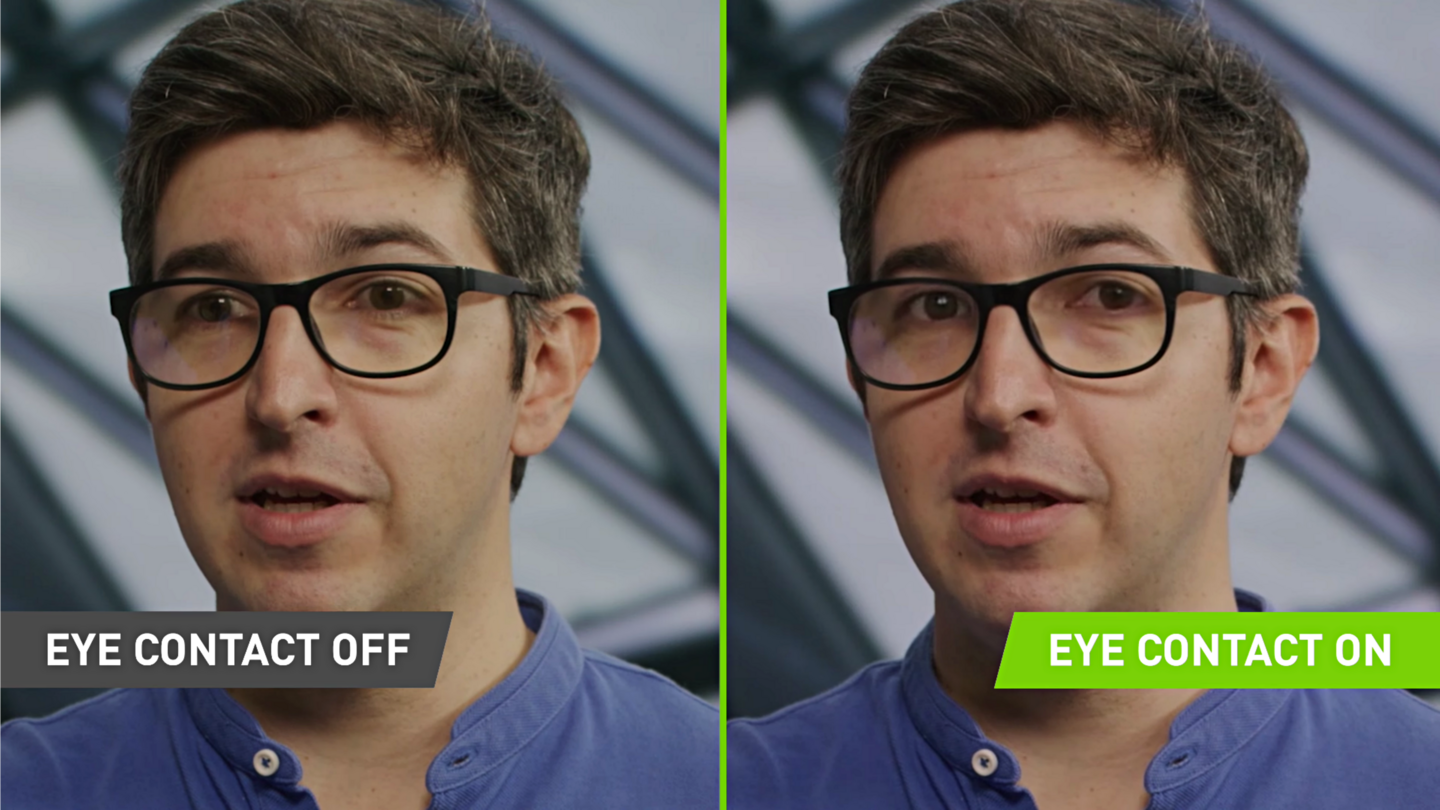
NVIDIA Broadcast gets 'Eye Contact,' prevents you from looking distracted
What's the story
NVIDIA has updated its live streaming and video conferencing tool, Broadcast, with two new effects, Eye Contact and Vignette, along with several Virtual Background enhancements. Eye Contact preserves blinks and eye color, to maintain 'eye contact' even if you are looking away from the camera. It helps read scripts/chats without appearing to be distracted. Vignette darkens the frame's outer edges, adding a bokeh effect.
Context
Why does this story matter?
In an attempt to read the chats or notes during a live presentation or stream, you may often appear distracted. NVIDIA's Eye Contact feature on the company's Broadcast software aims to 'fix' your gaze, keeping it focused on your web camera. This new add-on may also help you connect with your audience better, in case you feel uncomfortable looking directly into the camera.
Details
What is NVIDIA Broadcast?
NVIDIA's Broadcast is a free-to-use tool for live streaming and video conferencing that aims to transform any space into a home studio. It upgrades standard webcams and microphones into high-end smart devices with the help of AI. It is available to NVIDIA GeForce RTX GPU users. Additionally, it comes pre-installed on select laptops from brands including ASUS, Gigabyte, Lenovo, MSI, Acer, and Razer.
Feature #1
Eye Contact can transition between digital and real eyes
The AI-powered Eye Contact effect on the Broadcast tool preserves users' eye blinks and eye color during video conferences and live streams. It even switches between digital and real eyes when you look sufficiently off-center. The feature estimates and aligns gaze to move the eyes of the speaker, which helps simulate eye contact with the camera while maintaining the natural color and eye blinks.
Information
The feature is ideal in various circumstances
The Eye Contact effect is useful in scenarios where content creators want to record themselves while reading a script or notes. It is also helpful for those conference presenters who hesitate to stare directly at the camera.
Feature #2
Vignette effect and screenshot capture have also been added
The Broadcast tool offers a Vignette effect, a new add-on to darken the outer edges of the webcam's frame. Combined with a subtle Background Blur effect, it helps achieve AI-simulated bokeh visuals. Effects including 'Replacement' and 'Remove Virtual Background' are also more accurate now. Additionally, Broadcast now gets community-requested features such as the ability to mirror your camera and capture webcam screenshots.
Scenario
Eye Contact isn't completely ready yet
The Eye Contact on the updated tool is currently in the beta phase, as the developers still need to test 'millions' of potential eye color and lighting scenarios. Additionally, the updated Broadcast tool i.e. Broadcast 1.4, requires users to have at least a GeForce RTX 2060 graphics card, an Intel Core i5-8600 or AMD Ryzen 5 2600 processor, along with 8GB of RAM.