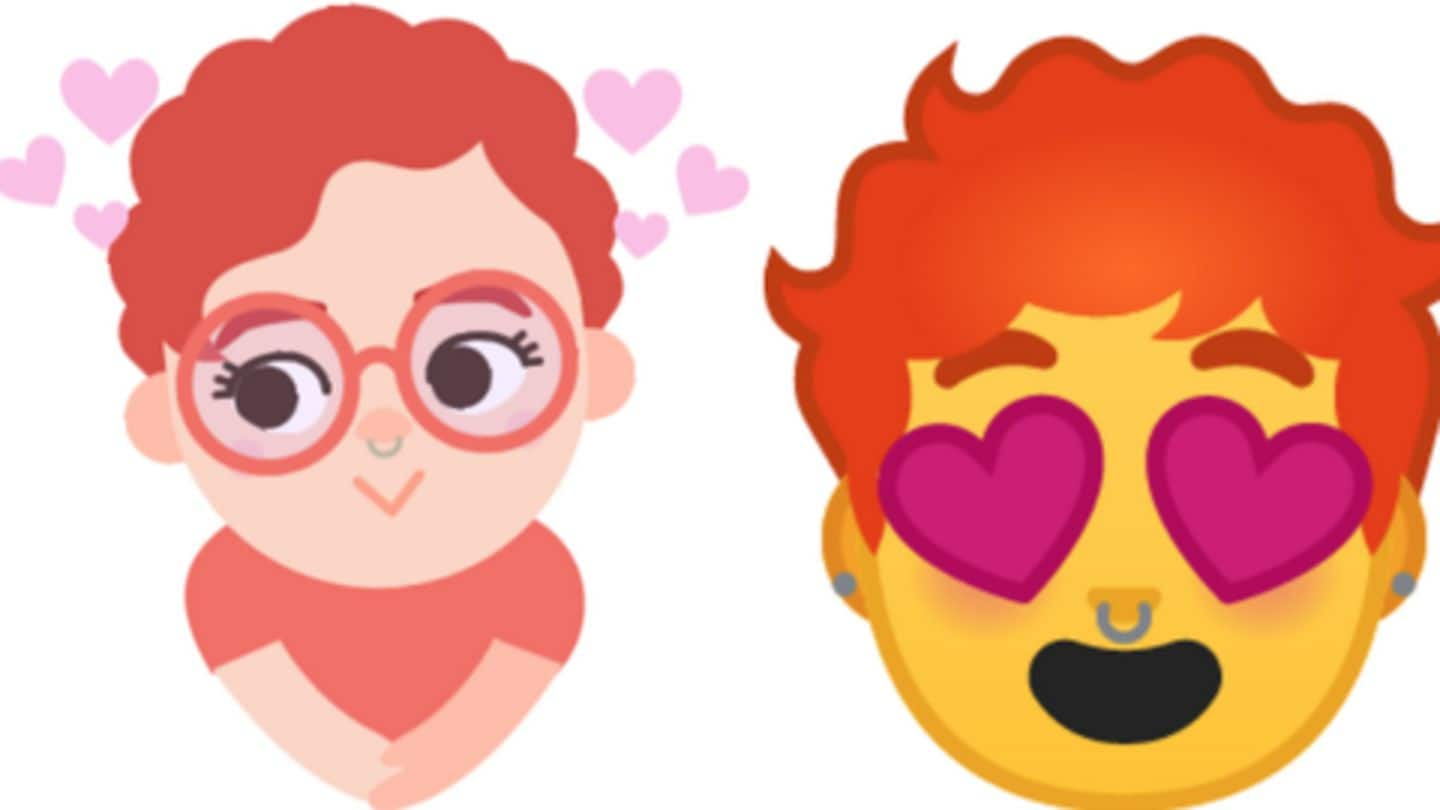
Now, create emoji-style stickers that look like you: Here's how
What's the story
Google has added a new pack of 'Mini' stickers into Gboard, letting users create personalized emoji stickers of their own faces. The feature leverages machine learning to create a range of stickers with emoji-style expressions from your selfie. It is pretty similar to Apple's personalized Memoji and Samsung's AR Emoji but is available on both Gboard for Android and iOS devices. Here's more.
Mini sticker details
What are 'Mini' stickers?
Google introduced 'Mini' stickers in August, but the feature only created personalized stickers for two particular themes - Bold Mini and Sweet Mini. Now, the search giant has added a pack called emoji Minis, helping users better represent themselves in conversations. Just a single selfie and the app will create a number of stickers representing your face but with different emotions.
Using emoji Minis
How the feature works?
In order to use the feature, update Gboard on your device and head over to the 'Mini' stickers section from emoji icon. Tap on the option to create customized Minis and take a selfie. The neural network will analyze your facial features and suggest a couple of stickers, which can be further customized. You can tweak hair color, facial hair and add accessories.
Quote
Explaining Emoji Minis, Jennifer Daniel, Creative Director at Google's statement
"Emoji Minis are designed for those who may have stared into the eyes of emoji and not seen yourself staring back. These sticker versions of the emoji you use every day are customizable so you can make them look just like you," Jennifer Daniel, Creative Director at Google, said.