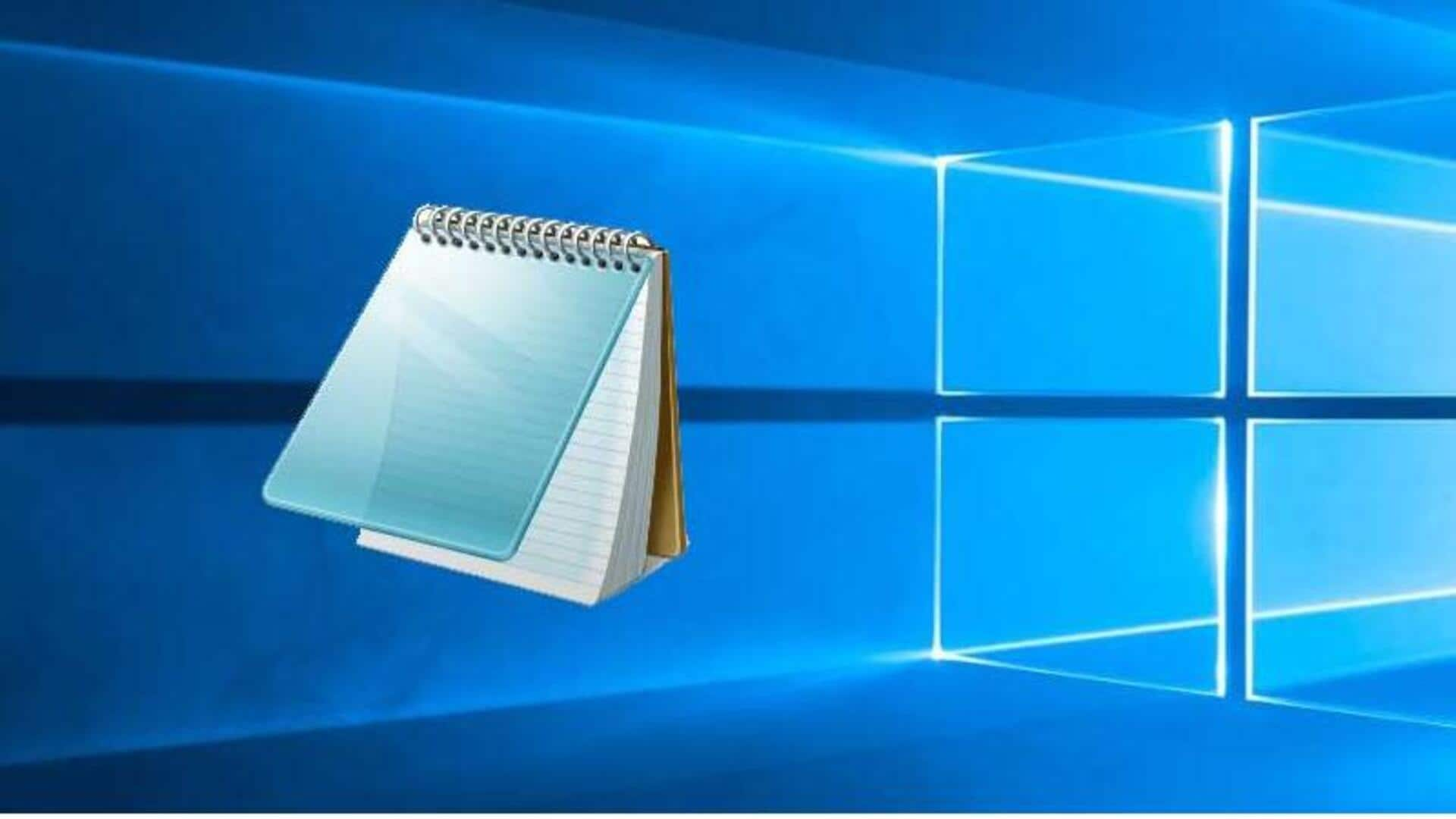
Microsoft Notepad to get AI-powered text summarization: How it'll work
What's the story
Microsoft is supercharging its Notepad app with the power of artificial intelligence (AI), including the addition of AI-driven summaries.
The feature is currently in testing and will soon be available for Windows Insiders in the Canary and Dev channels.
With this update, you can generate a summary of highlighted text by simply selecting it, right-clicking, and hitting "Summarize."
Guide
How to use AI summaries in Notepad
The AI summary feature also comes with an option to tweak the length of the generated summary.
Users can generate summaries by selecting text and using the "Ctrl + M" shortcut or selecting "Summarize" from the Copilot menu.
To use this new feature, users will have to be signed into a Microsoft account.
Additional updates
New features to enhance user experience
Along with AI summaries, Microsoft is also testing a feature to let users see their recently closed files in Notepad.
Another update comes in the form of an enhancement for the Snipping Tool called "draw & hold."
With this, users can automatically straighten out lines while marking up a screenshot by holding their cursor a little longer while drawing a line, arrow, rectangle, or oval.
User control
Disabling AI add-ons in Notepad
For those who don't want to use AI features, Microsoft also offers an option to disable them entirely from the app settings menu.
This update comes months after Microsoft first tested an AI-powered Rewrite tool in Notepad last year.
The addition of these new features highlights Microsoft's commitment to improving user experience with innovative technology.