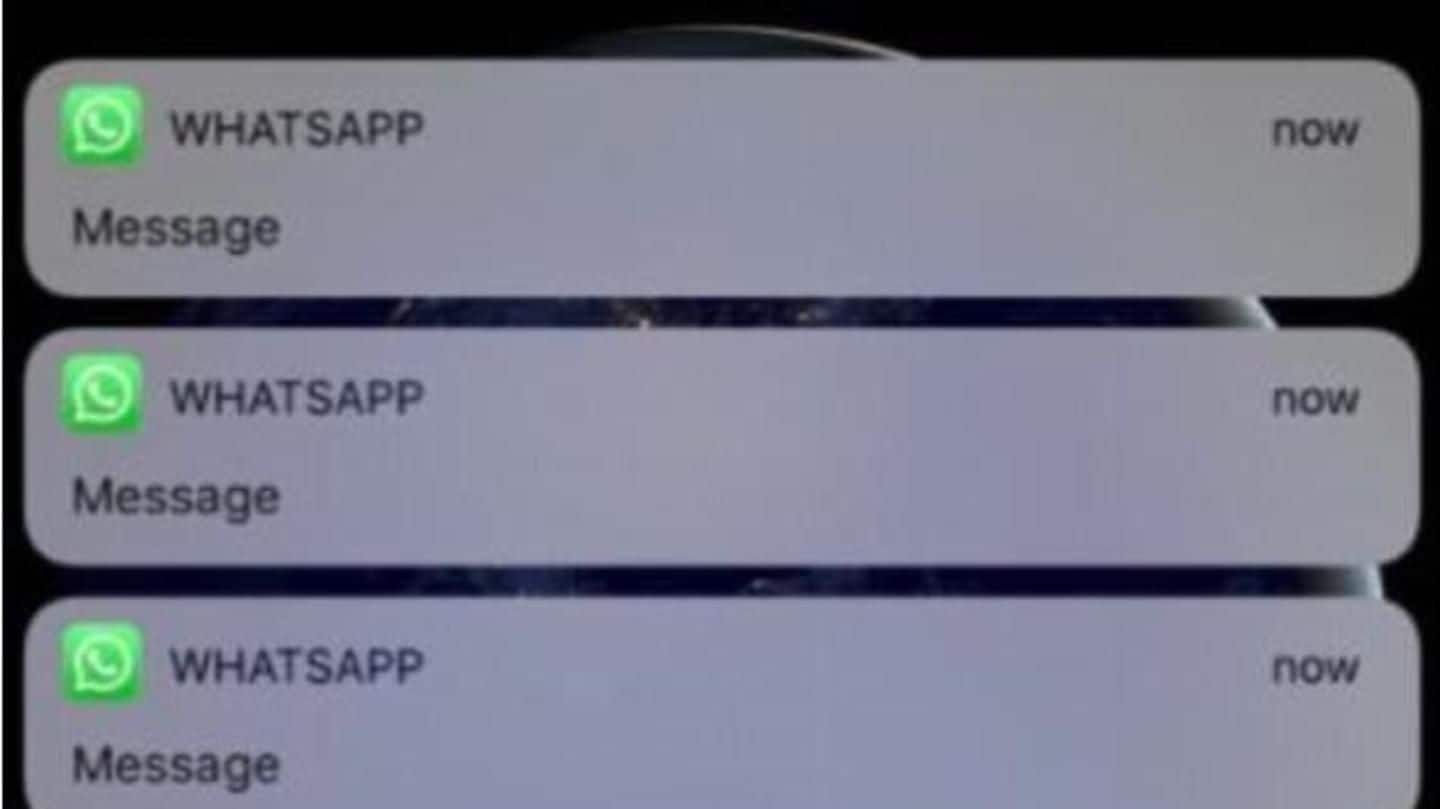
How to fix WhatsApp notification bug that hides sender's name
What's the story
WhatsApp has been hit by a bug which prevents users from seeing who sent them a message when a notification for the same comes. The sender's name in the notification on the home screen is vaguely replaced by "WhatsApp." Notably, the bug has only impacted WhatsApp on iOS. Affected users took to Twitter to complain about and seek a solution to the problem.
Twitter Post
Was the problem caused by a WhatsApp update?
Iphone updated to @WhatsApp version 2.18.60 and now getting these notifications, without the contact name appearing!!! Help! pic.twitter.com/EGJz6tHSOP
— Andrew Bucknell (@Andrew_Bucknell) May 28, 2018
Fix
Here is how you can solve the issue
Go to Settings inside WhatsApp and click on Notifications. There, turn on "Show Preview." Next, go to the Settings menu of your iPhone. There, click on Notifications, select WhatsApp, tap "Show Previews," and switch it to "Never." This will fix the bug, you'll start seeing senders' names on WhatsApp notifications, but stop seeing any preview text of the message.
Information
It's not known how many users are affected
You can also resolve the issue by updating WhatsApp to version 2.18.61. Twitter user Fouad Raheb wrote, "It's safe to update to latest WhatsApp 2.18.61. They didn't change anything but seems like they fixed notification message preview bug."
Glitches Galore
This is the second WhatsApp bug in 15 days
Recently, another WhatsApp bug allowed users to receive messages from blocked contacts. The bug also enabled blocked contacts to see users' profile photo and status. To fix this, users can delete blocked contacts from their address book altogether, mute their chat on WhatsApp, and change WhatsApp's "Privacy Settings" so that only their contacts can see their profile photo and status.