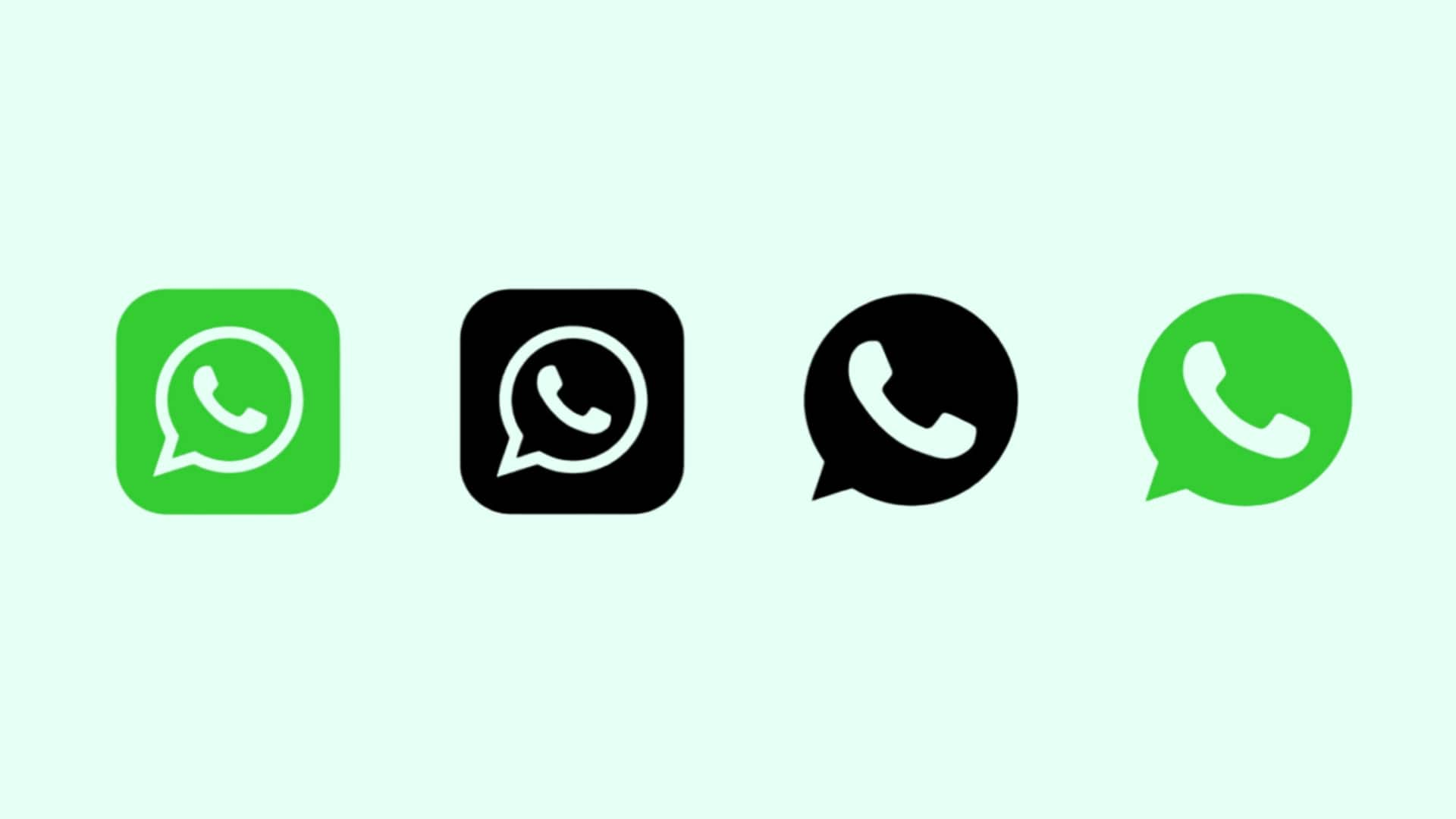
New WhatsApp features announced in 2023 for iOS, Android, Windows
What's the story
WhatsApp is working to enhance the functionality of its native iOS, Android, and desktop apps. While some of the intriguing features have been released for users worldwide, others are currently in the works or undergoing beta testing. They will nevertheless be made available in the coming weeks. Here are some of the new WhatsApp features released or upcoming in 2023 that are worth checking.
Feature #1
Feature #1: High-quality photo sharing
WhatsApp will soon let users send images in their original quality. The feature is currently under development for desktop and Android clients. It will soon be accessible under the drawing editor. The upcoming ability will allow sharing of high-quality images in a lossless format, maintaining image clarity and resolution. Though, users will still have the option to send compressed images whenever required.
Feature #2
Feature #2: 100 media files in one go
WhatsApp has rolled out the ability to share up to 100 media files at once. The feature is now available in the stable version of WhatsApp for Android, as well as iOS beta. Users can include up to 100 media files (including both images and videos). The new feature makes it convenient for individuals to share entire albums with their known ones.
Feature #3
Feature #3: 30-second long voice status
WhatsApp is permitting users to post a voice message as a status. The feature was recently reported on the beta channel of WhatsApp for Android. However, it is now available in the stable app version on both iOS and Android. Now, you can record and post voice clips. Head to the text status section, press-and-hold the 'microphone' icon, record the message, and share it.
Feature #4
Feature #4: Order food on trains via WhatsApp
In some trains, passengers can now book food online. They can use their registered WhatsApp number to place the order. Simply connect with 8750001323 to order food. IRCTC notes that the AI-enabled chatbot facility via WhatsApp will make e-catering services more customer-centric. According to the Indian Railways, "The WhatsApp number +91-8750001323 is to become an interactive two-way communication platform for the customer."
Feature #5
Feature #5: Set an Avatar as your profile picture
WhatsApp has rolled out a new feature for iOS users, the ability to create a personalized Avatar, and set it as your profile picture. This feature already exists for Android users. Simply open Settings > Tap on 'Avatar' > Create Your custom Avatar > and set it as your profile picture. WhatsApp also generates a sticker pack based on your avatar.
Feature #6
Feature #6: Pin messages within chats
WhatsApp is working on the ability to allow users to pin messages within private chats and group conversations. The new feature is under development for the Android client. The option to pin messages will make it convenient for users to find important messages within conversations in no time. They won't have to go through the tiresome search process to access any particular message.
Feature #7
Feature #7: Screenshot blocking for 'View Once' messages
WhatsApp no longer allows users to screenshot, or screen record the pictures or videos marked as "View Once." When you send a picture/video using the 'View Once' feature, the receiver cannot take a screenshot of that particular media file. It will result in the message: 'Screenshot Blocked.' The recipient of the 'View Once' message cannot even screen record, save, or share the attached media.
Feature #8
Feature #8: Android to Android chat transfer
WhatsApp is developing a new feature for Android users, dubbed 'Chat Transfer.' It will streamline the process of chat migration to a newer phone without involving Google Drive or any third-party data transfer methods. The feature is currently in the works. It'll soon be made available via a future update for select Android beta users. A broader rollout is expected to happen later.