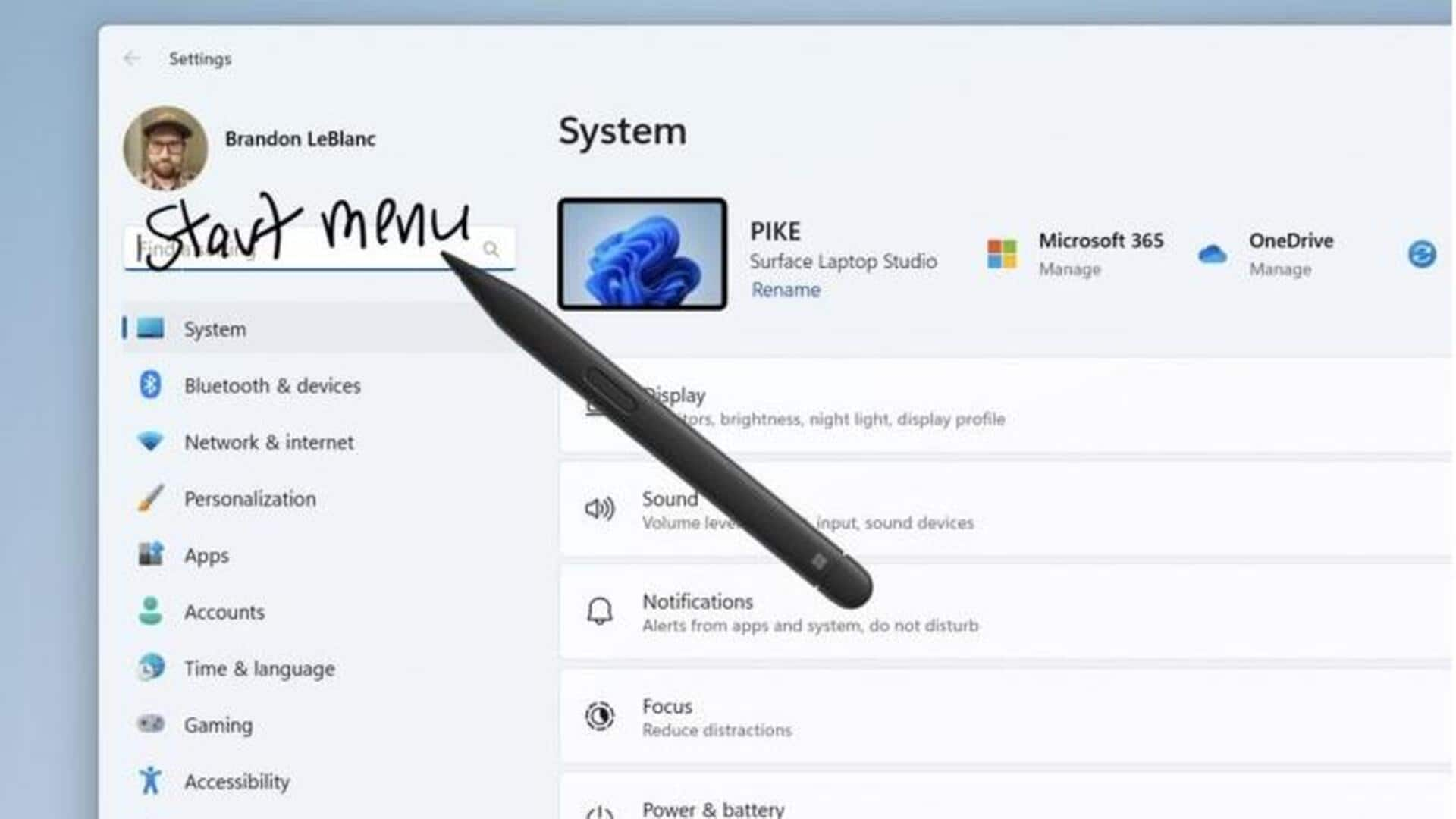
Windows 11 now lets you write instead of typing inputs
What's the story
Windows 11 users can now enjoy an upgraded Windows Ink feature; one that lets you write in places you would usually type. Microsoft has started rolling out the update that supports handwriting-to-text conversion on various text entry fields on Windows 11. To access the feature, head to the "Get the latest updates as soon as they're available" option in Windows Update. The complete firmware is anticipated to be released in the coming weeks.
Details
Improved handwriting recognition and gestures
Additionally, Microsoft has enhanced its handwriting recognition technology for better accuracy. The update also brings new gestures for editing text fields, such as erasing, selecting, joining, and dividing words. A gesture for breaking text into a new line has been introduced as well. At present, this feature supports only US English, but more languages are expected to be added soon.
What Next?
The update also brings bug fixes
Users who possess a Windows tablet that offers Windows Ink, or a Microsoft Surface device with a stylus can see the new feature under Settings. Up until now, handwriting-to-text conversion was largely restricted to specific applications like OneNote or within a designated handwritten text recognition box. The new update, carrying version ID KB5031455, also brings several bug fixes and improvements to the Dynamic Lighting feature, among others.