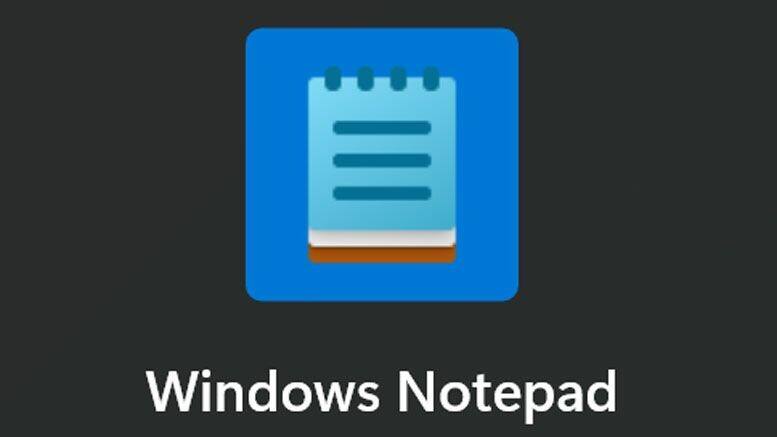
Notepad gets modern makeover: Spellcheck, autocorrect arrive after 40 years
What's the story
Microsoft has discreetly launched an updated version of its Notepad text editor for mainstream Windows 11 users, now featuring integrated spellchecking. This enhanced version was initially tested back in March. Notepad, first introduced in 1983, has undergone significant updates recently despite appearing unchanged for many years. The most substantial changes have been implemented under Windows 10 and 11 platforms.
Significant updates
Notepad's evolution under Windows 10 and 11
In July 2018, Windows 10 introduced several long-awaited updates to Notepad, including wrap-around find/replace, line numbers with word-wrap enabled, and text zooming. It also boosted performance for large files. With the launch of Windows 11 in late 2021, further enhancements were made such as dark mode compliance, auto-save/session restore features, and a new tabbed interface for managing multiple files.
Usage
How it works?
The newly integrated spellchecker, which highlights misspelled words or unknown tech terms with red wiggly lines, has been added without much publicity. It is enabled by default for users who have auto-updated. Users can also customize both the spell check and autocorrect features according to their preferences. A granular toggle function permits users to disable spell-checking for files using common resource file extensions.
App changes
WordPad discontinued, spellchecking now in Notepad
While updates to essential apps like Notepad are well-received, Windows users express concerns about feature creep. This concern has been heightened as WordPad, a 'lite' word processor for 28 years, was discontinued from fresh Windows 11, from Build 26020 Insider Preview's Canary Channel, and onward. Microsoft suggests users should now use Notepad or Word for their text processing needs. Interestingly, spell-checking was previously considered a premium feature exclusive to WordPad, making its addition to Notepad a pleasant surprise.