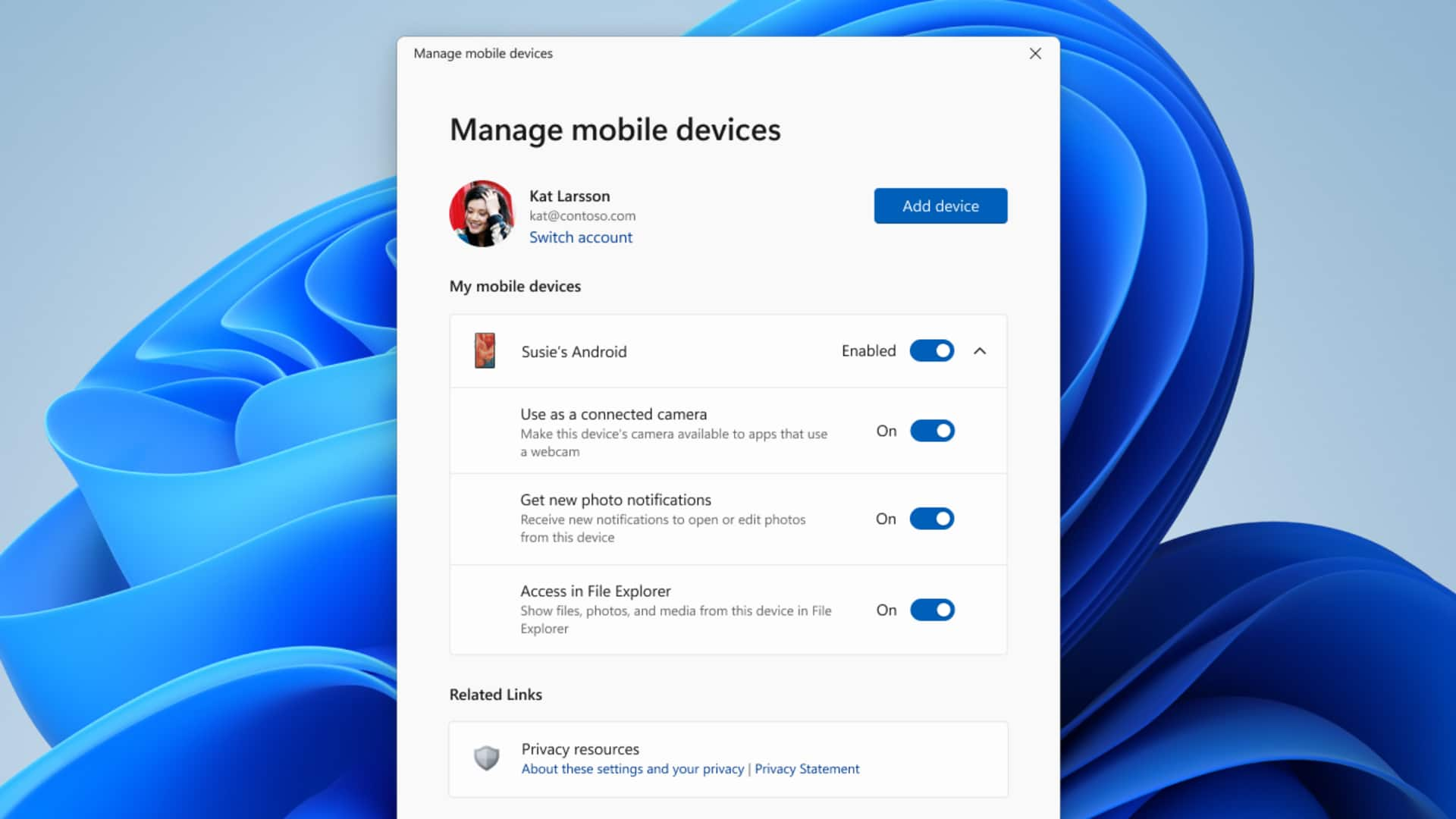
Now browse your Android smartphone via Windows 11: Here's how
What's the story
Microsoft has announced a new feature for the Windows 11 File Explorer that allows users to wirelessly view and manage their Android smartphones. The feature is currently available across all Windows Insider channels for registered users. Using this enhancement, users can directly access files, folders, and media located on their Android devices from their PCs.
User requirements
Enhanced functionality and prerequisites required
Users must have an Android smartphone running on firmware 11.0 or higher and the beta version of the Link to Windows app (version 1.24071 and higher) installed. Additionally, they should be registered with the Windows Insider Program, have their PC running on Windows 11, and opted for any of the four Windows 11 Insider channels.
Activation process
Enabling Android visibility in File Explorer
Once the prerequisites are met, users can activate Android visibility in File Explorer by navigating to Settings on their PC. They must select the Bluetooth & devices tab, then choose the Mobile Devices option. After granting permission for their PC to access their Android smartphone, a toggle will appear to enable its visibility in File Explorer.
Known issues
Microsoft cautions users about potential feature limitations
Microsoft has warned that if users cannot see the Android visibility option, the feature may not have rolled out to them yet as it is still under testing. Known issues include syncing problems and a non-working automatic deletion feature among others. The company encourages users to provide feedback based on their experiences to help improve the tool and fix possible bugs.