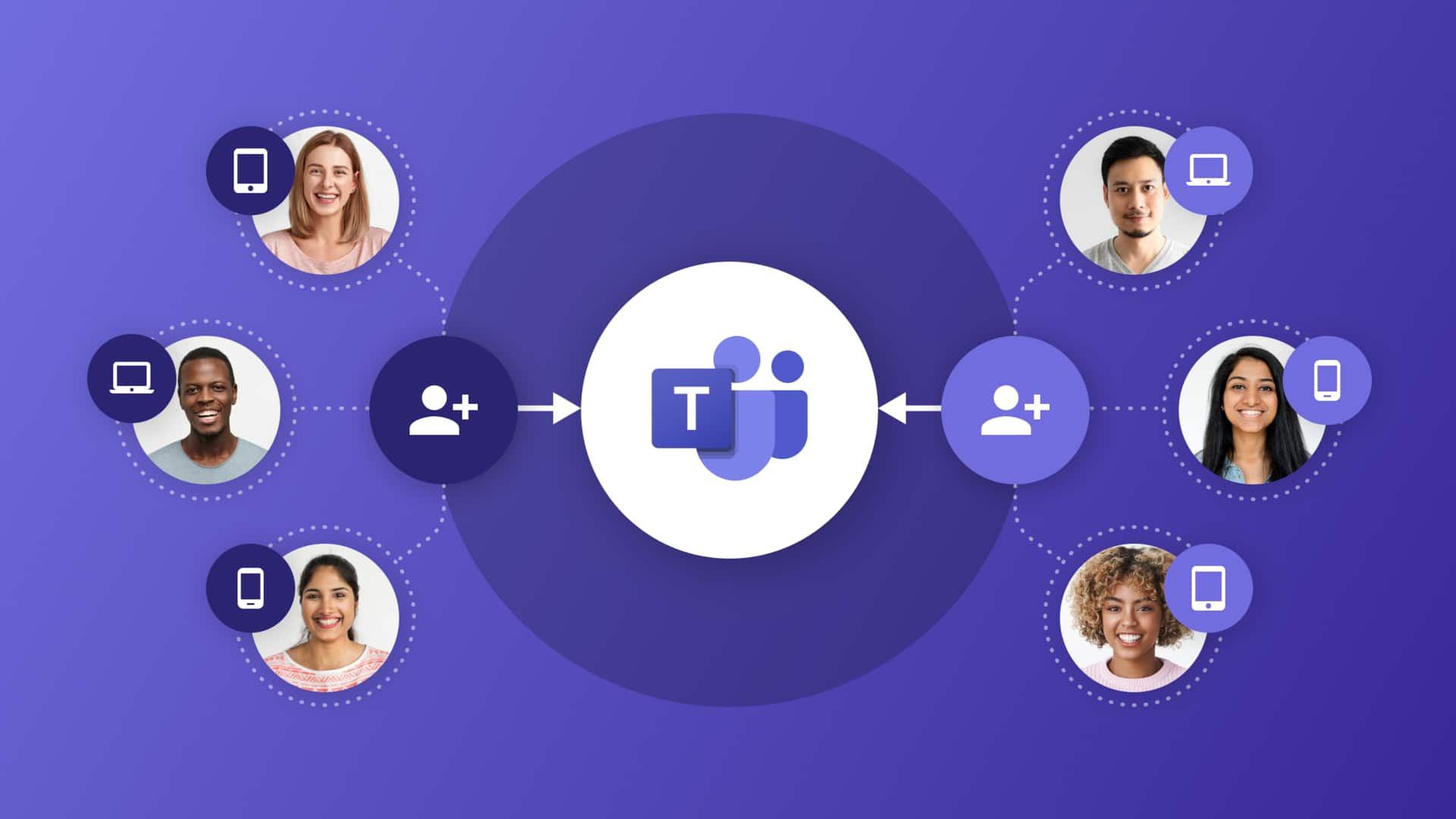
Microsoft Teams is making video calls hassle-free: Here's how
What's the story
Microsoft Teams is working on an update to make audio and video controls more user-friendly during meetings.
This firmware is currently available in Microsoft Teams Public Preview.
The company's aim is to streamline the process of switching between cameras, audio sources, as well as speaker output. All of this is possible without having to dig through multiple layers of settings.
Details
Simplified audio and video options
The new features include a drop-down arrow next to the mic or camera button on the meeting toolbar, offering simplified audio and video options.
Users can easily switch from their laptop's built-in camera to a wired webcam, change microphones, or select a different headset or speaker.
This new menu also provides additional choices for enabling noise suppression, spatial audio, and virtual backgrounds.
Availability
Availability for Windows and macOS users
Windows and macOS users can try out these new changes as part of the new Teams client and the Public Preview program. The updated features are expected to roll out to all users of Teams in the coming months.
AI
Microsoft's new AI venture
Microsoft is also involved in the development of smaller and cheaper artificial intelligence (AI) models.
Led by Corporate Vice President Misha Bilenko, the new generative AI team, called GenAI, will focus on making smaller language models (SLMs).
They will require less computing power compared to larger language models (LLMs) such as OpenAI's GPT-4.