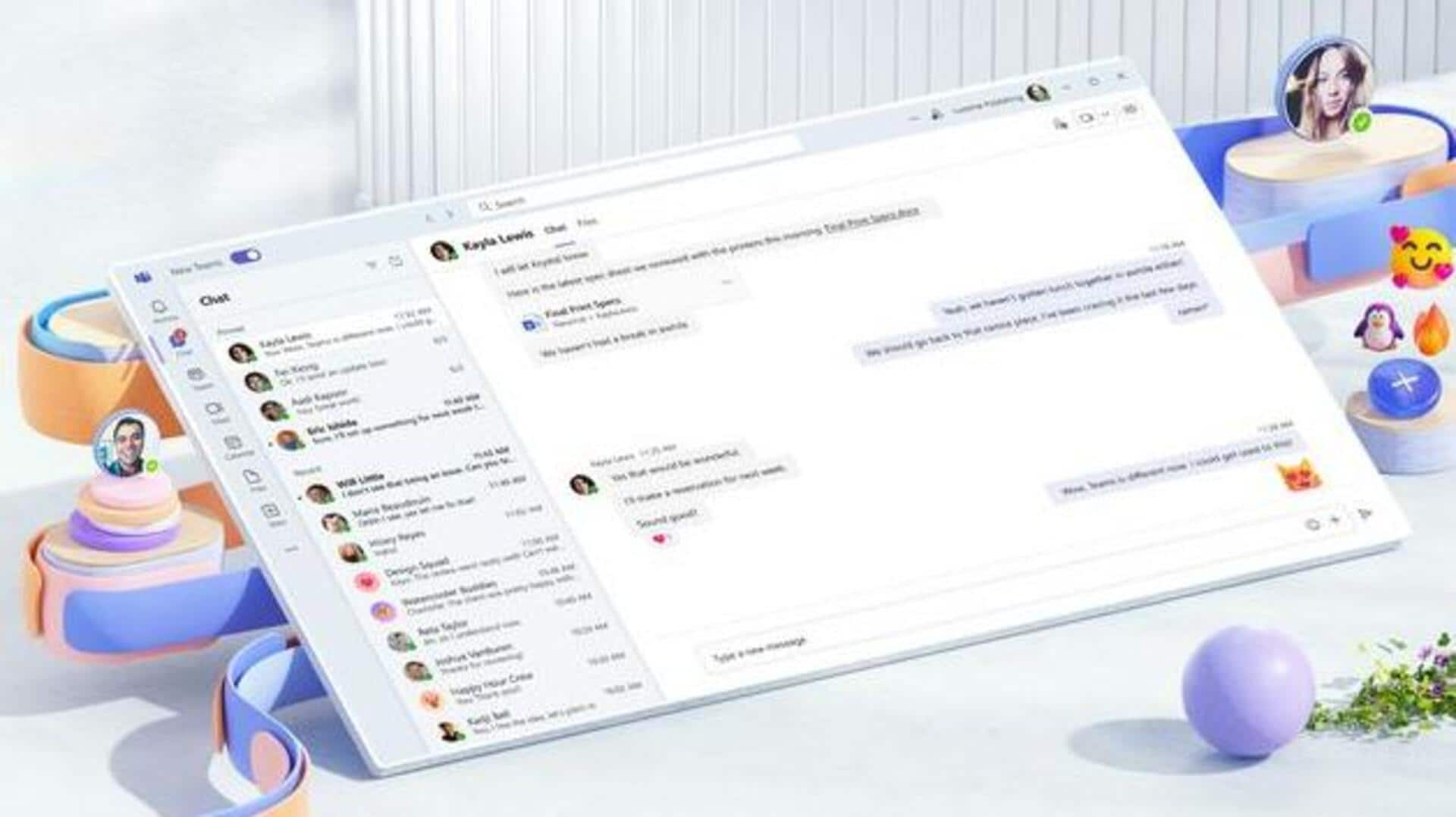
New Microsoft Teams app is faster, more efficient: Check features
What's the story
Microsoft is releasing an upgraded version of its Microsoft Teams app for Windows and Mac users, featuring major performance enhancements. This latest version, which has been in preview since March, is twice as fast and consumes 50% less memory than the previous one. Installing the app is now three times quicker, and joining meetings is twice as speedy. Plus, the app takes up to 70% less disk space.
Details
The app has a redesigned interface
These performance improvements in the new Microsoft Teams app are due to the transition from Electron foundations to Microsoft Edge's WebView2 technology. The updated app now provides "full feature parity for almost all features including custom line-of-business apps, third-party apps, breakout rooms, 7x7 video, call queues, PSTN calling, contextual search in chats and channels, cross-post a channel conversation, and more." The company has also concentrated on refining the design using the Fluent design language system for interface upgrades.
Features
Keyboard shortcuts are improved to make navigation easier
Keyboard shortcuts are improved making it easy to navigate between "list items such as activity feed and chat threads, allowing you to get more done with even fewer key presses" The new Teams lets you switch between dark and light themes based on your settings and brings Windows 11 contrast theme options. Also, there are new options to mark all items as read in your messages and you can finally use multiple accounts.
Mac
Foundation for AI-powered Copilot in Microsoft Teams
The new Teams app is also available for macOS users, bringing "significant performance improvements" on Mac. This includes the "ability to switch between chats and channels faster and access relevant information quickly and efficiently with a faster scrolling experience," per Microsoft. The app also serves as the foundation for the company's AI-powered Copilot initiative in Teams. Copilot in Teams will enable users to summarize meetings, set action items, and avoid lengthy conversation threads by focusing on key points.
Access
Automatic upgrade for "classic Teams" users
Microsoft will only introduce new features on the updated Teams client, making it essential to upgrade. However, no migration is needed, making the transition as easy as an update. Users of "classic Teams" will be automatically upgraded to the new version in the coming months. To access the new app, you will simply have to flip the toggle in the upper-left corner of the classic Teams app.