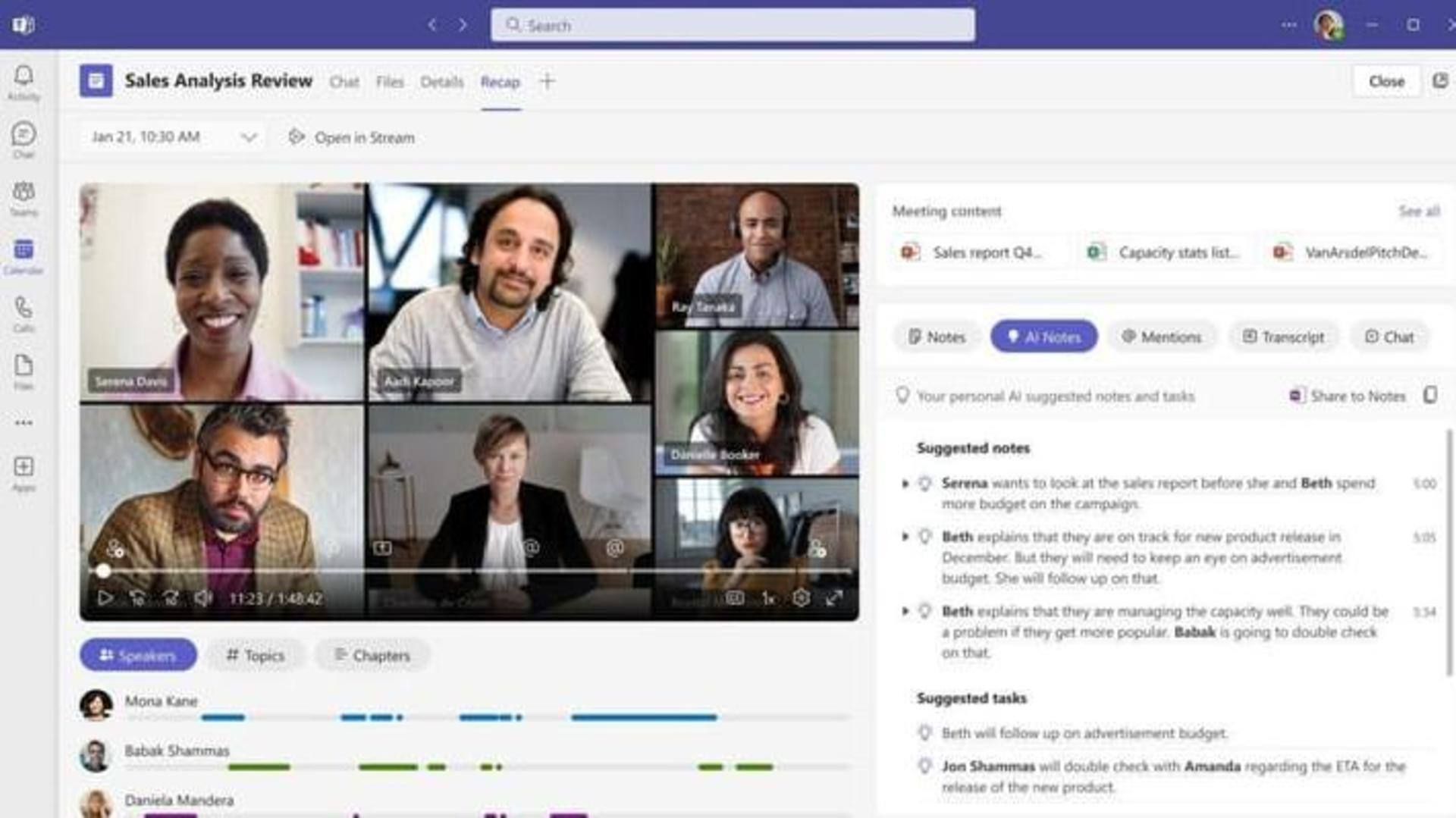
Microsoft Teams's AI-powered 'Intelligent recap' makes meetings easier: Here's how
What's the story
Microsoft is at the forefront of the artificial intelligence (AI) revolution. The company has gone all in on AI-powered tools, integrating them into its products and services. Microsoft Teams isn't any different. The company recently introduced 'Intelligent recap' to make meetings easy with the help of AI. Let's see what Intelligent recap is and how it helps Teams users.
Context
Why does this story matter?
Long hours of meetings are part of professional life. However, they are often blamed for reducing the productivity of workers. The hybrid work model, which is common these days, has added to the meeting-related burden. Intelligent recap is a solution to meeting overload, coordination burdens, and fragmented conversations. It makes it easy for members of a team to stay on the same page.
Intelligent recap
Intelligent recap provides a comprehensive overview of meetings
As the name suggests, Intelligent recap provides a comprehensive overview of a meeting. It offers a personalized rundown of meetings with the help of AI. Microsoft uses GPT-3.5 to power the feature, which can be found in the 'Recap' tab in the meeting chat or Teams calendar after the meeting. Users will find AI-generated notes and personalized highlights in Intelligent recap.
AI notes
Notes are available for meetings lasting longer than 5 minutes
With Intelligent recap, Teams users can focus on meetings rather than taking notes. Users will be able to see key points and takeaways after a meeting. These notes are available for meetings that lasted longer than five minutes. The feature only supports English currently. Intelligent recap will also show AI-generated follow-up tasks and actions from the meeting.
Timeline markers
Personalized timeline markers help users find particular sections
Going through an entire meeting recording is a hassle. Intelligent recap takes care of this with the help of 'personalized timeline markers.' These markers are only visible to the individual user. Users can jump to particular sections of the meeting using timeline markers. They can find when their name was mentioned, when a screen was shared, or when someone joined and left the meeting.
Speaker
Speaker timeline markers show main points made by different speakers
Intelligent recap will also show when each speaker spoke. Speaker timeline markers help users find specific speakers and the main points made by them. Speaker timeline markers are organized on the basis of who the user works closely with. Intelligent recap is only available to Microsoft Teams Premium users. The company plans to add chapters to the feature to divide meetings into sections.