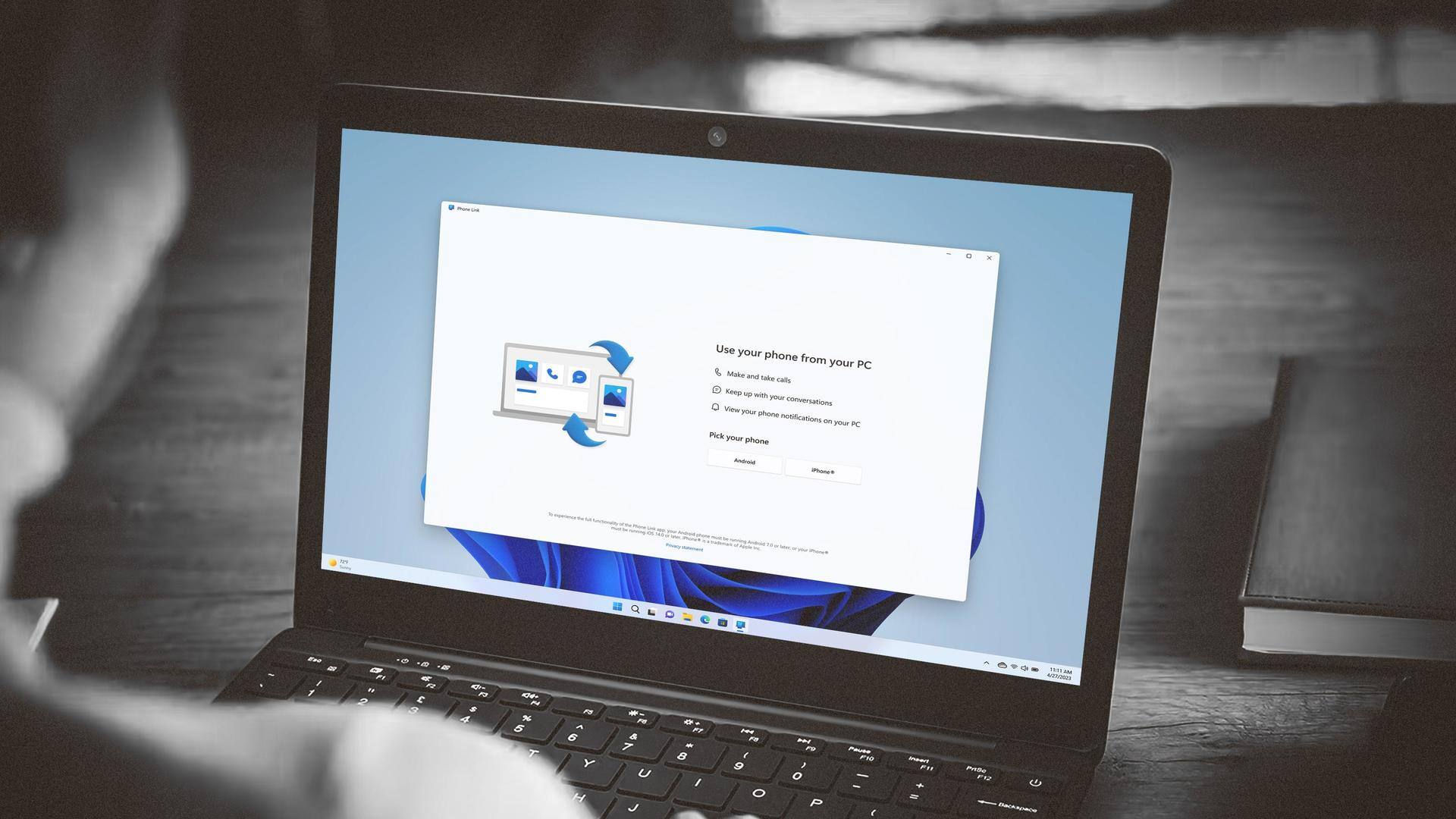
Microsoft introduces Phone Link for iOS: How to use it
What's the story
Microsoft's Phone Link for iOS is now available to all Windows 11 devices.
The feature allows users to connect their iPhone to a Windows PC/laptop and enjoy basic iOS support for calls and messages. They can also access phone contacts.
The ability is rolling out to users worldwide. Here's how to use Phone Link for iOS to establish a connection between your computer/iPhone.
Context
Why does this story matter?
Phone Link was previously compatible with only Android devices.
However, Microsoft decided to bring the feature to iOS as well. Last month, the software giant announced Phone Link for iOS on Windows 11, in 39 languages and across 85 markets.
With this feature, users will be able to keep an eye on their device's notifications, while focusing on their day-today tasks on Windows PC.
Details
No need to check your smartphone for new notifications
Phone Link for iOS provides assistance to iPhone owners, allowing them to link their devices with a Windows 11 PC/laptop, and respond to their device's calls and messages directly through their computer system.
Now, you don't need to unlock your smartphone every time. Instead, the basic operations can be performed directly via the PC/laptop, in order to stay on top of the notifications.
How-to
How to get started?
Download Phone Link on your iPhone. On Windows, it comes pre-installed.
Further, open Phone Link on your PC/laptop, and select "iPhone."
A QR code will be displayed on your screen, which needs to be scanned via your iPhone's Phone Link using the in-app "Scan QR code" option.
After a successful pairing, your iPhone will ask for some permissions to allow content access on Windows.
Information
iOS 14 and above are compatible
According to Microsoft, Phone Link for iOS will be compatible with iPhones running iOS 14 or newer versions. Additionally, to use it, your PC and iPhone should have Bluetooth enabled and discoverable to each other.
More
Phone Link for iOS currently supports only basic features
Phone Link for Android has been available for years. Hence, it offers deep integration with Android devices. It even lets users stream a few apps and control them from the PC/laptop screen.
However, unlike the Android version, Phone Link for iOS only supports basic functionality for now. Also, it doesn't allow image/video sharing and group messaging, as these features are restricted by iOS.