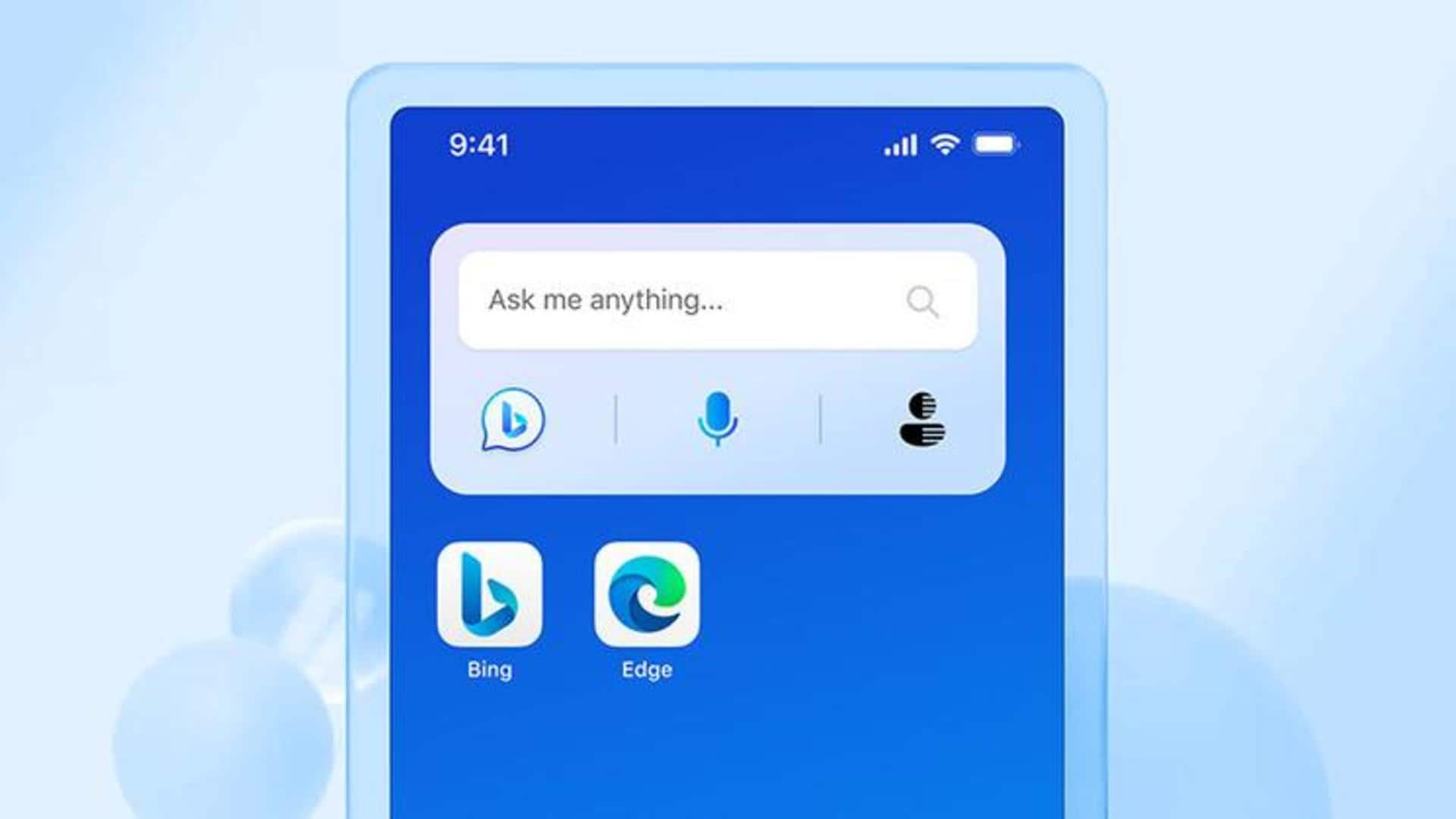
Bing Chat for Android and iOS becomes smarter: Here's how
What's the story
The AI race is heating up and Microsoft has no intention of slowing down. Now, the tech giant has introduced new features on its GPT-4-backed Bing Chat, geared toward mobile users. The list includes facilities such as continuous mobile-desktop Bing Chat conversations, contextual chats for Edge mobile, and Bing widgets for both Android as well as iOS users.
Feature #1
How do the widgets work?
Microsoft's new widget for Android and iOS can be pinned on the smartphone's home screen to quickly access Bing Chat. The widget comprises a Bing icon to quickly head to the chat window, while the microphone icon allows you to ask questions verbally. The firm is improving language support for voice queries, and the widget will be available this week.
Feature #2
Continuing Bing Chat conversations will make life easier
Bing Chat users will now be able to start conversations on a computer and pick them up on their smartphones. The feature will be offered to all Android/iOS users by next week. So, how to use it? Suppose you have formulated a recipe on your desktop and find an ingredient missing while shopping, you can ask the mobile app to suggest an alternative ingredient.
Feature #3
Bing Chat now summarizes content for mobile users
Microsoft's contextual chats for Edge mobile are similar to what is seen inside Edge desktop's Bing sidebar. Smartphone users have to tap the Bing Chat icon on the screen's bottom and ask it to summarize an article they are reading. They can also ask questions about websites they are going through. Users can also highlight a text chunk and ask Bing to summarize/explain it.
Information
How to use Bing Chat on Skype?
Microsoft's video conferencing app Skype is also getting Bing Chat inside group chats. To use the feature, open any conversation, type '@Bing,' and the AI-backed chatbot will respond to all your conversations and queries.
Virtual Keyboard
SwiftKey also got an AI upgrade recently
SwiftKey received the ability to access Bing chatbot last month. Now, mobile users can utilize the virtual keyboard to compose messages, using tools that will allow them to modify their tone, format, and length. The texts can then be instantly copied into emails/messaging apps. Microsoft has also plugged in an AI-backed translator into SwiftKey, with an option to switch to funny and witty tones.