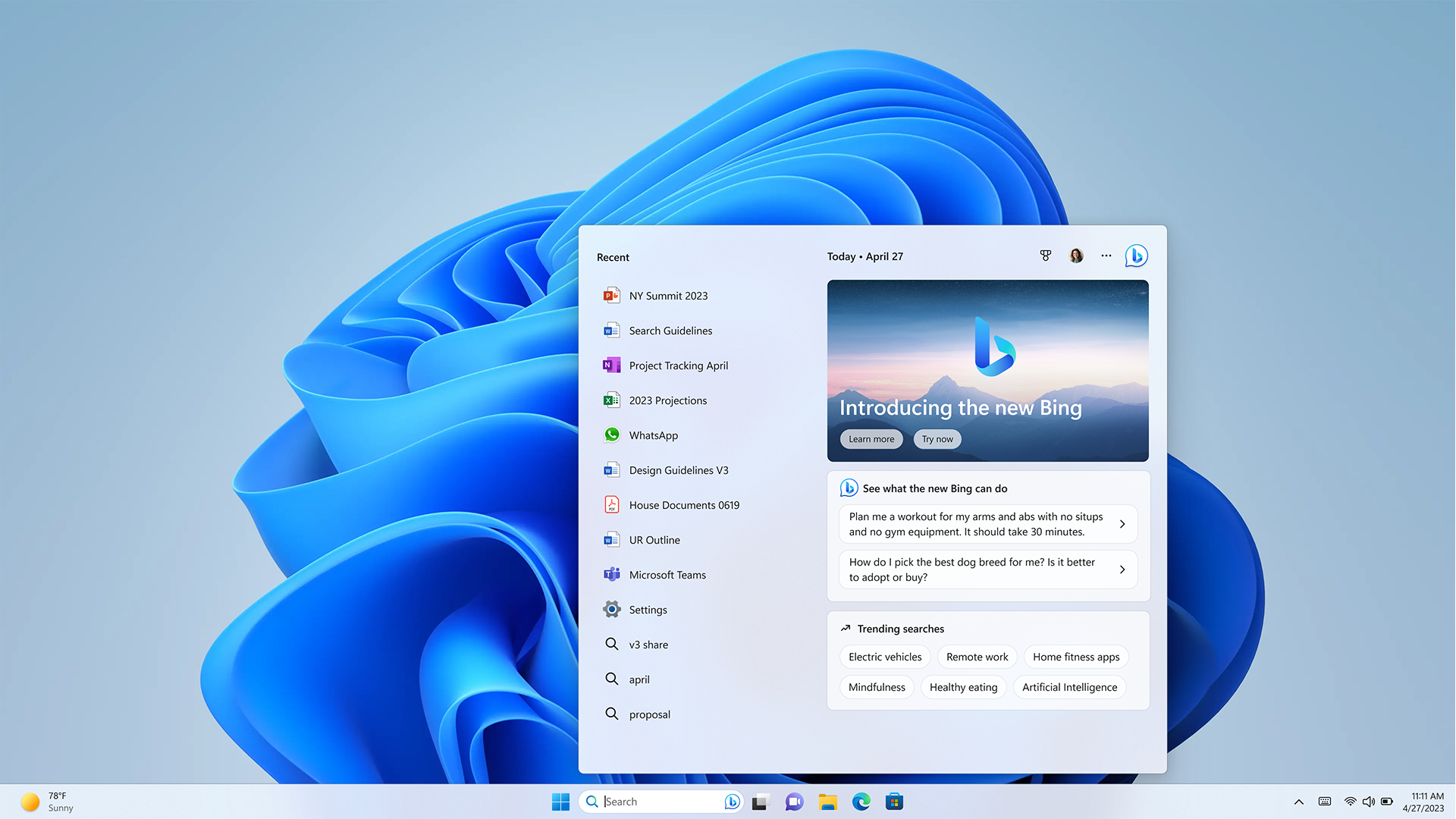
Microsoft rolls out new Windows 11 update: Check top features
What's the story
US tech giant Microsoft has rolled out its latest update for Windows 11 users.
The firmware brings a host of new features, including AI-backed Bing search from the taskbar, improved widgets, an official screen recording tool, and multiple tabs for Notepad, among others.
Users should note that not all features will be available in every market.
Here are more details.
Feature #1
Now, start a conversational Bing search right from the taskbar
A Bing icon will now appear within the taskbar's search box and permit users to search for answers in a conversational manner.
The results will be presented in a user-friendly way, with information curated from the web.
Note, that the chat answers won't be available within the search flyout. Instead, users will be able to start a Bing chat in the Edge browser.
Feature #2
Screen recording is now easy
Microsoft is now offering a screen recording facility right within the Snipping Tool.
To use this feature, simply head to the Snipping Tool and tap on the "record" option. The recordings will be automatically saved to a default folder so that you do not lose the data.
There is also a screen recording shortcut. Simply press the Windows key+Shift key+S all at once.
Feature #3
Windows gets support for Braille displays
Windows 11 now comes with a bevy of widgets to check the weather, news, and more. For the user's convenience, access to Phone Link, Meta, Xbox Game Pass, and Spotify also get their own widgets.
The OS also offers a bunch of accessibility features now, including support for Braille displays and enhanced voice access in the MS Office package and File Explorer.
Feature #4
Link iPhones to Windows devices to check calls, texts
Good news for iOS users. They can now link iPhones to Windows PCs using the Phone Link app.
This allows them to make calls/check text messages (even iMessage) on the computer synced to the iPhone.
Users should however note that right now, this facility is only available to testers on the Windows Insider program (beta). Details regarding a broader rollout are currently unavailable.
Feature #5
Access Cloud PC with new Windows 365 app
Windows has also introduced a new Windows 365 app for one-tap access to your Cloud PC.
As per the company, it offers users "with a personalized experience tailored to your settings, profile, and work style." The app can be downloaded from the Microsoft Store.
Separately, it is now possible to adjust Windows Studio Effects settings directly from the taskbar's quick settings.
Information
How to check for the update?
Eligible users should head to Settings, then Windows Update, and finally, click on Check for updates. Users can manually check for the firmware now or wait for the March 2023 monthly security update release on March 14.