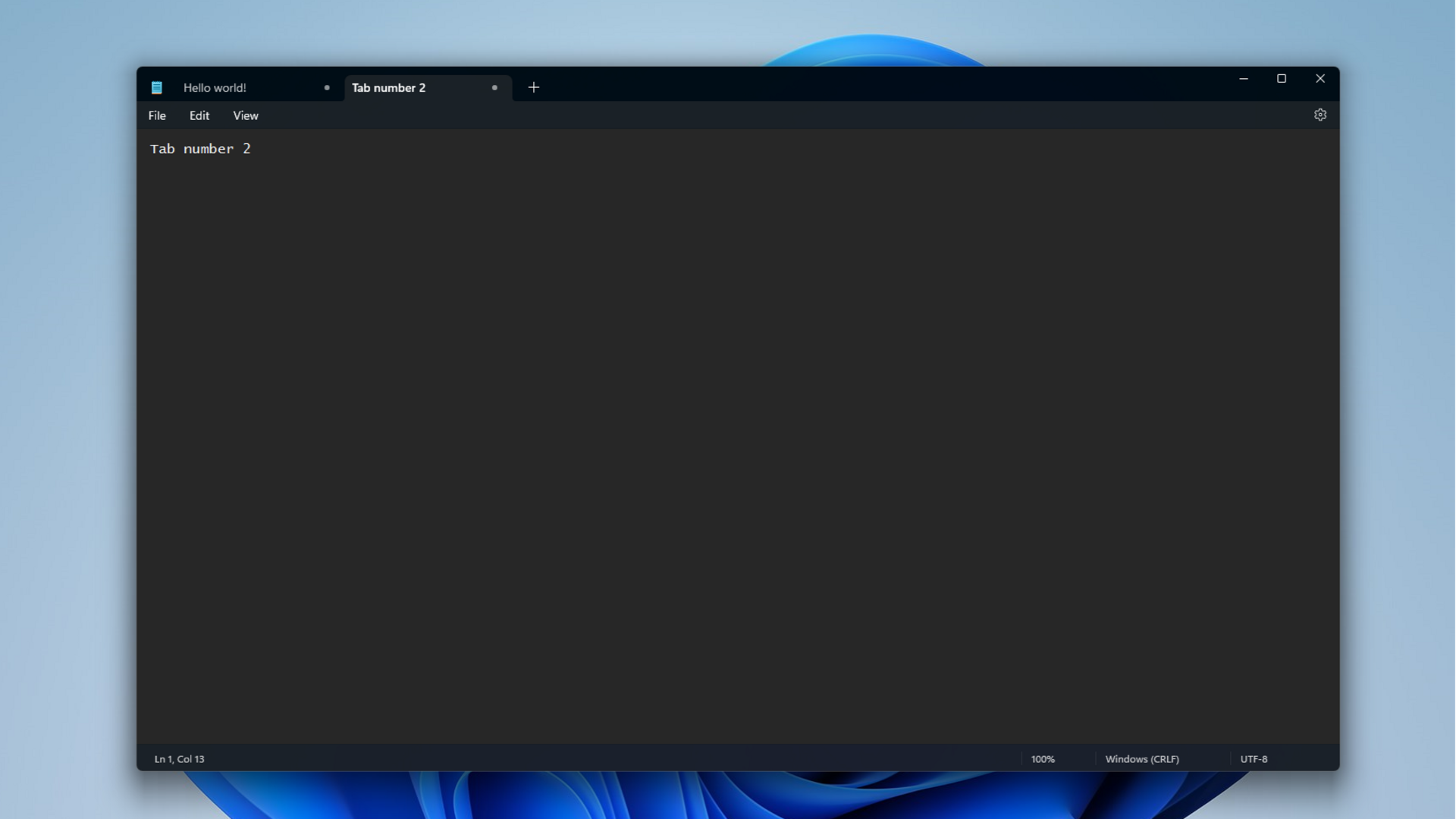
Microsoft's 41-year-old Notepad is getting AI features
What's the story
Microsoft is upgrading its Notepad app, a simple text editor introduced in 1983, with an AI-driven text editing capability.
The new tool, called "Rewrite," is being tested internally.
According to the Windows Insider blog, this new AI feature will let you "rephrase sentences, adjust tone, and modify the length of your content."
If you prefer writing the old-fashioned way without AI, you can disable the feature in the app settings menu.
User guide
How to use the new feature
To use the Rewrite feature, users will have to highlight the text they want to rewrite in Notepad, right-click on it, and click on 'Rewrite.' Alternatively, you can also use the keyboard shortcut Ctrl+I.
After this, Notepad will open a dialog box where you can define how you want to change your text - like if it needs to be lengthened or shortened.
The tool then offers three rewritten versions of the text for you to choose from.
Access requirements
Account sign-in required for AI feature
The use of the Rewrite feature requires signing in to a Microsoft account. This is because it is "powered by a cloud-based service that requires authentication and authorization."
The feature is launching in preview on Windows 11 in the US, France, UK, Canada, Italy, and Germany.
This comes after Microsoft's recent Notepad update in July that introduced spell check and autocorrect features.
AI enhancements
Microsoft introduces AI image editing tools in Paint
Along with the Rewrite feature for Notepad, Microsoft is also adding new AI image editing tools in Paint.
The Generative Fill feature allows users to add elements to an image based on a prompt, while Generative Erase can remove a portion of an image and seamlessly blend the remaining space.
The Generative Fill feature will be available to testers with Copilot+ PCs at first. Meanwhile, the Generative Erase feature will be available for all Insiders on Windows 11.