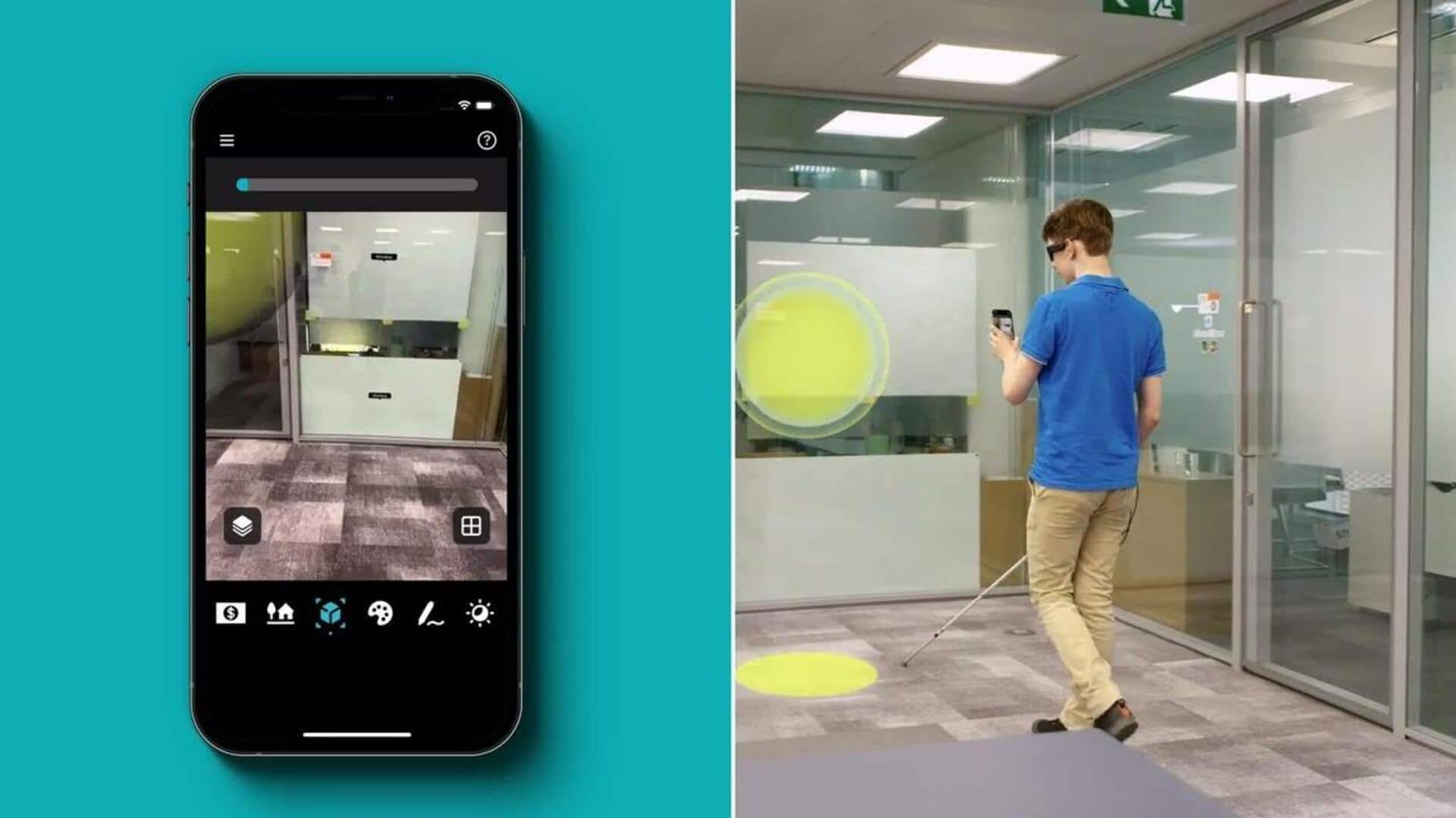
Microsoft's AI app helps visually impaired users with scene descriptions
What's the story
Microsoft has introduced its Seeing AI app for Android users as well. The free-to-use accessibility app has been available on iOS for a while now. The app is designed to assist blind and low-vision individuals with everyday tasks like reading mail and identifying products, hearing descriptions of real-world scenarios, and so on. It currently supports 18 languages and the company plans to expand support for up to 36 languages in 2024.
Details
How the Seeing AI app works
With Seeing AI, users can simply point their phone's camera at their surroundings, take a photo, and hear a description of the scene. The app offers various categories for different tasks, such as Short Text, which reads text aloud as it appears in front of the camera. The 'People' function can identify those around you; 'Currency' can recognize money; and 'Scenes' can describe a photographed setting. Seeing AI can read handwritten text and identify colors as well.
Features
Other features
Users can share an image from other apps and Seeing AI will be able to recognize it. The 'Documents' option will provide audio cues to help users capture printed pages and read the content aloud. Users can chat with the app to find the information they are looking for. The app can scan the barcodes of products using audio beeps to guide users and will read aloud the name and package information.
Upgrades
New upgrades for Android and iOS
Both Android and iOS versions of the app include updated features like more detailed photo descriptions. By clicking on "more info," the app can generate a detailed description of an image. There's also an option to ask questions about a scanned document, like what's on a menu, or the price of an item on a receipt and it can also summarize an article. Microsoft plans to continue working with the community to understand feedback and improve the app.
Insights
Google and Apple's efforts for blind and low-vision users
Other tech giants like Google and Apple have also released features aimed at users who are blind or have low vision in recent years. Google's Lookout app helps people identify objects and read documents using their phone's camera, while Guided Frame on Pixel uses audio cues to help people take selfies. Apple's Point and Speak feature reads aloud text labels as people point to them, and Door Detection on iPhone and iPad helps users locate doors when reaching new places.