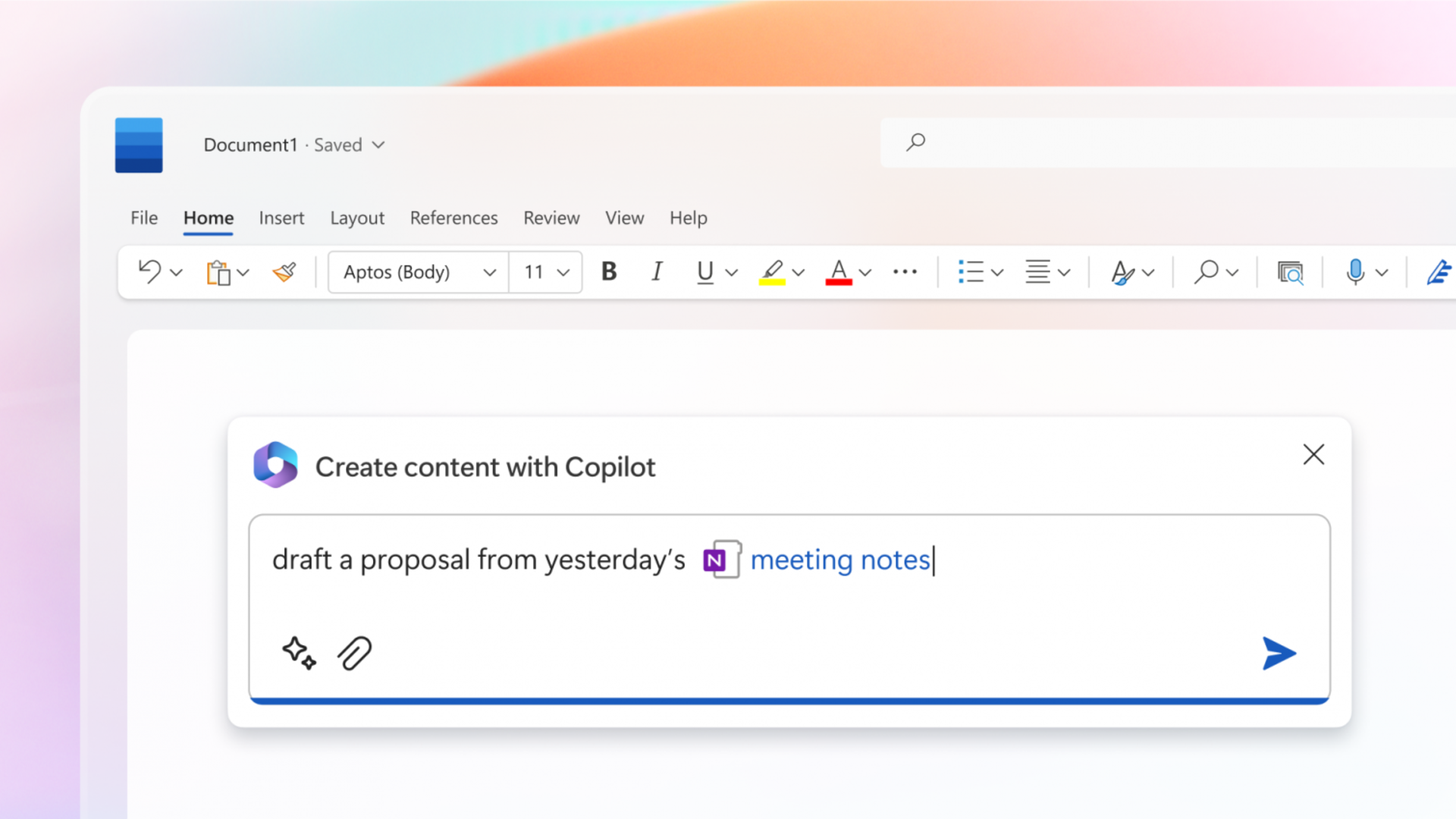
How does GPT-4-powered Copilot fare against Google's AI in Workspace
What's the story
Microsoft is busy integrating OpenAI's large language models (LLMs) into its range of products. The company has now introduced GPT-4-powered Copilot for Microsoft 365 apps and services. The Copilot's launch comes two days after Google introduced generative AI in Workspace. As the AI arms race between the two tech giants enters a new phase, we must ask, who won this part?
Integration
Copilot is available as an assistant and Business Chat
Users will find two avatars of Copilot in Microsoft's suite of business apps. One as an assistant embedded in every Microsoft 365 app, including Word, Excel, PowerPoint, Outlook, and more. The second avatar, 'Business Chat,' is present across all Microsoft 365 data and apps. It uses Microsoft Graph to bring together all kinds of data into a single chat interface.
Workspace AI
Google introduced a raft of AI-powered features
Google is behind the Microsoft-OpenAI tandem in the AI race. The introduction of generative AI in Workspace is Google's way of saying it is not ready to back off. AI-powered features in Workspace include email generation in Gmail, writing or rewriting documents in Docs, formula generation in Sheets, auto-generating images, audio, and video in Slides, or capturing notes in Meet.
Proprietary data
Copilot, unlike Google's product, has access to enterprise-level data
Microsoft has an unfair advantage over Google - its years of experience in the corporate landscape. The company is used to dealing with enterprise-level data, and it plans to take advantage of that fact. Google's generative AI does not have access to proprietary work data. That's where Microsoft has beaten Google. Copilot is meant to make big workflow changes.
Information
Copilot makes technology more accessible through natural language: Satya Nadella
According to Microsoft, Copilot can "unleash creativity, unlock productivity, and uplevel skills." "With our new copilot for work, we're giving people more agency and making technology more accessible through the most universal interface — natural language," said Microsoft CEO Satya Nadella. For Jared Spataro, head of Microsoft 365, "Copilot is a whole new way of working."
Purpose
Copilot is a chatbot that can generate documents, presentations
The Copilot has multiple purposes. On Word, it can draft a whole document based on other files, which can then be edited and adapted. In Powerpoint, it can be used to create presentations based on a Word document with a simple prompt. When it comes to Excel, the Copilot can analyze or format data. The Copilot is essentially a chatbot that can be summoned.
Teams
Copilot can provide the summary of meetings on Teams
Microsoft Teams users can summon Copilot to provide a summary of key discussion points of a meeting, which will include what everyone said and where people agreed or disagreed. It can also provide information about upcoming meetings, brief people with updates on a project or organizational changes, and even updates on the vacation status of employees.
Outlook
Microsoft is currently testing Copilot with 20 users
Copilot's functionality extends to Outlook too. It can help users clear their inboxes in minutes, saving a lot of time. It can also summarize email threads and can even create draft responses based on inputs about the tone or length of the email. Currently, only 20 people have access to Copilot. Microsoft will expand the preview in the coming months.