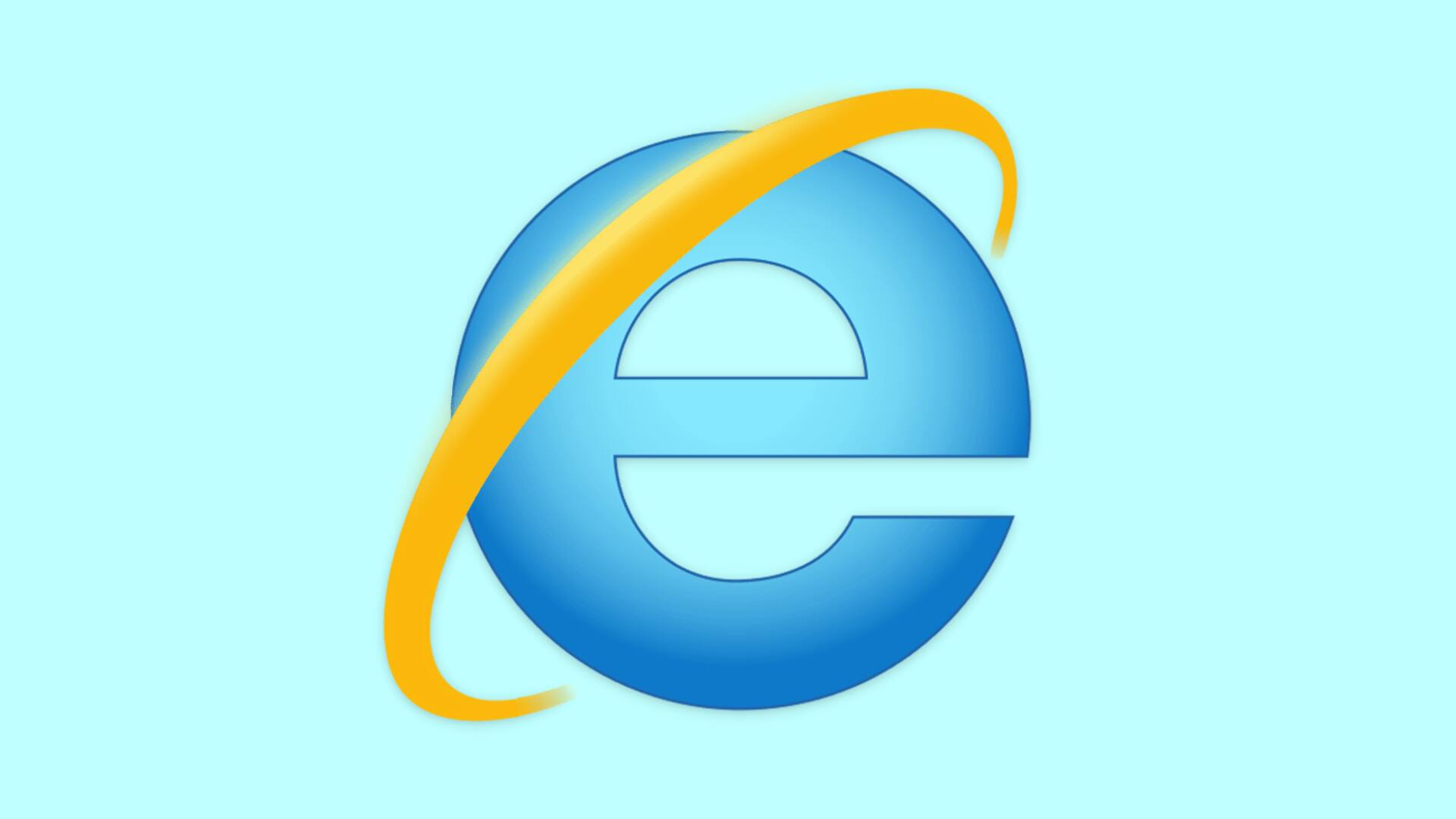
Starting tomorrow, Internet Explorer will redirect you to Microsoft Edge
What's the story
Microsoft will deactivate Internet Explorer on Windows 10 via a software update, which will be pushed tomorrow (February 14).
The browser still runs on the previous version of the operating system, although the company discontinued the software support for the app last year.
However, now, users clicking on the Internet Explorer icon will be redirected to Microsoft Edge on a Windows 10 PC.
Context
Why does this story matter?
Microsoft stopped providing software support for Internet Explorer on June 15, 2022.
Last year in December, the company announced that it would disable the out-of-support web browser on February 14, 2023.
Though the browsing app will be deactivated, visual cues like icons and Start Menu items will still be visible. They will be removed in June 2023 via a monthly security update.
Details
Internet Explorer was not released for Windows 11
Internet Explorer never made it to Windows 11, which was released in late 2021.
While it is still available on Windows 10, once it gets disabled, clicking on the app icon will redirect users to Microsoft Edge on their devices with this OS version.
According to the company's announcement, the browser will be disabled via a Microsoft Edge update, not a Windows update.
Information
Microsoft has integrated an IE Mode on Edge
Microsoft has built a legacy feature called IE Mode, on the Edge browser to allow users to load legacy websites that were built with outdated technology used by Internet Explorer. Simply use the 'Reload in IE Mode' to get started.
Steps
How to enable IE Mode on Edge?
Microsoft has been actively encouraging users to switch to Microsoft Edge with IE mode.
If you are already using the Edge browser and want to make the switch to IE mode, head to (edge://settings/defaultbrowser), and use the search bar to locate the 'IE Mode.'
Now, enable the toggle to allow sites to be reloaded in Internet Explorer mode, and restart the browser.
Transition
Enterprise admins are advised to transition from IE to Edge
To prevent "business disruption at scale when users lose access to IE11-dependent applications" Microsoft has advised the enterprise admins to switch from Internet Explorer to Microsoft Edge with IE mode.
They have also been asked to remove IE's visual references from the Start Menu and the Windows taskbar using the 'Disable IE' policy before the date of the shutdown i.e., February 14.