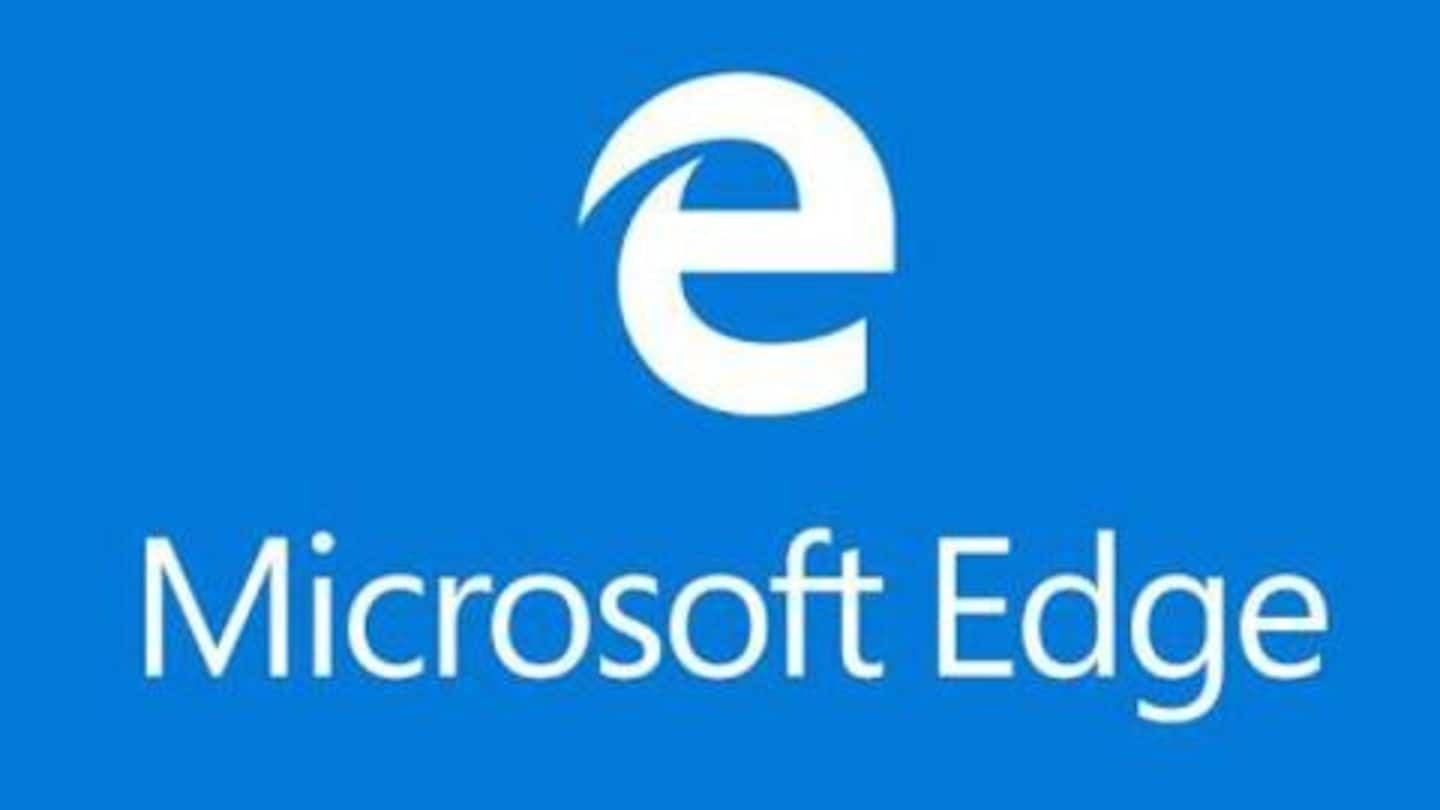
Now, Microsoft Edge reads websites like a human: Here's how
What's the story
Though Microsoft Edge never received the attention it deserved, the Redmond giant is not giving up on it.
The company recently started working on the Chromium-powered build of the browser, and now, as part of the same effort, it is adding a pretty impressive capability into it - the ability to read websites like a real human.
Here's how it works.
Feature
Edge reads out websites aloud
Edge has long had the nifty feature of reading out websites aloud.
The capability works like a charm for people who either find it difficult to read small text or are too busy doing something else.
However, until now, the capability remained under the radar because of the broken robotic and unnatural voice of the reader. It just sounded too bad.
Change
So, Microsoft is solving the problem
Now, Microsoft is tweaking the feature and making it sound more realistic and 'human-like' with as many as 24 cloud-powered text-to-speech voices across 21 different locales.
Though some of them still sound a tad robotic, there are many that use neural networks and sound way more natural, just like a modern-day assistant.
Microsoft touts them as "the most natural sounding voices available today."
Working
How to use these voices?
In order to use the new capability, browse anything on Edge, select the text on the web page, right-click on it, and select the 'read aloud selection' option.
As you do this, the browser will provide a list of voice options, including the natural-sounding ones.
These voices, to note, will have 'online' in their name and require an active internet connection to work accurately.
Information
Option to select languages also provided
The list of voices would also provide the option to select the language of your preference. However, as of now, the text-to-speech function doesn't really work for most languages, except English.
Availability
You can try the feature right away
The feature is now being rolled out for the latest developer and canary channel builds of Microsoft Edge.
We don't know when or if it would land in a stable release, but if you are looking to try this handy accessibility option, the preview build is the only option right now.
Also, do note that it might carry a few bugs here and there.