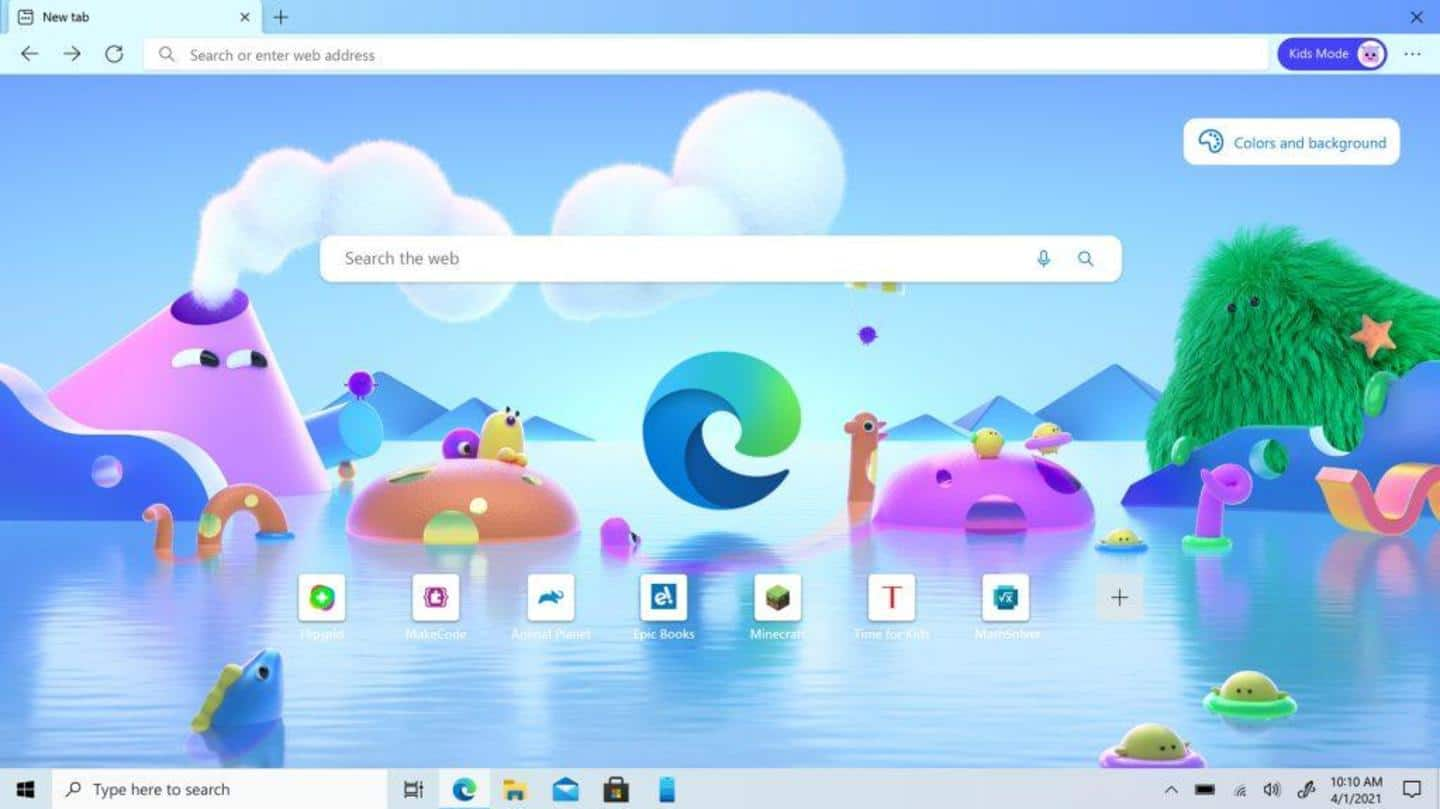
Microsoft Edge adds Kids Mode for safer browsing experience
What's the story
Microsoft has been making constant improvements to its Edge browser since it shifted to Chromium—the same engine that powers Google's Chrome browser. In a blog post yesterday, it announced a Kids Mode for Edge on Windows and macOS. The feature restricts inappropriate content, searches, and websites while parents are offered the convenience of switching to Kids Mode with just a few clicks.
Details
Kids Mode cranks tracking protection, Bing SafeSearch settings to maximum
This is a rare case of Edge implementing a feature better than the Google Chrome browser. The Kids Mode dials up Edge browser's tracking prevention and Bing's SafeSearch to the highest setting. It also packs a whitelist which has 70 popular kids websites added by Microsoft from the get-go. Parents can add and remove websites from this list as well.
Two-step adjustment
Older kids can access trivia, science facts via newsfeed
Notably, the Kids Mode features two modes for kids aged between five to eight years and nine to 12 years. The latter age group can access a newsfeed from MSN Kids on the new tab page. The feed curates trivia and science facts instead of pandemic updates and geopolitical news. Edge also partnered with Disney and Pixar to offer special browser themes.
Parental control
Kids Mode is free to use, doesn't require Microsoft Account
Exiting Kids Mode or visiting a restricted website requires the parent to enter their system login credentials. On Windows-based computers, popular keyboard shortcuts to restore normal browsing have been disabled in Kids Mode. Microsoft said that Kids Mode is free to use and doesn't even mandate a Microsoft account. However, The Verge notes that without an account, website blocklists won't sync across shared devices.
One less worry
Microsoft intends to provide a protected online environment for kids
Microsoft Edge's product director Divya Kumar told The Verge that Kids Mode is a free, protected online environment for kids that gives parents peace of mind when their kids browse the web on a shared device. However, a feature that limited children's screen time would've been a nice inclusion. Nevertheless, parents sure have one less thing to worry about when their kids are online.