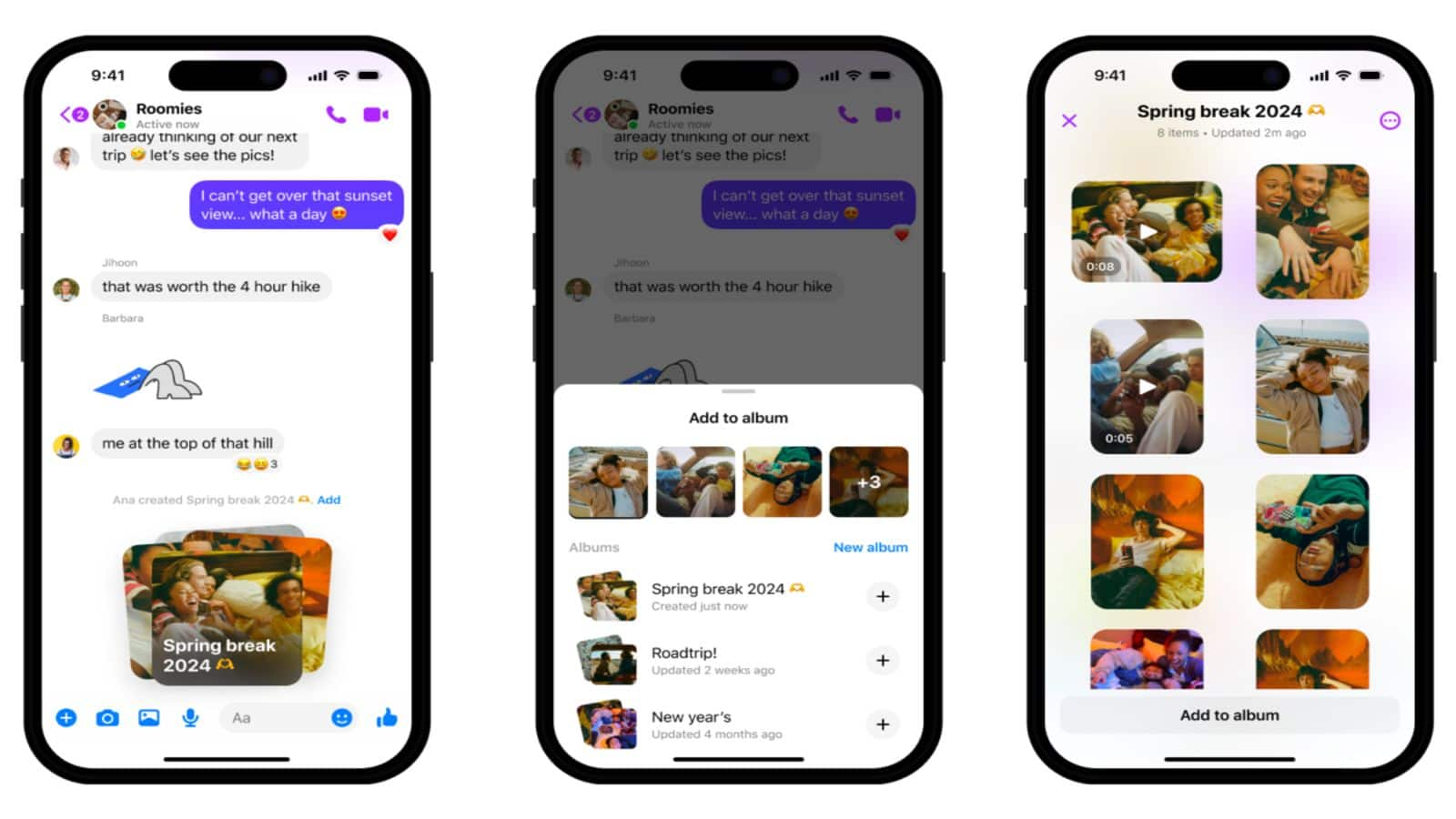
Facebook Messenger now lets you share HD photos, shared albums
What's the story
Meta has introduced a series of new features on its Messenger platform, also known as Facebook Messenger, aimed at enhancing the user experience.
The updates include the ability to create shared albums in chats, send high-definition (HD) photos, and share larger files up to 100MB.
These enhancements are particularly beneficial for users who frequently rely on services like Google Drive for sharing HD images or creating shared albums.
Album creation
Messenger's new feature: Shared albums in chats
The latest update on Messenger now allows users to compile albums of photos and videos within group chats, a feature that was previously unavailable.
This new function is ideal for organizing photos from events such as spring breaks or birthday parties.
To create an album in a group chat, users simply select multiple photos from their chat composer and tap "create album."
Existing albums can be easily updated by selecting the "Add to album" option.
Album access
Enhanced user interaction with shared albums
All chat members on Messenger now have the ability to view, add, delete, and download pictures and videos from a shared album.
These albums can be accessed by tapping the "Media" button within a chat.
This unique feature sets Messenger apart as it is not available on Meta's other messaging services like WhatsApp and Instagram DMs.
HD sharing
Messenger introduces HD photo-sharing feature
In addition to shared albums, Messenger has rolled out an HD photo-sharing feature. Users can now activate the "HD" option before sending an image from the chat composer.
This feature, which allows multiple photos to be sent in HD by selecting additional images, follows Meta's introduction of support for HD photos on WhatsApp back in September 2023.
File sharing
Enhanced file sharing capabilities on Messenger
Messenger has further improved its file sharing capabilities by allowing users to send larger files directly within chats.
Users can now send Word, PDF, Excel, and zip files up to 100MB by tapping the + button in a chat and then selecting a file from their device.
This feature enhances the platform's utility for sharing larger documents and files.
QR scanning
Messenger introduces QR code scanning feature
The platform has introduced a QR code scanning feature to connect with others, eliminating the need to manually enter someone's name or number to initiate a chat with them on the app.
This new feature is part of the latest updates being rolled out to all Messenger users on mobile, further enhancing user convenience and interaction.