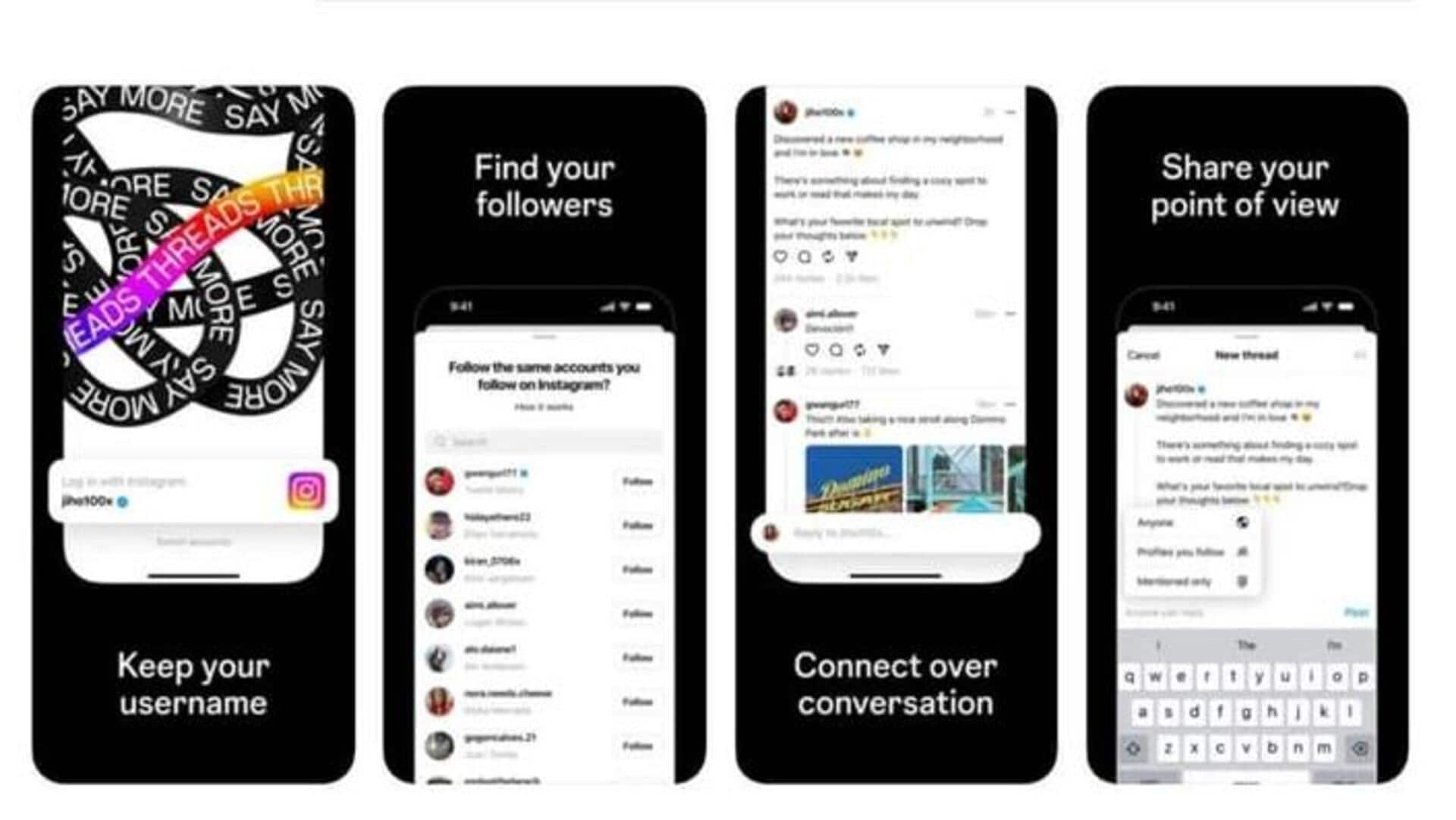
Meta Threads: How to download and set up your account
What's the story
Meta's much-awaited Threads app is now available globally, including in India. It is accessible to both Android and iOS users for free. Although based on Instagram, Threads is a standalone app. You can share a series of connected posts on the app, and also like, comment, and repost—similar to Twitter. Here's how to get started with the Threads app.
Set up
You will require an Instagram account for creating Threads account
Search for Threads in your phone's app store. The app is officially called 'Threads, an Instagram app.' Once you have downloaded it, you can create a profile using your Instagram account. If you are already logged into Instagram, you will not have to add login details while setting up your Threads profile. Verified users on Instagram automatically get the blue checkmark on Threads.
Details
Your privacy settings on Threads can be different from Instagram
Your username on Threads will be the same as your Instagram handle and it cannot be changed. The Threads app will also port the same accounts you follow on Instagram, making it easier to find and interact with others on the platform. Importantly, irrespective of your privacy settings on Instagram, you can have a public or private account on Threads.
Features
You can control who can reply to your Threads posts
Threads is basically a "text-based conversation" app. Each post can be 500 characters long and supports up to 10 photos per post. You can also share links and videos up to five minutes in duration. You can unfollow, restrict, or report a profile on the app. Accounts you've blocked on Instagram will be blocked from your Threads account as well.
Details
You can control the audience of your threads posts
You can also control who gets to interact with your Threads posts. As of now, Threads lacks a couple of features seen on Instagram. It does not offer the DMs feature and there is no "close friends" section as well. Users cannot post stories as well. Hashtags also don't work. Threads will also have a web version but that is not available as yet.
Information
Threads will work on "fediverse" in the future
According to Meta, in the future, Threads will work with "fediverse," a social media network that will allow users to interact and follow others on different platforms. It will be similar to how Mastodon works.