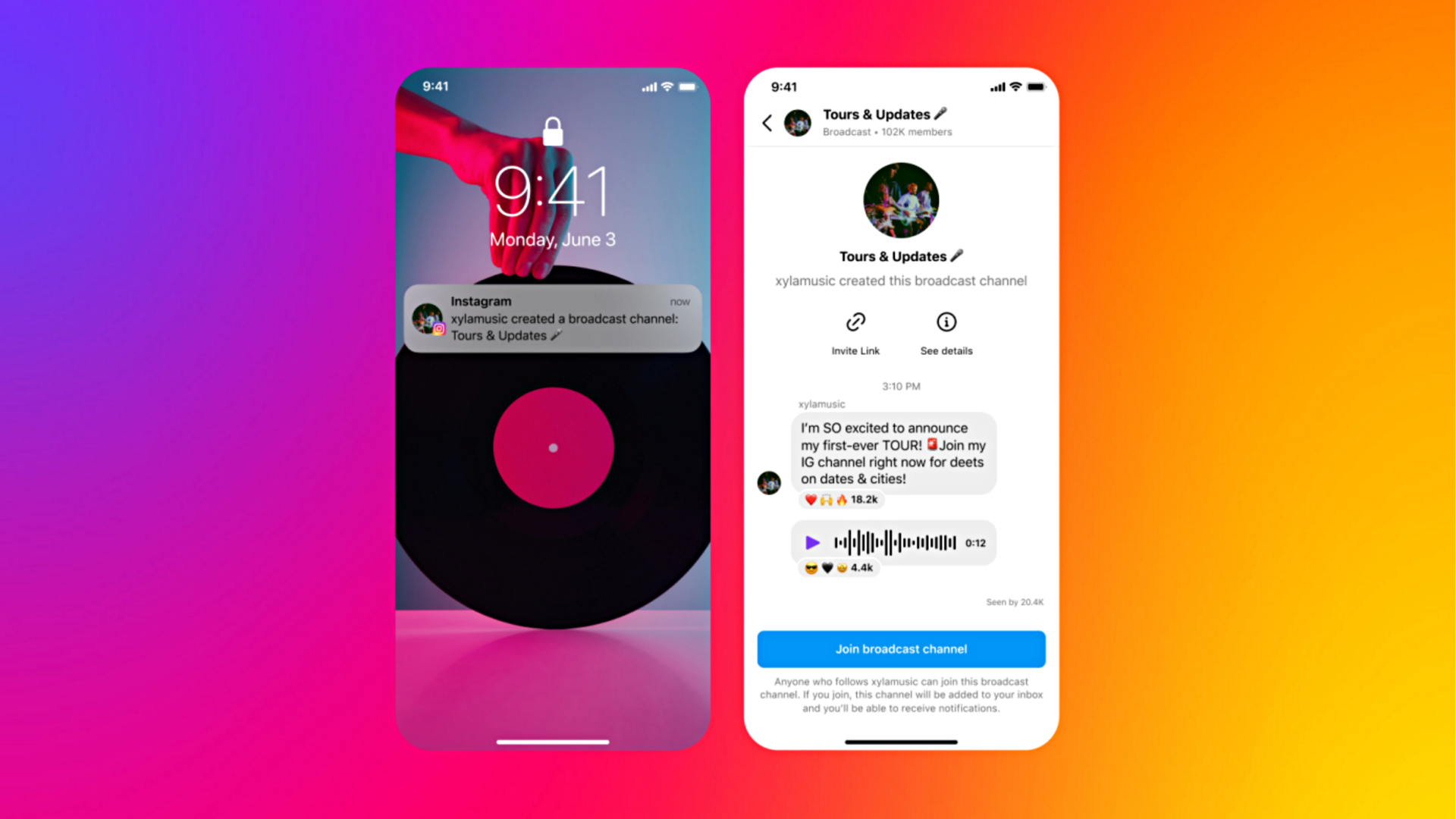
Meta introduces 'Channels' for broadcasting chats on Instagram
What's the story
Meta-owned Instagram has received a new feature named 'Channels,' which makes broadcasting chats possible on the platform. The feature has been announced by the CEO, Mark Zuckerberg, using his personal "Meta Channels." With the help of this one-to-many messaging tool, creators can now interact with their most ardent fans by inviting them all to a public forum. Here's how the new add-on works.
Context
Why does this story matter?
Meta is busy adding new creator-focused features on its social media platform, Instagram. The latest ability allows the creators to bring a handful of devoted followers/fans to one place and share the latest news with them. The company has also confirmed to add more functionality, such as the ability to invite/collaborate with another creator into the channels to discuss potential collaborations and more.
Details
Only creators can send messages
'Broadcast Channels' or simply 'Channels' give creators a quick way to keep their audience updated. It lets creators share information or behind-the-scenes glimpses with followers. They can even run polls using text, photos, video, or voice notes, to get feedback from fans on various scenarios. Do note that only creators can send messages. Followers can respond to content or cast their votes in polls.
More
'Join channels' stickers/channel link can be shared with followers
When a creator initiates 'Channels' via their Instagram inbox and the broadcast channel becomes active, they can send an inaugural broadcast channel message to the followers, who will then receive a one-time notification to join the new channel. Creators can also use the 'join channels' sticker in their stories or even add a channel link to their profile to encourage followers to join in.
How-to
Steps to join channels on Instagram
Open the creator's pinned link or story sticker, using the Instagram app on your iOS or Android device. You can even use the one-time notification you received when they started the new channel. Now, tap on the "Join broadcast channels," and it'll then appear in your Instagram inbox. Later, you can leave, mute broadcast channels, or completely turn off a creator's broadcast channel notifications.
Plan
'Channels' is currently available in the US
Instagram's new feature 'Channels' is currently being tested with some US-based creators. It is anticipated to reach out to the global audience in the coming weeks. Moreover, it may also expand to Facebook Messenger soon. According to Meta, Instagram will also introduce a few more features in the coming months, including the ability to invite another creator into the channels.
Add-on
#New_update: Instagram now allows users to comment using GIFs
Instagram now allows users to comment on posts/stories using GIFs. Another feature is the customizable Quiet Mode, which mutes notifications, changes the activity status to "In quiet mode' and sends auto-generated replies. Instagram also brings 'Not Interested,' a feature that allows users to select multiple posts and hide them. Head to the "Hidden Words," and enter the word/emoji/hashtag you don't want on your feed.