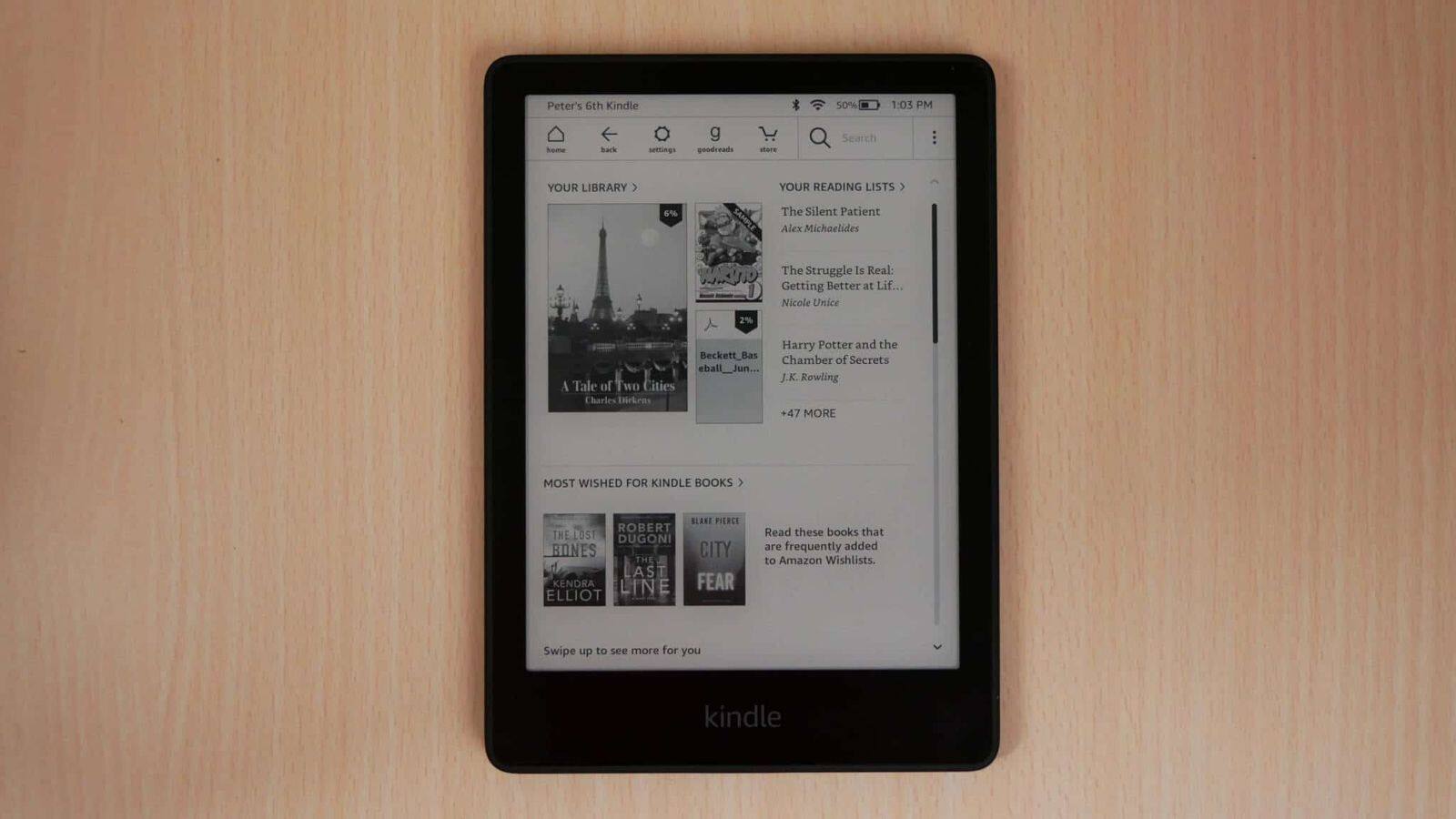
Master your Kindle Paperwhite experience with these useful tips
What's the story
The Kindle Paperwhite, Amazon's mid-tier e-reader, boasts a high-resolution display and an adjustable built-in light, perfect for avid readers. This device allows the convenience of carrying a vast library in one's pocket. With extended battery life and a waterproof build, the Paperwhite is ideal for reading in various settings, from daily commutes to relaxing on beach vacations.
Tip 1
Customize your reading
To tailor your reading experience on the Kindle Paperwhite, simply tap the screen to access the menu. Here, you can select from a variety of font styles and sizes. This customization feature is designed to make your reading sessions as comfortable as possible, allowing you to adjust the text to suit your visual preferences with ease.
Tip 2
Optimize lighting conditions
Utilize the Kindle Paperwhite's adjustable light to customize your screen's brightness for any setting. Simply slide your finger on the on-screen control to seamlessly adjust the light. This feature is essential for a strain-free reading experience, whether you're in bright sunlight or a dim room, ensuring that your eyes remain comfortable as you delve into your favorite stories.
Tip 3
Organize your library efficiently
To streamline your Kindle Paperwhite library, create collections to categorize your books. This function allows you to group your reading material by genre, author, or any personalized system that fits your preference. By using collections, you can effortlessly navigate through your extensive digital library, making it simpler to locate titles and manage your upcoming reading selections efficiently.
Tip 4
Take advantage of vocabulary tools
Kindle Paperwhite's dictionary and Vocabulary Builder enhance language learning. Press and hold a word for its definition and add it to a list for later review. This feature aids in building your vocabulary as you read. Use the list to quiz yourself, reinforcing memory and word retention, which is especially beneficial for readers aiming to improve their language skills.
Tip 5
Read without distractions
Activate "Airplane Mode" on your Kindle Paperwhite not only during flights but whenever you wish to eliminate distractions. This feature disables wireless connectivity, sparing you from disruptive notifications and preserving battery life. Engage this mode to ensure a tranquil reading environment, allowing you to immerse yourself fully in your book without external interruptions vying for your attention.