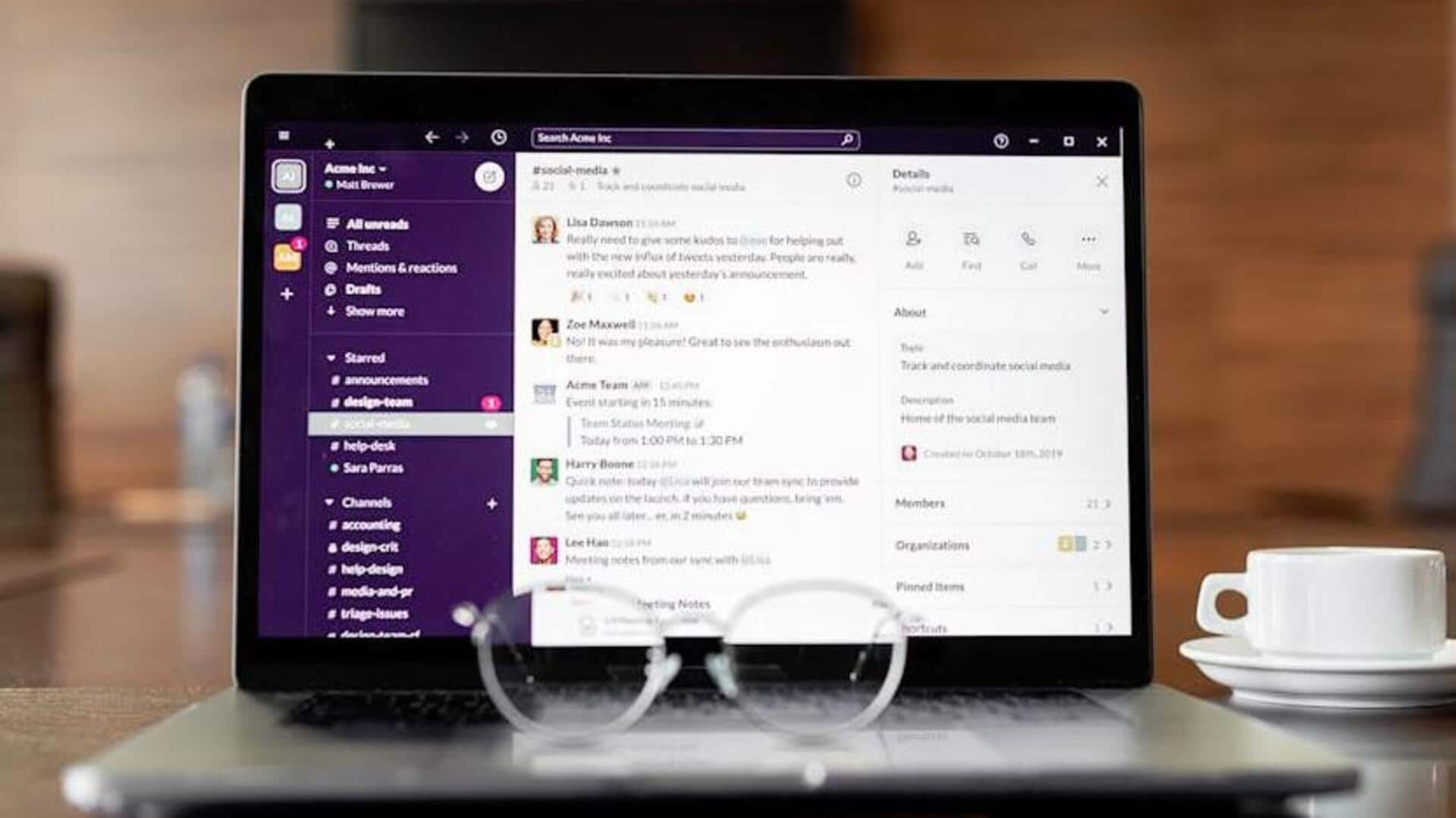
Follow these tips to master Slack for effective teamwork
What's the story
Slack has transformed the way workplace communication unfolds, enabling real-time collaboration through a dynamic platform. Specifically designed to minimize email overload, Slack facilitates streamlined interactions with well-organized channels dedicated to a variety of topics, projects, or departmental discussions. When utilized effectively, it empowers teams to boost productivity and ensures that critical information remains readily available and up to date.
Tip 1
Organize channels by project
Establish individual channels for distinct projects or subjects to maintain focused and pertinent discussions. This organization aids team members in swiftly locating specific conversations and related files, streamlining their workflow. Adopt straightforward naming conventions such as "#proj-marketing-campaign" or "#topic-tech-updates," which help in the easy identification of channels. This also enhances navigability and efficiency within the Slack workspace.
Tip 2
Utilize private channels
Utilize private channels for discussions that demand confidentiality or are meant for a select group of team members. These channels are accessible by invitation only, ensuring a secure environment for sensitive exchanges. Ideal for topics like human resources, executive planning, or any other matter where privacy is paramount, private channels offer a safeguarded space to communicate without the risk of unintended information exposure.
Tip 3
Implement channel descriptions
It's essential to craft clear descriptions for each Slack channel, detailing its purpose and any participation guidelines. These succinct overviews ensure that team members grasp the channel's function, enabling them to contribute effectively. Maintaining such well-defined channel descriptions is key to keeping discussions focused and aligned with the team's objectives, thus preserving the channel's relevance and utility over time.
Tip 4
Pin important messages
Pin important updates or documents prominently at the top of a channel for immediate member visibility. This key feature ensures that everyone can quickly access the most recent file versions and crucial announcements pertinent to their workstreams. Pinning streamlines communication and keeps team members aligned with the latest information, which is vital for an efficient and productive workflow.
Tip 5
Regularly archive inactive channels
To maintain a tidy Slack workspace, it's beneficial to archive channels that are no longer in use. This action keeps the environment focused on present tasks and discussions. Simultaneously, it preserves the history of inactive channels for future reference. Such regular clean-up is instrumental in avoiding clutter and ensuring that active channels remain at the forefront for team members.