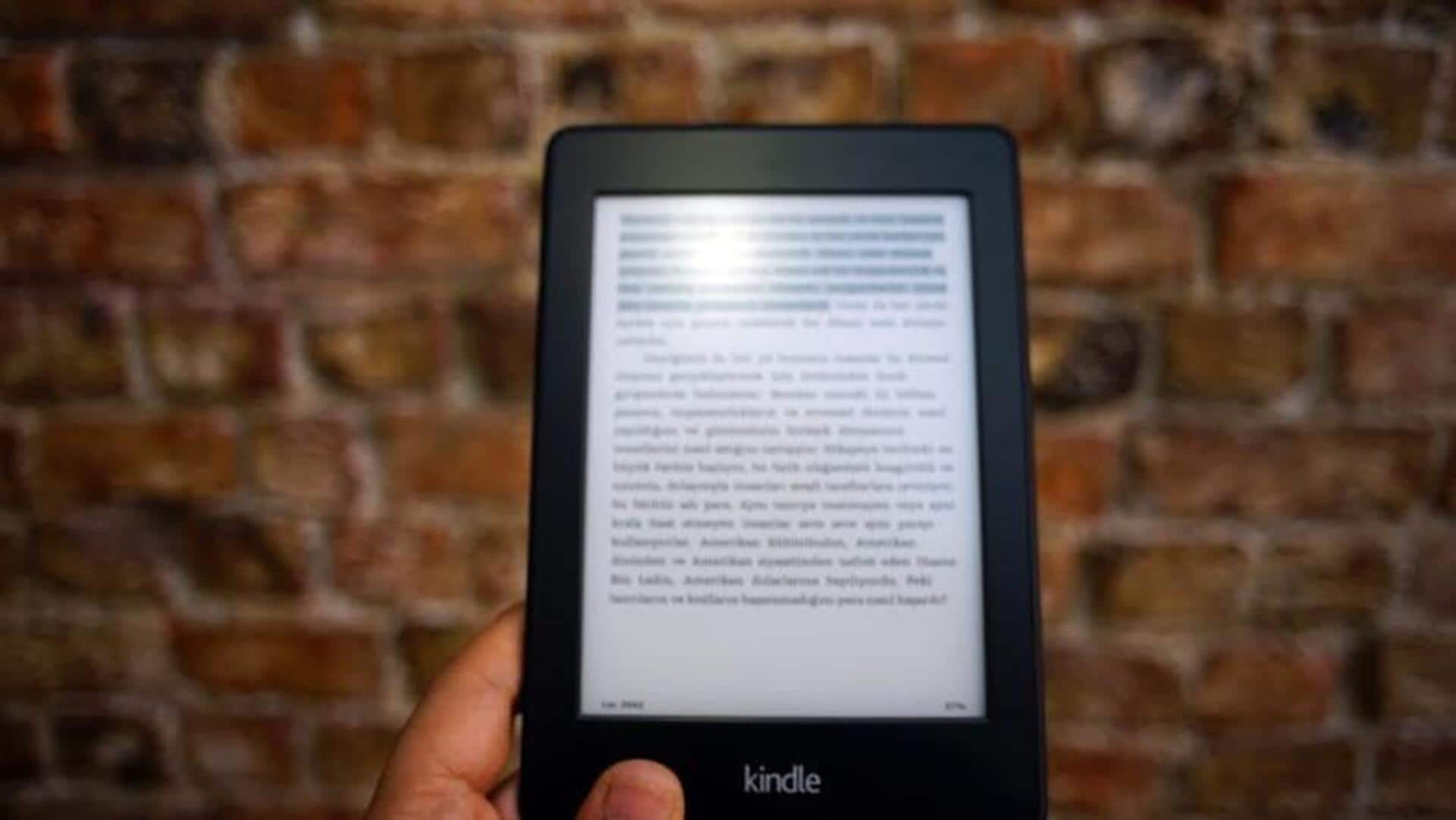
Master Kindle's 'highlights' for a better reading experience
What's the story
Amazon's Kindle has transformed our reading habits by providing an extensive digital library that's easily accessible. A notable feature of Kindle is the highlighting function, which allows readers to mark significant sections of text. This capability not only aids in remembering important points but also fosters a more interactive and engaging reading experience, enriching the overall journey through any book.
Tip 1
Utilize highlight colors
Kindle's highlighting feature offers a palette of colors to choose from. Strategically assign a color to represent key ideas, another for unfamiliar terms requiring further research, and a different one for motivational quotes. This method of color-coding can greatly enhance the efficiency and significance of your review process, as it allows for quick identification and recall of different types of information.
Tip 2
Sync across devices
Ensure your Kindle highlights are consistently synchronized across all your devices for seamless access. By doing so, you maintain the ability to reach your marked text on your Kindle, smartphone, or computer. This feature is invaluable for students and professionals alike who may need to reference key sections of texts during academic classes or professional meetings.
Tip 3
Review with note-taking
Enhance your understanding by pairing highlighting with note-taking on Kindle. When you select a passage, add a note to detail its significance or connection to other ideas. These annotations will serve as a valuable reference, providing clear context for your highlights, and allowing you to grasp the essence of the text without revisiting the entire book during review sessions.
Tip 4
Export highlights for reference
Kindle highlights and notes can be exported for in-depth analysis or to share insights with peers. Utilize tools such as "Bookcision" or Amazon's "Kindle Notebook" to retrieve your annotations. These services offer the convenience of downloading in various formats, making it easy to print or view on multiple devices. This enhances your ability to work with the material outside of the Kindle environment.
Tip 5
Organize highlights regularly
To maintain an efficient digital library, it's crucial to manage your Kindle highlights. Periodically sift through your annotations, discarding those that no longer serve a purpose. Simultaneously, organize the remaining highlights into thematic collections or project-specific groups. This practice not only keeps your library tidy but also ensures that essential information is readily available for swift retrieval during study or reference sessions.