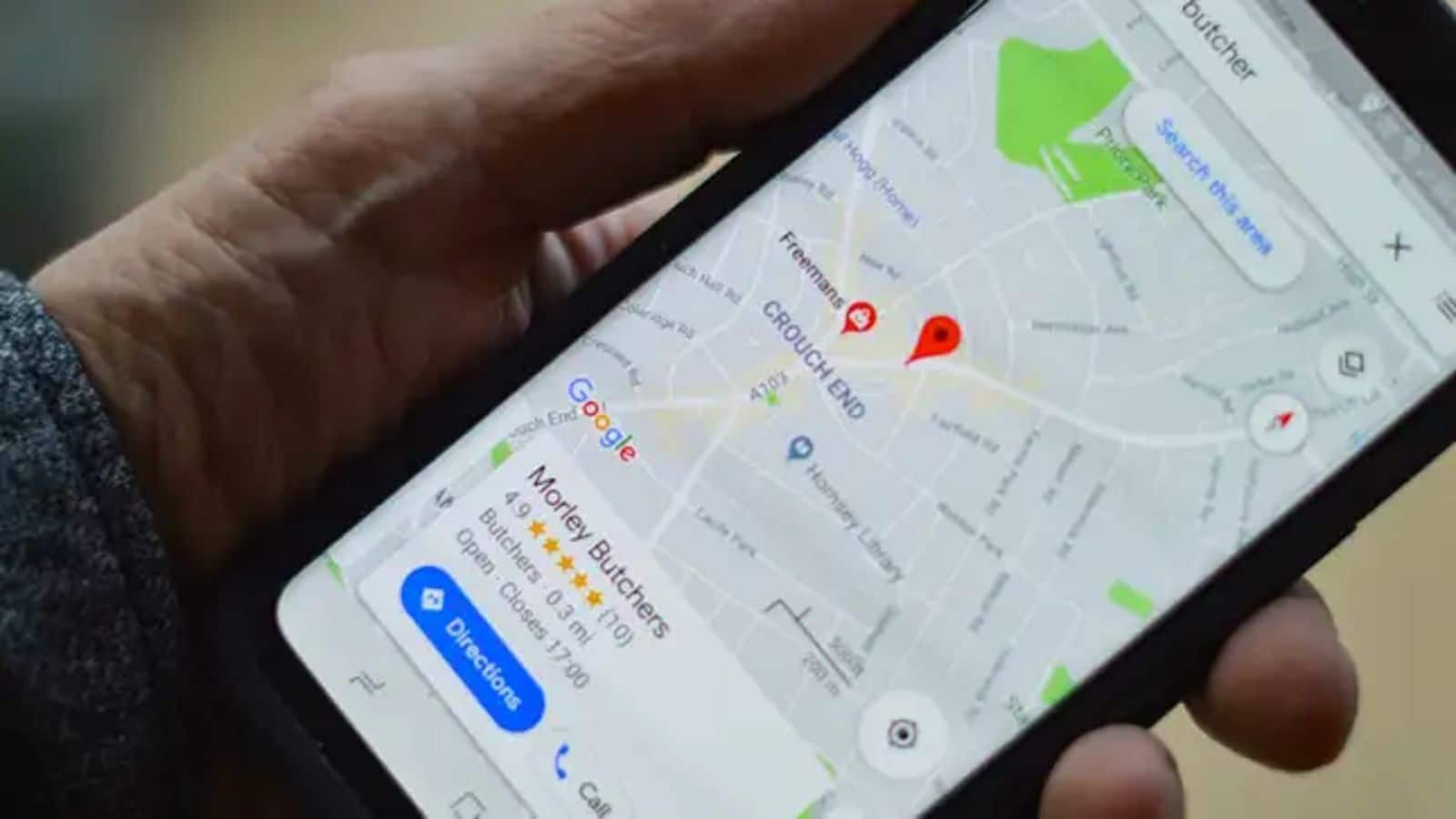
Tips to ace Google Maps 'Lists' feature for easy navigation
What's the story
Google Maps is not just a navigation tool; it's a daily guide for millions. Its 'Lists' feature allows users to compile and manage their favorite places with ease. Whether you're meticulously planning an adventure or simply keeping tabs on the best local spots, Google Maps Lists is designed to streamline your navigation experience and make it more personal and efficient.
Tip 1
Create personalized travel itineraries
To craft a travel itinerary with Google Maps, initiate by opening the app and searching for your desired destination. Once you've found a place of interest, tap its name and hit "Save." Opt for "New list" to start compiling your itinerary, giving it a label that reflects your trip's locale. This process conveniently groups all your selected must-see locations in one spot, simplifying access.
Tip 2
Share recommendations with friends
Google Maps facilitates effortless sharing of your curated lists with friends. After creating a list, tap the three dots beside it and choose "Share list." This generates a link that you can send via text, email, or on social media platforms. It's a seamless way to pass on your top picks and favorite spots, ensuring your friends can enjoy them too.
Tip 3
Organize local favorites efficiently
Organize your local favorites efficiently by categorizing them into themed lists such as "Best Coffee Shops" or "Top Hiking Trails." To do this, simply save locations to either new or existing lists from the map view or the place's page in Google Maps. This thematic organization aids in swift decision-making and ensures easy access to your curated spots.
Tip 4
Access lists offline for convenience
To guarantee access to your lists without an internet connection, prepare by downloading them for offline navigation. Launch the Google Maps app, navigate to the "Offline maps" option within the menu, and select "Custom map." Then, pinpoint and select the specific area you plan to visit. Download this area to ensure that your saved lists are available even when you're off the grid.