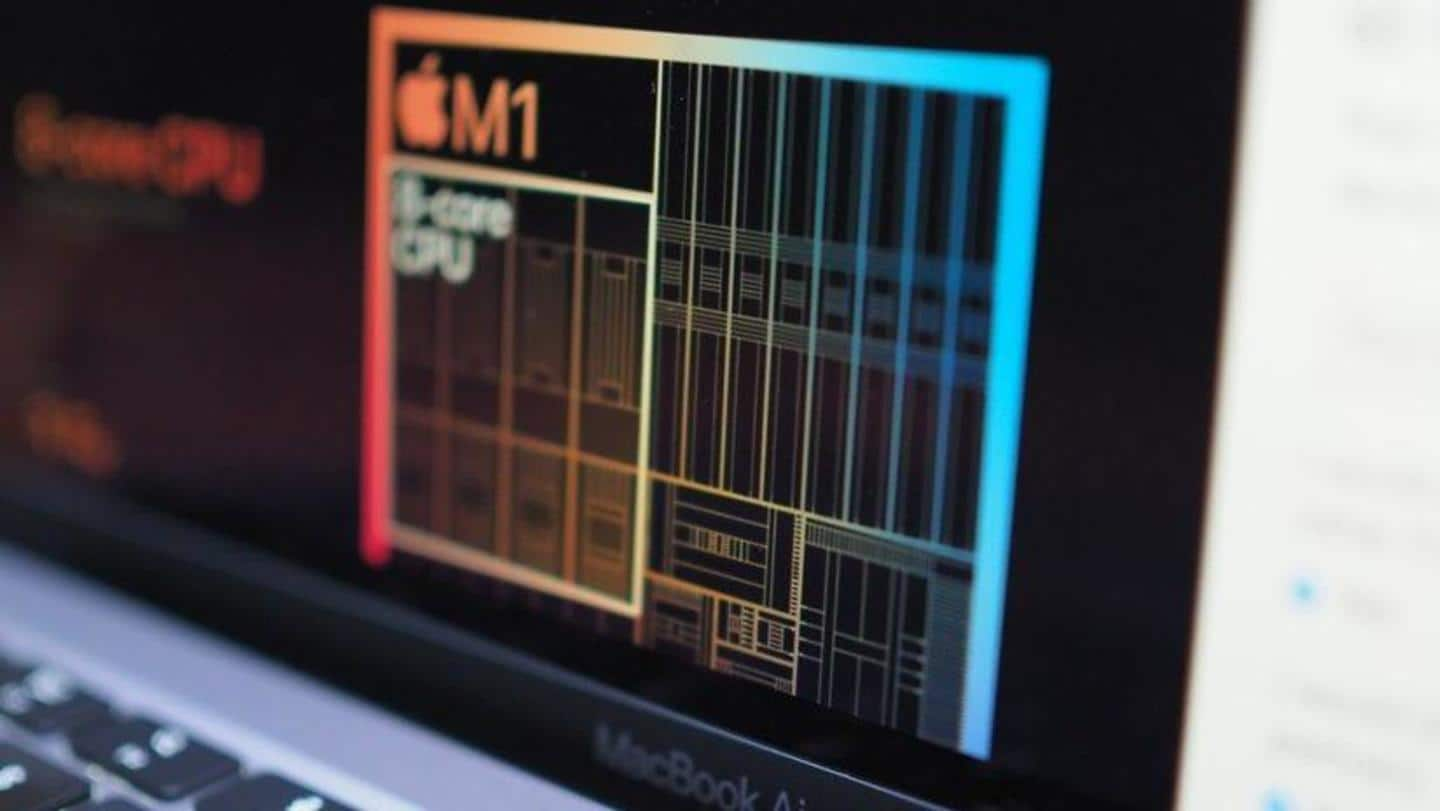
Apple M1 Mac users report abnormally high SSD usage
What's the story
Over the past week, numerous Apple users have tweeted about abnormally high SSD usage on their few-month-old M1 Macs.
The affected devices are witnessing abnormally high amounts of data written to their drives. The issue is concerning because only a finite amount of data can be written to SSDs before they become unusable.
Furthermore, Apple's SSDs are soldered in and not replaceable.
Abnormal
Users report 13 percent reduction in SSD life within months
Users reported as much as 10 to 13 percent of the maximum Total Bytes Written (TBW) limit has been consumed within months of owning their M1 Macs.
TBW is measured in terabytes and the safe limits are determined by drive manufacturers through testing.
After the threshold is crossed, the flash memory modules on the SSD become unstable and cannot be written with additional data.
Alarming stats
Two-month-old M1 Macs already consumed one percent of SSD life
One user claimed their M1 Mac had already consumed one percent of the SSD TBW limit within two months. Another user's M1 MacBook Pro had chewed through three percent of the 2TB drive's life.
The user with the 2TB MacBook Pro speculated that if their machine had a 256GB SSD, it would have exhausted 30 percent of its usable life.
Twitter Post
Hector Martin explains the problem on Twitter
Intel Macs qualify too, if you can scale that by the time you've owned it and it looks crazy. Obviously 100TB over 4 years is reasonable.
— Hector Martin (@marcan42) February 16, 2021
Self assessment
Here's how to determine your SSD's health
Using Smart Monitoring Tools in Terminal, Mac users can determine the Percentage Used score for their SSDs, which indicates how much of the TBW a drive has used.
Terminal is available under Applications Folder > Utilities > Terminal. Smart Monitoring Tools is a set of utilities for system monitoring.
The code to determine SSD health is:
brew install smartmontools && sudo smartctl --all /dev/disk0
Information
Solid state drive wear explained in simple terms
Solid state drives are composed of memory cells which store data as electric charge. Repeatedly erasing and writing data to a cell cause it to wear out and lose the ability to hold charge. SSD manufacturers provision for such wear by leveraging the drive's firmware.
Added hassle
Apple's SSDs are soldered-in and cannot be replaced
While SSD wear is normal and expected behavior, drives should not be chewing through their service life this rapidly.
Furthermore, Apple solders solid state storage drives to the motherboard. That means if a drive should exhaust its service life, replacement of the drive is impossible since the entire logic board will require replacement. All thanks to Apple's contentious T2 encryption protocol.
Possible fixes
Intel-based Macs also reporting excessive storage drive usage
It is unknown how widespread the TBW issue is, but apparently users of Intel-based Macs are also reporting the problem. This suggests that the issue is linked to the firmware associated with the macOS Big Sur update and could possibly be fixed with a remedial update.
Macrumors suggests it could also be that the affected devices' drive monitoring tools are giving erroneous readings.