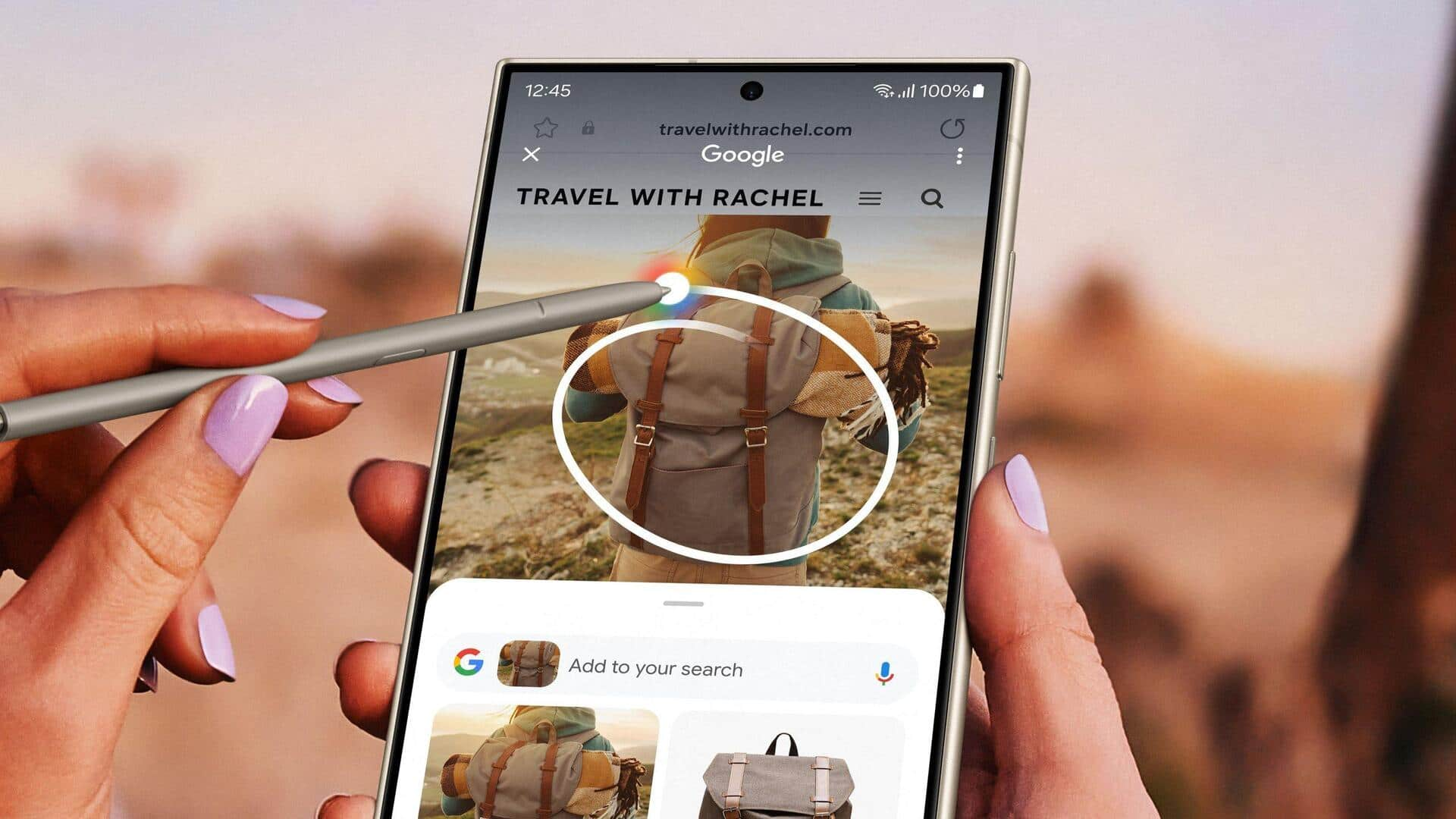
How to use Google's Circle to Search feature on iPhones
What's the story
Apple's iPhones have incorporated a feature similar to Android's "Circle to Search."
This development has been facilitated by iOS Shortcuts and Google Lens.
The feature, previously exclusive to Android, is now accessible on iPhone 15 Pro and iPhone 15 Pro Max models, through the action button.
Google Lens, already available on iOS, now enables iPhone users to perform visual searches akin to Android's Circle to Search via the Google app.
Image analysis
Google Lens powers iPhone's visual search feature
The Google app on iPhones captures a screenshot and utilizes Google Lens to perform image analysis.
For older iPhone models without an Action Button, the visual search function can still be activated via the Back Tap gesture.
This feature allows users to initiate the shortcut by simply tapping the back of their device.
The activation process involves navigating through Settings > Accessibility > Touch, wherein users choose between Double Tap and Triple Tap under Back Tap, and assign a shortcut.
Strategy
Google's plan to bridge Android-iOS divide
The integration of the Circle to Search facility into iPhones, is seen as a strategic move by Google to narrow the gap between Android and iOS users.
This feature, which allows for screenshot capture and specific item selection for quick searches, was initially launched for Android on Google Pixel 8 and Galaxy S24 series. It has since been extended to many older models.
Both Circle to Search and Google Lens employ optical character recognition (OCR) technology, according to Google.