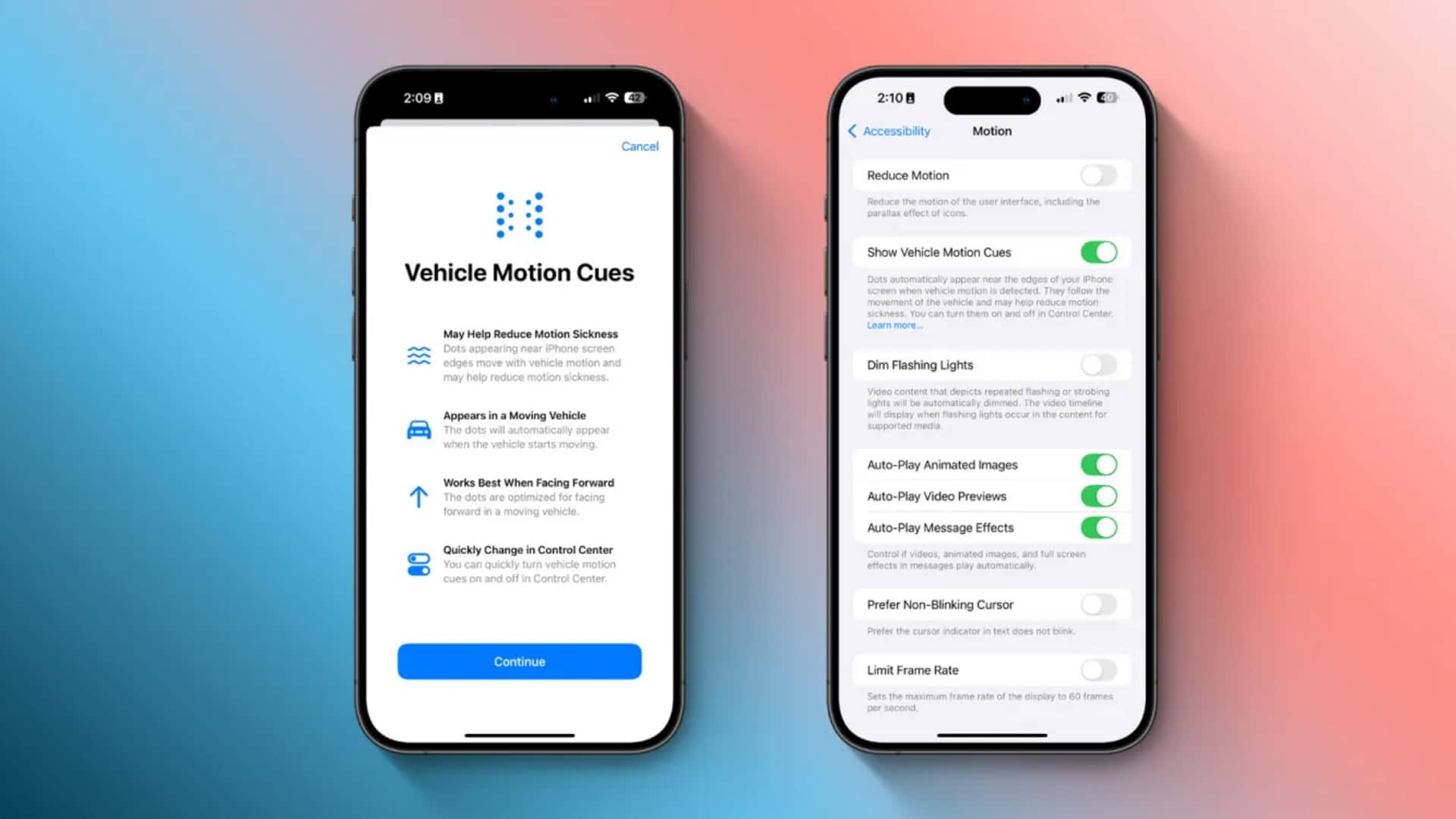
iOS 18 can alleviate your motion sickness issues: Here's how
What's the story
Apple's latest operating system, iOS 18, offers a new feature called Vehicle Motion Cues. This innovative accessibility function is designed to alleviate motion sickness in users, while they are using their devices in moving vehicles. The feature has been described as pretty useful by those, who have experienced its benefits firsthand during long car journeys.
Functionality
How do motion cues work?
Vehicle Motion Cues works by showing small dots on the screen of the device that move in accordance with the motion of the vehicle. For example, if the car turns left, so do the dots. When driving straight, they stay put and slowly shift as the vehicle slows down. You can enable this feature from Settings > Accessibility > Motion or through a Control Center toggle.
Company insight
Apple's explanation for vehicle motion cues
Apple explains that motion sickness is usually caused by a sensory conflict between what a person sees and feels. This can make it uncomfortable for some users to use their iPhone or iPad while in a moving vehicle. With Vehicle Motion Cues, animated dots on the screen edges represent changes in vehicle motion, helping reduce this sensory conflict without interfering with the main content.
User feedback
Vehicle motion cues' impact on user experience
With the introduction of Vehicle Motion Cues in iOS 18, the user experience for those prone to motion sickness has improved significantly. Users have reported being able to use their iPhones and iPads for long periods without any motion sickness symptoms. The feature has been especially useful during long car journeys, letting users continue working comfortably from their devices while on the go.