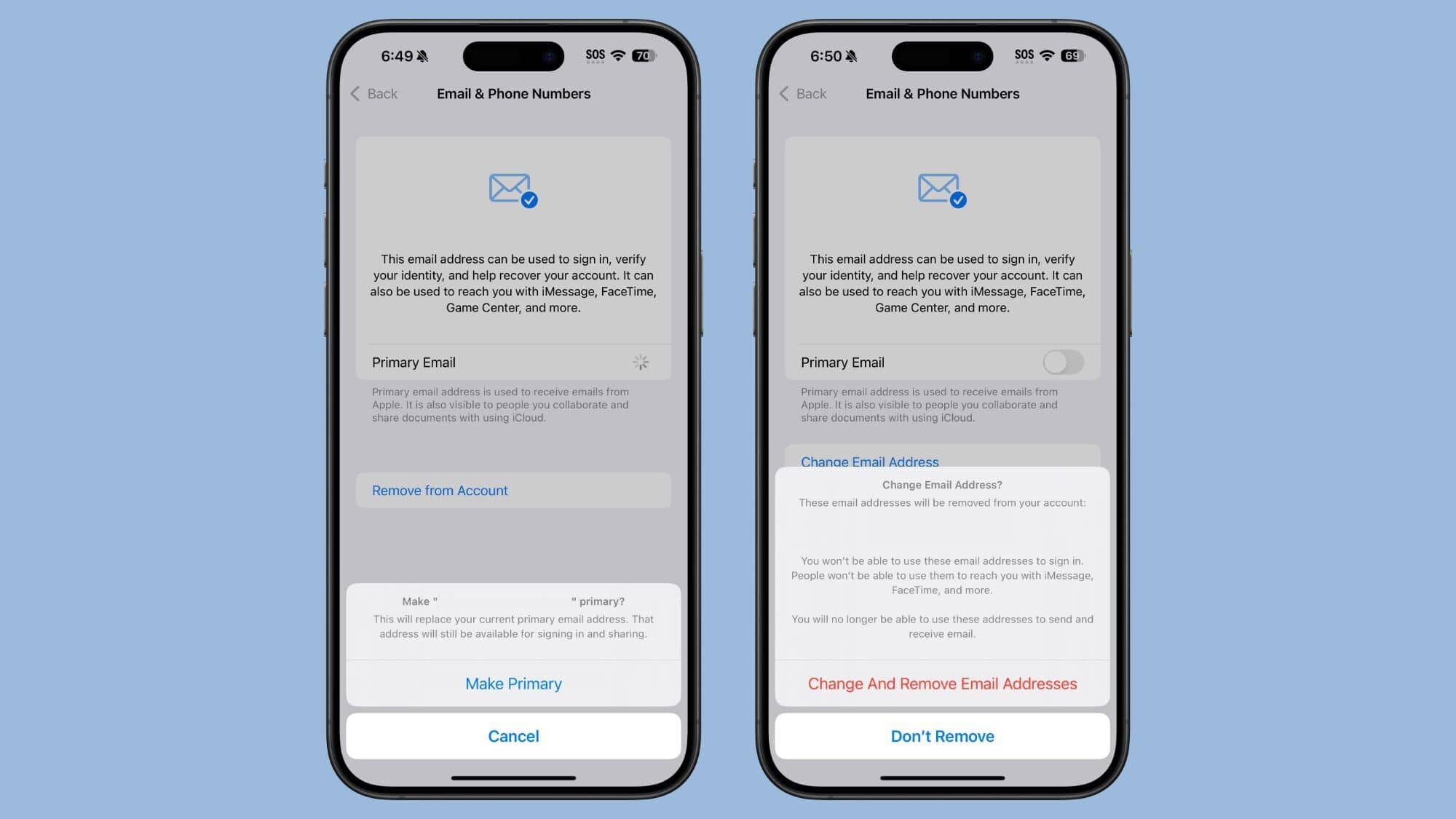
iOS 18.1 update allows users to change primary email address
What's the story
Apple's latest iOS 18.1 update comes with a handy new feature that lets you set a "Primary" email address through the Settings app. The enhancement makes it easier to change the main email address associated with an Apple account. The primary email is the one that others see when sharing documents, sending calendar invites, and more.
Past restrictions
Previous limitations on changing Apple account email
Before the iOS 18.1 update, Apple didn't offer a simple way to change an Apple Account (or Apple ID) email address. The previous method involved deleting the existing email, selecting a new one, and going through a verification process. This was required even though the email address is occasionally visible to others during interactions.
Email retention
New feature retains old email for login purposes
The new iOS 18.1 feature lets you change your email address but continue using the old one for login. The update also comes with an option to change an iCloud.com or me.com email address. If you're not happy with your current address, you can now replace it with a different one, giving you more flexibility and personalization options.
iCloud modification
iOS 18.1 allows complete change of primary iCloud Mail address
Before the arrival of iOS 18.1, Apple didn't allow users to delete, modify, or disable a primary iCloud Mail address. You could only set an alias as an alternative, but the primary email would still be seen from time to time by others. Now, those with an undesirable iCloud email address can change it entirely instead of just using an alias.