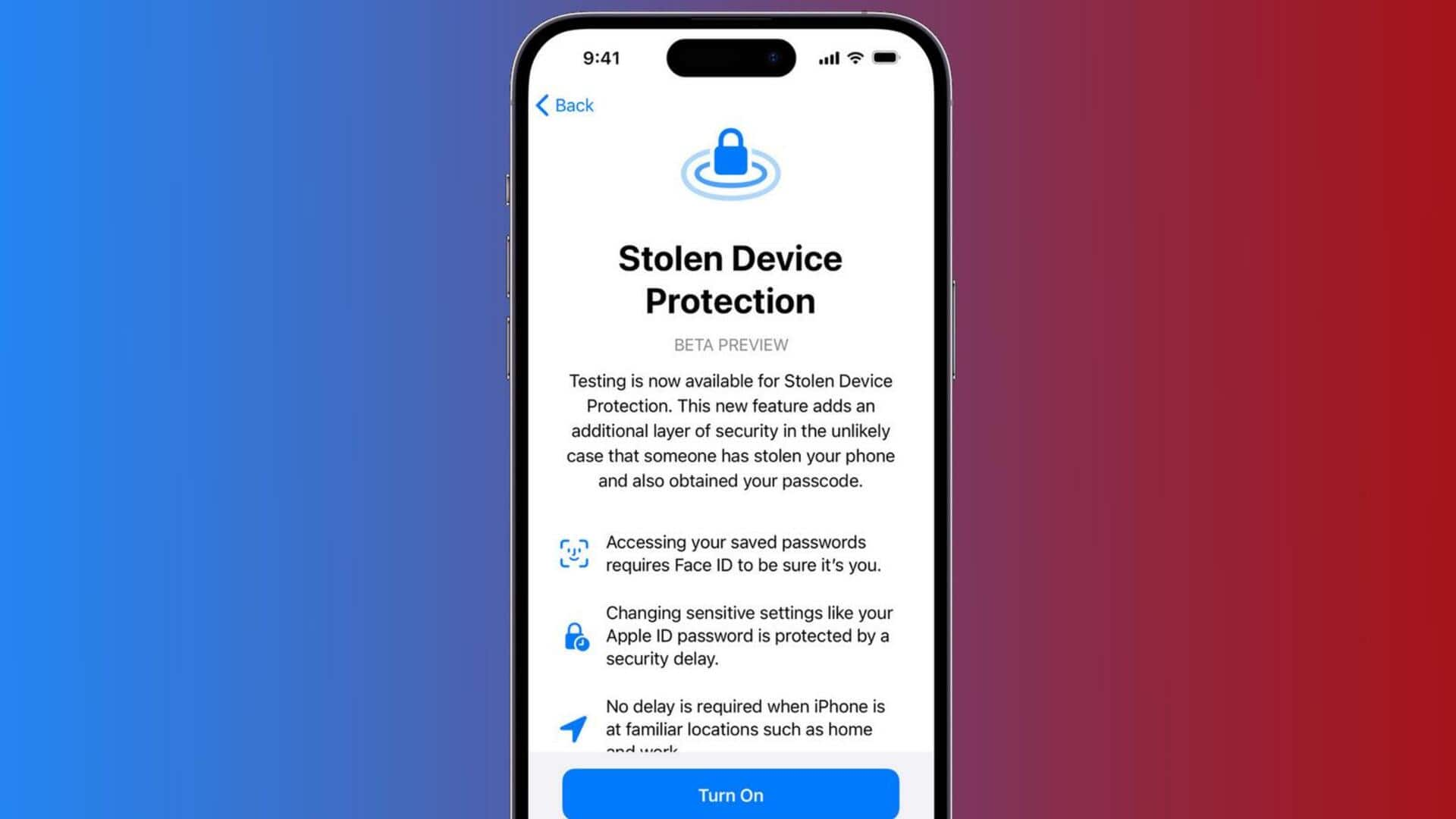
Apple rolls out iOS 17.3 update with Stolen Device Protection
What's the story
Apple is rolling out iOS 17.3, a major OS update that introduces a handful of interesting features to iPhones. One such is the new security measure called Stolen Device Protection. This function aims to keep thieves from accessing crucial accounts and iCloud information by mandating Face ID or Touch ID for specific actions. Additionally, it implements a time delay for altering the device passcode or Apple ID password.
Details
Feature #1: Stolen Device Protection
With Stolen Device Protection, users must authenticate using their fingerprint or Face ID for certain tasks, like viewing saved passwords or applying for a new Apple Card. More sensitive actions, such as changing the Apple ID password or iPhone passcode, require a waiting period. As stated in the iOS 17.3 update note, "Security Delay requires Face ID or Touch ID, an hour wait, and then an additional successful biometric authentication" to complete the process.
Scenario
It serves as a protective measure
Earlier this year, news reports emerged regarding a string of iPhone thefts, where the perpetrator engaged in spying on the victim to acquire the passcode of the iPhone before proceeding to steal the device. This led to consequences such as depleted bank accounts, stolen passwords, and an untraceable iPhone. As a remedy to this issue, Apple introduced Stolen Device Protection in iOS 17.3 to enhance security measures. This feature acts as a safeguard, preventing a catastrophe.
More
Activating it is just a few steps away
To activate Stolen Device Protection, users should open the Settings app, choose Face ID & Passcode, input their device passcode, and switch the feature on. The extra authentication step is only needed when away from familiar locations like home or work. Stolen Device Protection is available on iPhones that can run iOS 17, including the iPhone XS and newer models.
#2
Feature #2: Collaborative Apple Music Playlists
In iOS 17.3, Apple has introduced collaborative Apple Music Playlists. This feature allows you to select an existing playlist or create a new one, then invite others to join, enabling them to contribute songs and listen to the playlist. Friends or anyone with similar musical preferences can be invited. To utilize the collaboration feature, navigate to a playlist and tap on the person icon. You can generate a link to share with others, granting them access to the playlist.
Information
Creator can remove individuals or eliminate songs
In collaborative Apple Music Playlists, there's an option to approve each person who joins, or you can choose to leave it open to anyone with the link. Also, the creator of the playlist has the authority to remove individuals, eliminate songs, and deactivate collaboration.
#3
Feature #3: Collaborative Playlist emoji reactions
Apple has added a cool emoji reaction feature, enabling users to attach an emoji to any currently playing song to convey their sentiments. The available quick access emoji choices include standard options like a heart and thumbs up, while the "+" button allows the addition of any emoji. If a song in the playlist has received emoji reactions from collaborators, those emojis come to life as the song starts playing.
More
Take a look at other notable improvements/additions
Along with this security enhancement, with iOS 17.3, certain hotels now enable the streaming of content from an iPhone, iPad, or Mac directly to a hotel with AirPlay compatibility. Within the Settings app under General, the AppleCare and Warranty section shows the AppleCare coverage for all devices logged in with your Apple ID. Apple has also enhanced the performance of the Crash Detection feature, which is accessible on iPhone 14 and iPhone 15 models.