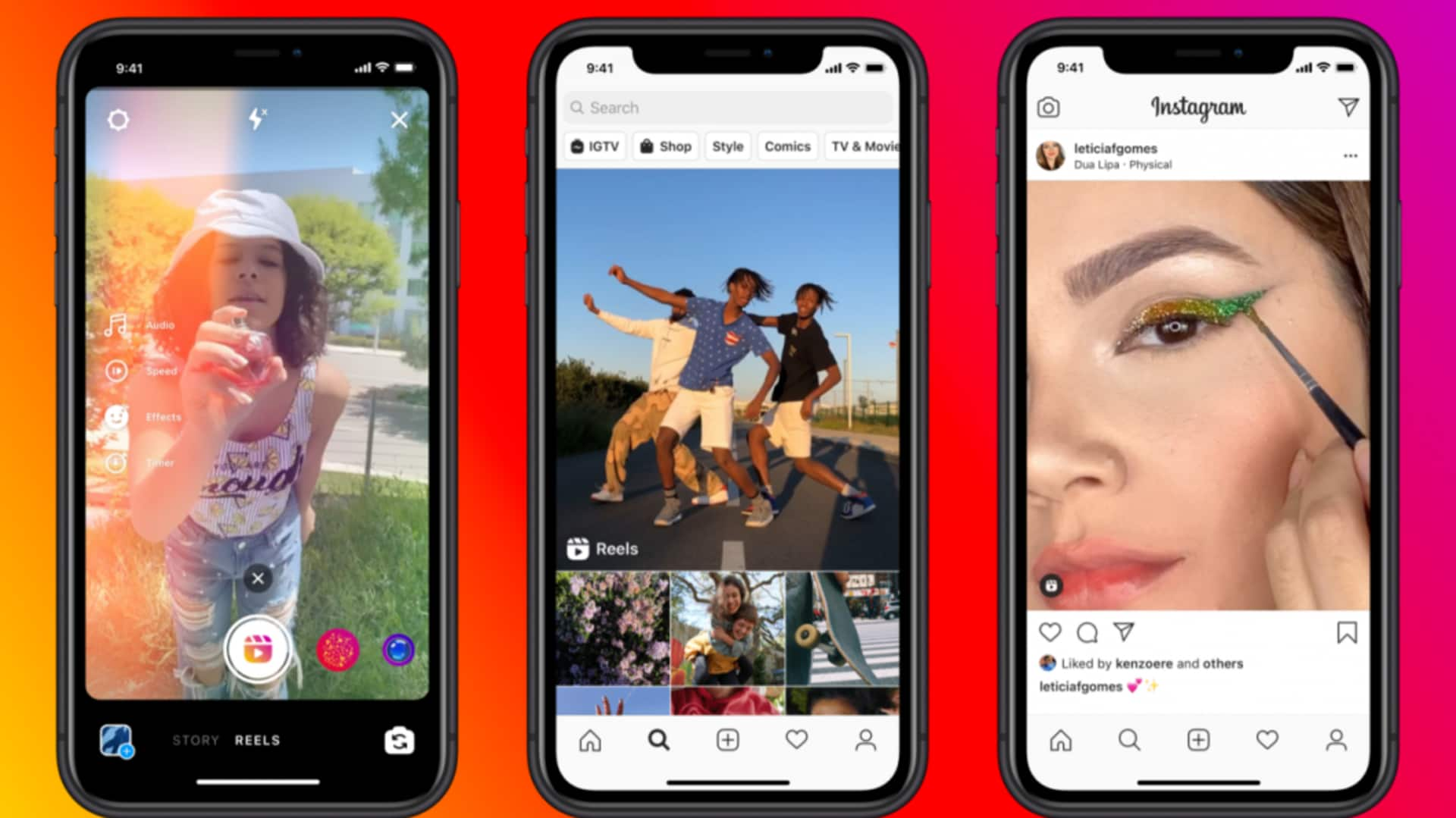
Instagram now allows users to download Reels: How it works
What's the story
Instagram has improved a lot over the years. However, there is one thing that always bothered its users - the inability to download Reels.
Well, not anymore. The company is rolling out a feature that will let users download Reels and share them elsewhere.
For now, it is only available to Instagram users in the US. Let's see how it works.
Context
Why does this story matter?
Instagram rival TikTok has always allowed users to download videos. Therefore, it is surprising that it took Instagram a long time to do the same.
It is unclear what made the Meta-owned platform wait this long. Maybe it wanted to protect creators.
But it has finally joined the fray. This will provide creators with another way to spread their content.
Download
Users can download Reels from public accounts
The ability to download Instagram Reels is only available to select users in the US at the moment. They won't be able to download any Reel they want.
Reels from only public accounts are eligible for download. Users can download the Reels to their camera roll and share it outside the app.
The announcement was made by Instagram CEO Adam Mosseri.
Information
How to download Reels?
To download Reels, users have to first open a Reel they like. Then tap the 'share' icon. Eligible users will find a new 'Download' option. Click that to download the Reel.
Privacy
Public users can stop downloads
"Reels shared by private accounts can't be downloaded," Mosseri wrote on his Instagram broadcast channel. Even public users can stop others from downloading their Reels.
All they have to do is turn off the ability for people to download Reels from Account Settings.
TikTok also has a similar policy. Public accounts can turn off video downloading.
Information
Downloaded Reels will have Instagram logo and account name
Videos downloaded from TikTok have always carried a watermark. Last year, YouTube also started adding a watermark on downloaded Shorts. It seems Instagram will follow suit. A picture shared by Mosseri shows a downloaded Reel with the Instagram logo and account name.