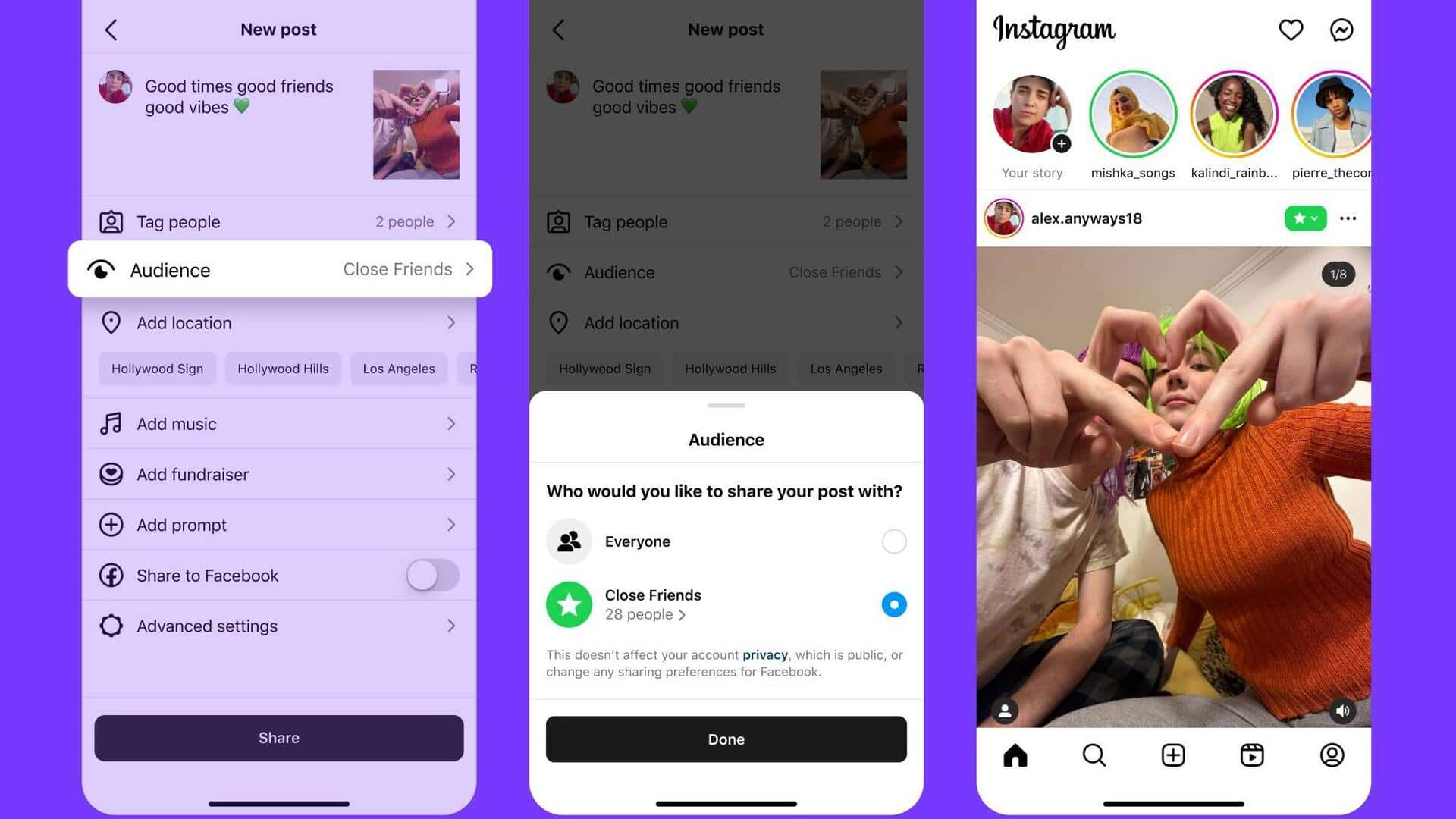
How to create a Close Friends list on Instagram
What's the story
Want to share personal moments with a select group of friends on Instagram? A Close Friends list is the perfect solution. This feature allows you to share your posts, notes, reels, and stories with only those you've added to the list. Setting up and managing a Close Friends list is simple, and changes are discreet—members won't be notified when added or removed.
Process
Creating your Close Friends list
To create a Close Friends list on Instagram, tap your profile picture and then the three dots in the top right corner. Go to Settings >Privacy >Connections >Close Friends. Now, use the search bar to find the people you want to add or remove from your list. Tap the checkmark next to their name to add or remove them. Changes are made without notifications.
Key points
Things to consider for posts under Close Friends
When you share something with your Close Friends list, they'll see a green indicator next to your profile picture and posts. While this feature offers increased privacy, it's not entirely private. Interactions on your shared content are visible to all list members. That said, you have full control over who's included and can add or remove friends at your discretion.