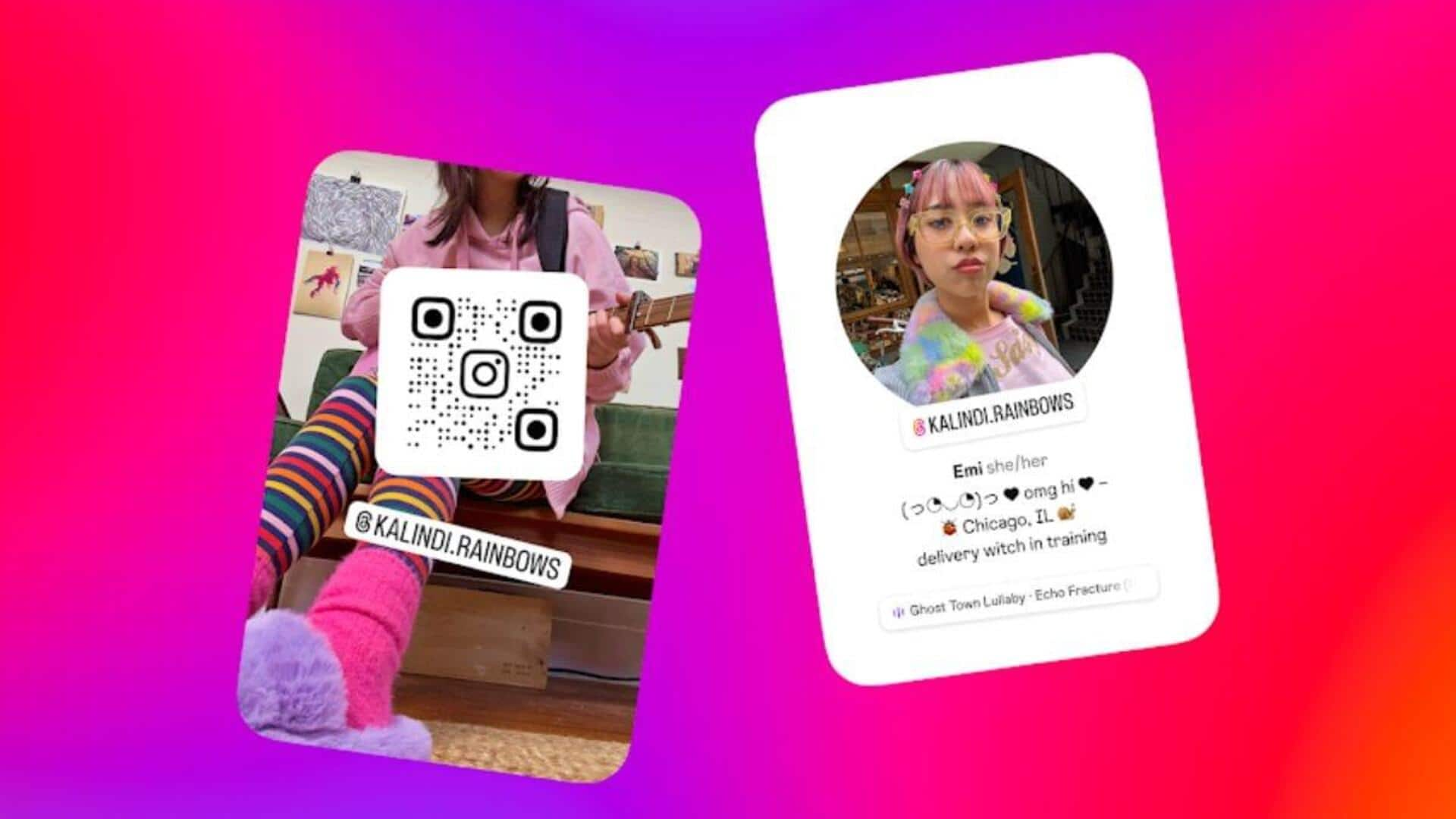
How to create a custom Instagram Profile Card
What's the story
In a bid to boost user interaction and content sharing on the platform, Instagram recently introduced a new feature, called Profile Cards.
The tool, which is pretty cool, lets you create a shareable link to your profile with your bio information, profile picture, links, music selection, and a unique QR code.
You can even customize the background of your card with an image of your choice.
User convenience
Profile Cards: A tool for seamless sharing
Profile Cards are aimed at making it easier to share Instagram profiles with friends and followers.
You can easily create a shareable link to your profile and share it via messages, emails, or other platforms.
When someone clicks on it, they would be taken directly to your Instagram profile. This way, you won't have to share your username manually.
These cards can also serve as a digital portfolio for potential collaborators/brands displaying user's bio and contact links in one place.
Process
How to create your Instagram Profile Card?
Creating your profile card is fairly simple. Head to your Instagram profile and tap the three horizontal lines in the top right corner. Then, select "QR Code" to view your basic profile card.
To personalize your card, tap the edit icon in the top right corner. Here, you can unleash your creativity. Change the background color, add emojis, or even upload a custom image.
These options allow you to tailor the card to reflect your personal style or brand aesthetic.