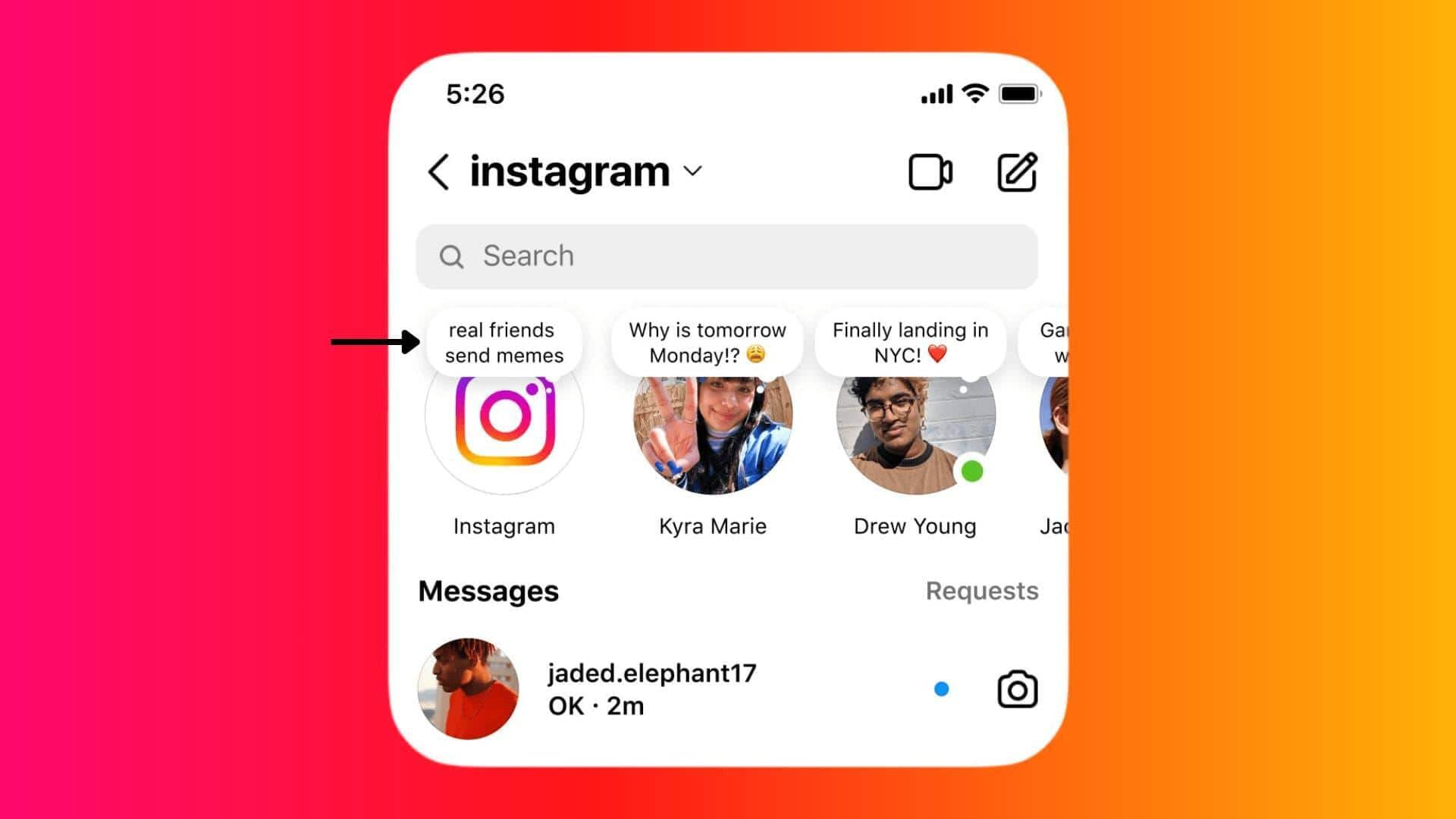
Instagram Notes: How to share short updates using the feature
What's the story
Instagram recently introduced a new feature, "Notes," to let users share short text updates with their followers or a select group of friends.
Much like X (Twitter) bios, these Notes are limited to just 60 characters.
Users can choose to share their note publicly with all followers or privately with a select group of close friends.
Temporary posts
Instagram Notes: A platform for ephemeral content
Instagram Notes are meant to be ephemeral content, disappearing after 24 hours like Instagram Stories.
With this feature, you can share fleeting thoughts or updates without permanently adding them to your profile.
Plus, the platform has also added interactive elements into the mix, allowing users to add emojis and mentions (by username) in their notes for more personalization and engagement.
User guide
A step-by-step guide to using Instagram Notes
To use Instagram Notes, users must first open the Instagram app on their smartphone and make sure they're logged into their account.
There are two ways to access Notes: either by clicking on the small "Note" bubble next to your profile picture in your profile tab or swiping right on your main feed (home screen) as if you're going to the Stories section.
Here, bubbles representing different users' notes will appear at the top of the screen.
Personalization process
Customizing and sharing your Instagram Notes
After tapping on the "Note" bubble, a text box will appear where users can type their message. They can customize their note by adding emojis to spice up the message.
Users then select who can see their note by choosing either "Followers" for public viewing or "Close Friends" for a more private audience.
Once satisfied with their creation, they just tap "Share" in the top right corner to publish their note.
Interaction
Viewing notes from other Instagram users
Instagram also offers a way to see notes from others.
You can do this by tapping on their note bubble at the top of your home screen or by heading over to their profile and tapping on the note bubble next to their profile picture.
The feature improves user interaction and engagement on the platform, making the social media experience more dynamic.