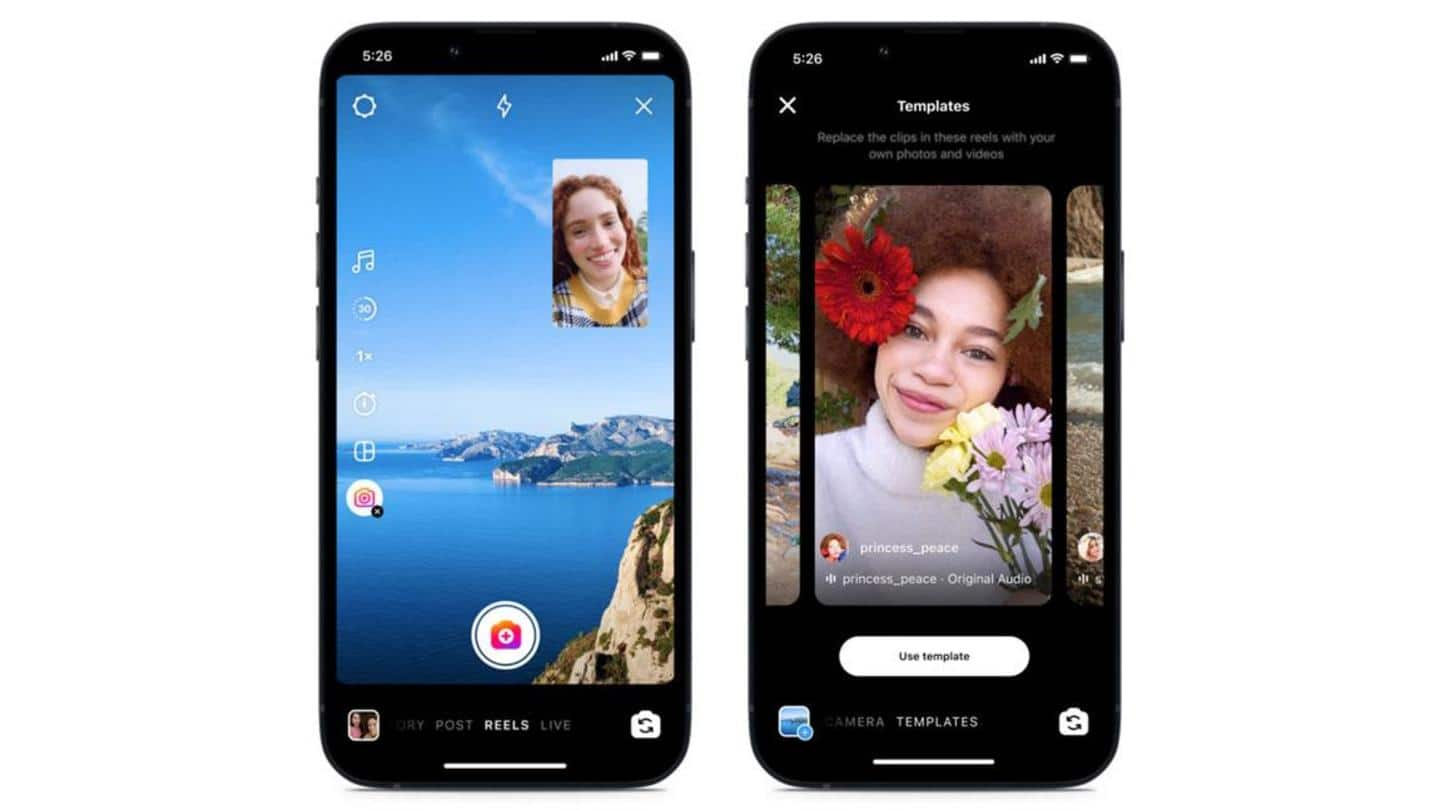
Instagram Reels gets 'Dual video' feature: How to use it
What's the story
To increase its popularity among users, social media platform Instagram has introduced a new Reels format called 'Dual.'
It allows users to utilize the front and rear cameras simultaneously to record something and their reaction to it. Both feeds appear on screen together akin to a Twitch stream.
The Meta-owned platform has also added 'Templates,' and made all sub-15 minute videos Reels by default.
Procedure
What are the steps for creating a Dual video?
Open the Instagram app and click on the Plus icon at the top. Now, tap on 'Reel.'
On the left side, there will be many icons. Tap the down arrow to show more options.
Now, click on the camera icon labeled 'Dual' and then tap on the Reel icon in the center to record your video. Once complete, you can add effects or music.
Conversion
What other changes are coming to Reels?
All videos with a duration of fewer than 15 minutes will become Reels when they will be uploaded on Instagram.
The Reels and videos tabs are being fused and the former is the new default video format on the Meta-owned social media platform.
However, all videos uploaded in the past will remain unchanged. There will be no retroactive updates.
Feature
You can now use other Reels as templates
Instagram is now permitting users to make Reels based on ones already created by other creators.
To use this feature, tap on the camera icon on the screen's top while viewing a Reel and add your own pictures and videos to it.
Depending on the ones you select, these Reels come with pre-loaded music and placeholder clips.
Information
Remix public pictures to create unique Reels
Instagram users will now be able to remix their public photos to create a unique Reel and add video commentaries to existing ones. An option to add a remix clip to be played after the original one sequentially will also be offered.