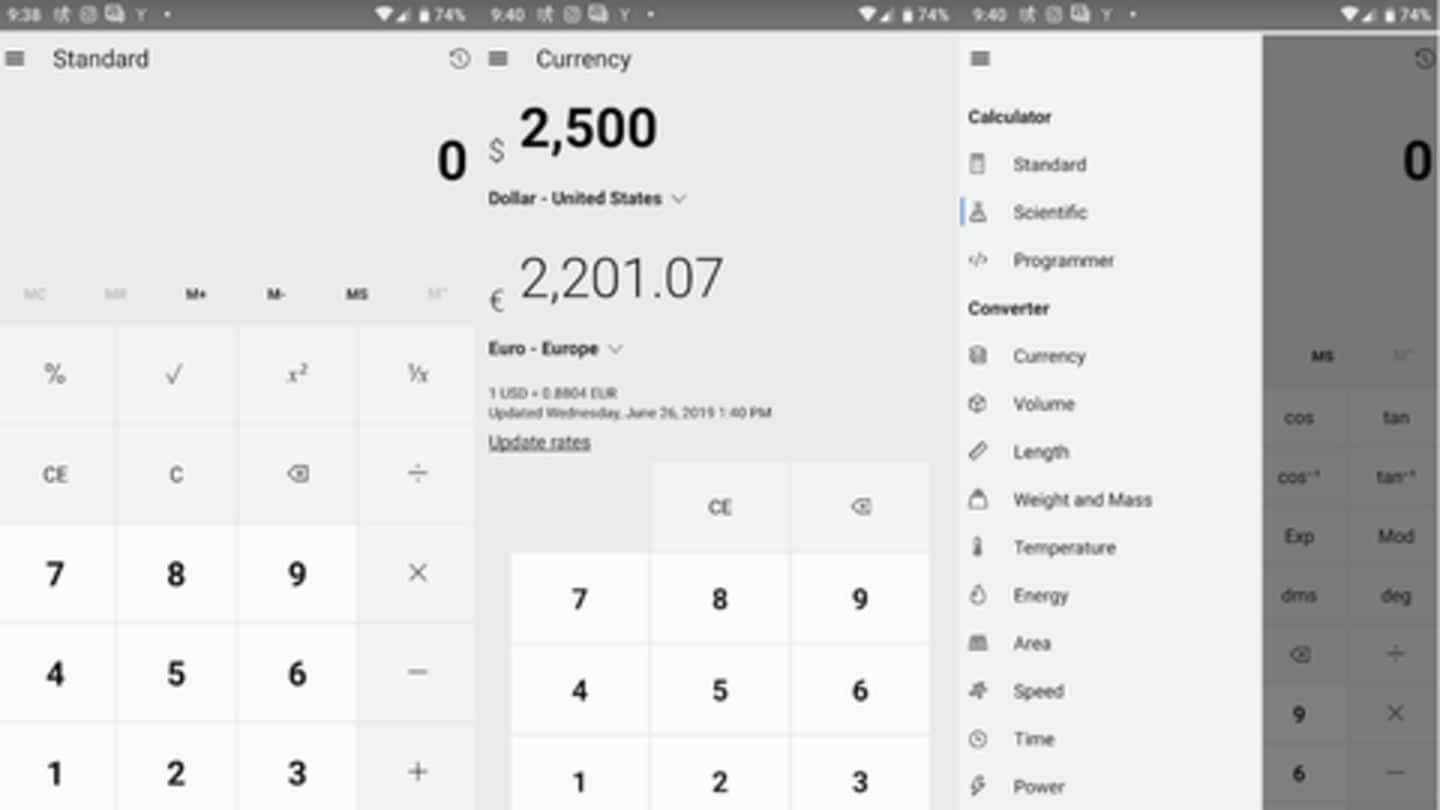
Now, use Windows 10 calculator on Android, iOS: Here's how
What's the story
A few months back, Microsoft open-sourced Windows 10 Calculator as part of an effort to make it more capable. The company called developers from different parts of the world to contribute useful features into the project. Now, a few creative minds have used this opportunity to bring the iconic calculator to Android and iOS. Here's how you can use it.
Ported
Uno Platform ported Windows 10 Calculator
The folks at Uno Platform have leveraged C# and XAML to port the original Windows 10 Calculator to Android, iOS, and the web. The app works just like the normal Windows calculator, where you get an option to switch to a scientific calculator as well as plenty of conversion features, including those for converting currencies, length, volume, weight and mass, temperature, energy, and area.
Information
There is also a days calculator
Along with conversion and arithmetic features, Windows Calculator also offers a day calculation option, which you can use to calculate the number of days between given dates.
Installation
How to get the app
If you're running Android, Windows calculator can be download by the name of Uno Calculator from Google Play Store. On iOS, you can get the app by installing Apple's TestFlight app for beta programs and then heading over to this link (https://apple.co/2NhLoOA) from iPhone. However, do note that the platform is still in development, which means you can encounter some bugs on the way.
Web
Web version still not active
The web version of the calculator is not active, but we expect it would go live in a matter of days. Either way, by bringing Windows Calculator to mobile devices, Uno Platform has given smartphone users a tried and tested option for instant calculations. If you don't like the default calculator of your device, the Windows one would make the best option.