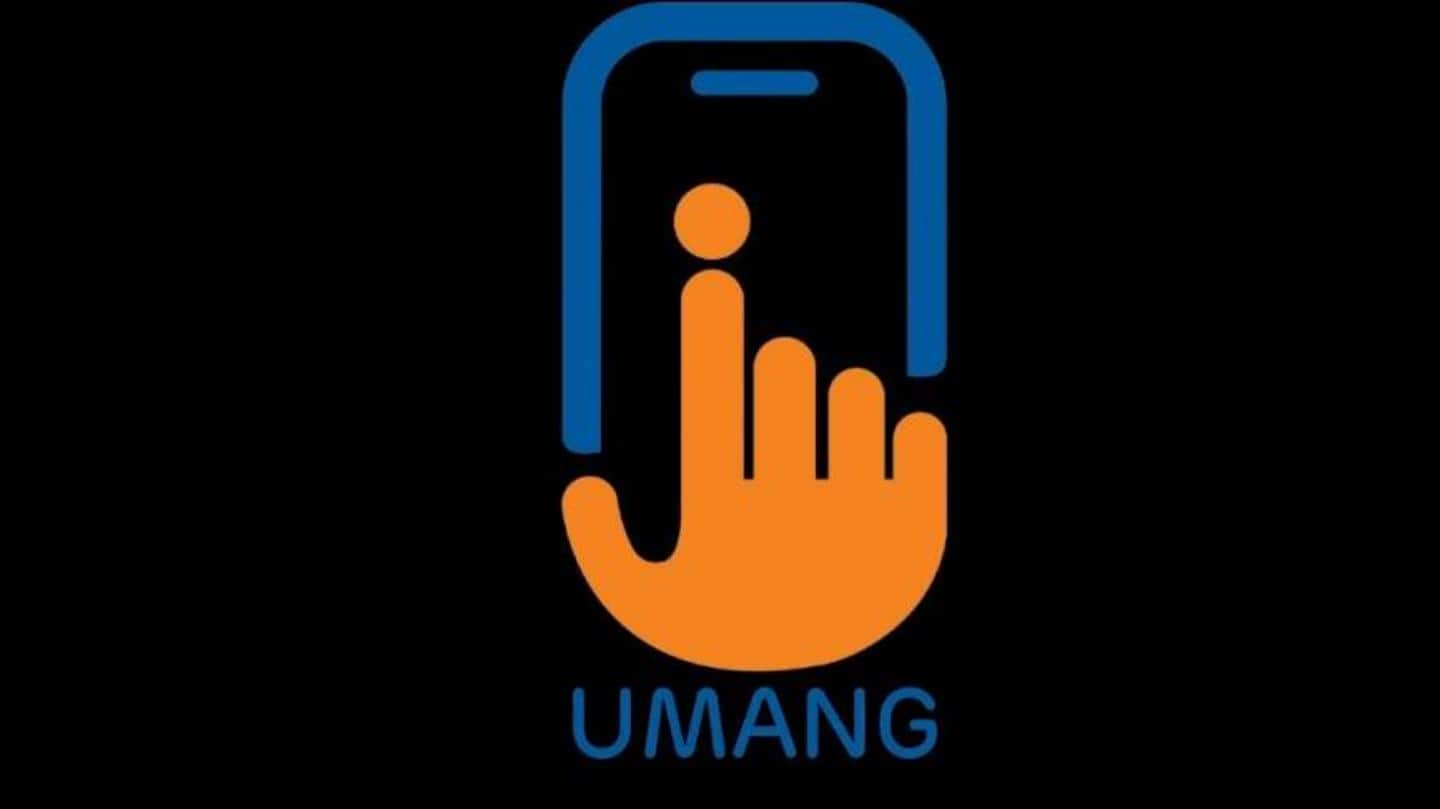
#TechBytes: How to withdraw PF using an app
What's the story
The novel coronavirus pandemic has created a situation of financial uncertainty for the entire Indian population.
Now, if you are facing such challenges and willing to take money out of your provident fund (PF), there is an easy way to place the withdrawal request - the UMANG mobile app.
Here's how you can use it.
App
What is UMANG app?
Developed by the Ministry of Electronics and Information Technology and National e-Governance Division, UMANG or Unified Mobile Application for New-age Governance is an all-in-one application to access over 1,000 services from 140 state and central government departments in India.
It provides access to a number of citizen-centric services provided by the Indian government, including provident fund (PF) from the Employees' Provident Fund Organisation.
Step #1
So, how to use the app for withdrawing PF?
To withdraw PF, download UMANG by MeitY from your phone's app store and log into it by creating an account using your phone number.
Then, use the search button to look up EPFO, select the department, and head over to Employee Centric Services.
Post that, tap on 'Raise Claim' and enter your EPF UAN and the OTP received on your registered mobile number.
Step #2
Finally, select the withdrawal type and submit
After entering the OTP, select the type of withdrawal, enter the amount needed, and hit 'Submit'.
Once that is done, your withdrawal request will be placed with the EPFO and the claim will be disbursed in 10 days.
Note that you will also get a Claim Reference Number (CRN) to check the status of your claim. It should be kept safely.
Information
KYC should be verified for PF transfer
It must also be noted that the claim will be processed only when your UAN is linked to Aadhaar, EPFO KYC is updated, and the UMANG app is linked to Aadhaar.
Services
Other important services accessible through UMANG
Among other things, the UMANG app can also be used for handy services like income tax filing, gas cylinder booking, utility bill payments, making Aadhaar, PAN, and PF queries, Passport services, and registration for Pradhan Mantri Awas Yojana - Housing for All (Urban) (PMAY).
It also comes with DigiLocker integration to let you store and access important government documents, IDs at one place.