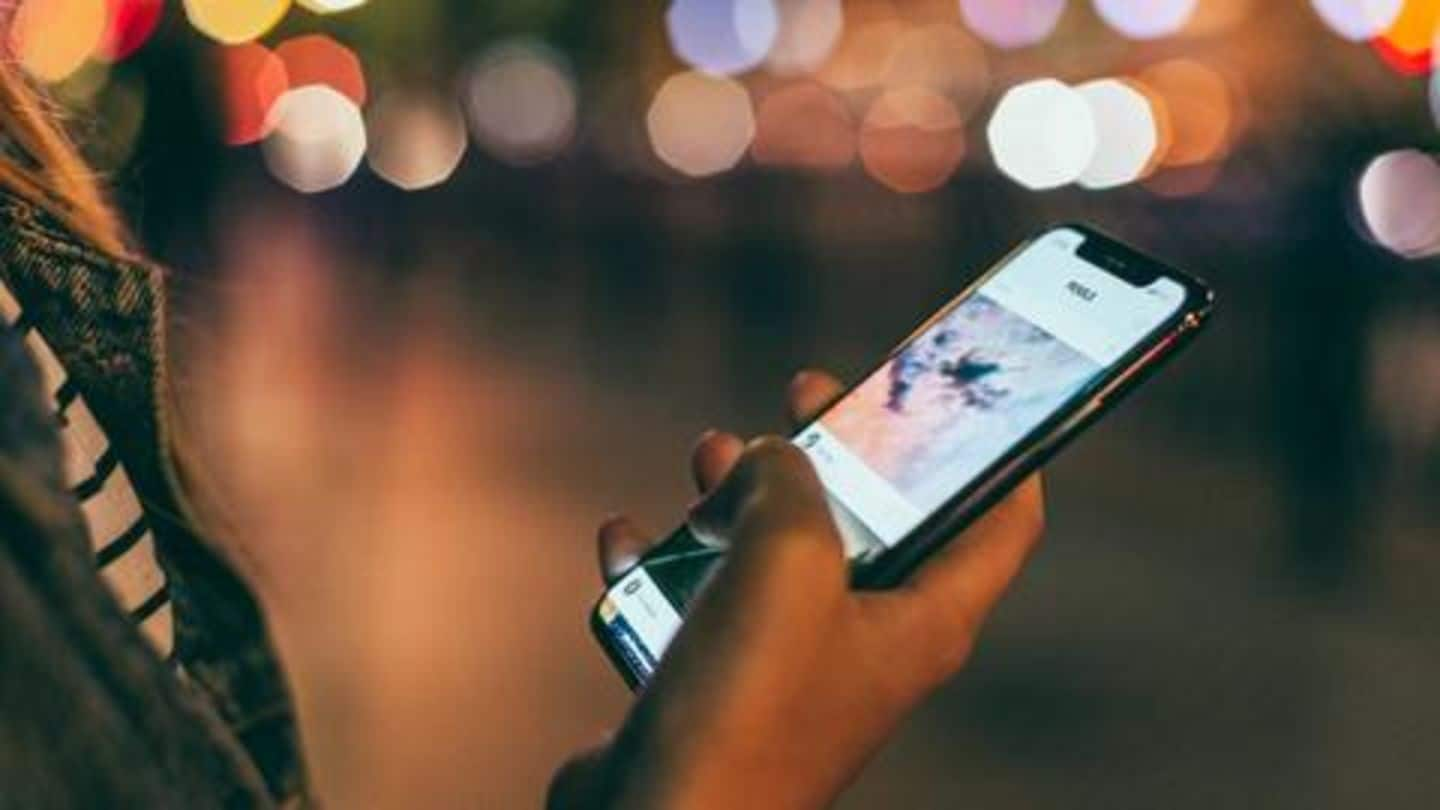
Now, iPhone users can manage Gmail messages with swipe actions
What's the story
Gmail, one of the most used email services in the world, is finally adding a long-awaited capability for iOS users - swipe action. Yes, now any iPhone/iPad user can swipe on their emails to triage them in a matter of seconds. Meanwhile, the option had been available for Android users for months. Here's how you can use Gmail's swipe gestures.
Feature
Swipe left or right to manage your email
As the feature hits your iOS device, you'd just have to swipe left or right to take a certain pre-defined action to deal with an email. Currently, the app offers a range of actions for left and right swipe, including options like archiving an email, deleting it, marking it as read/unread, snoozing it, or moving it to a different folder.
Benefit
So, a single swipe and the action will be taken
This means that once your preferences have been defined, a single swipe to the left and right will manage an email; for instance, a left-swipe to delete it or a right one to archive it. The capability can come handy in sifting through and organizing a ton of emails, but you should note that only two actions can be chosen at a time.
Customization
How to customize swipe actions?
On both Android and iOS devices, the feature will be enabled by default, but you'd still have to define swipe preferences. For this, head over to the 'Settings' section of the Gmail app and tap on 'Swipe actions' to choose preferred actions for the left and right swipe. On Android, the option can be accessed from the 'General settings' tab.
Information
Also, you can snooze emails with 3D Touch
Along with swipe actions, Gmail is also getting 3D Touch support, where you can snooze notifications for an email by using 3D Touch or a long press.
Availability
Note: You might have to wait for the feature
Having said that, it is important to note that the feature has just started rolling out and may not be available immediately on your device. Google says it could take around 15 days before being available on every iOS device - so don't worry if doesn't show up today or tomorrow. Meanwhile, Android users can use swipe actions right away.