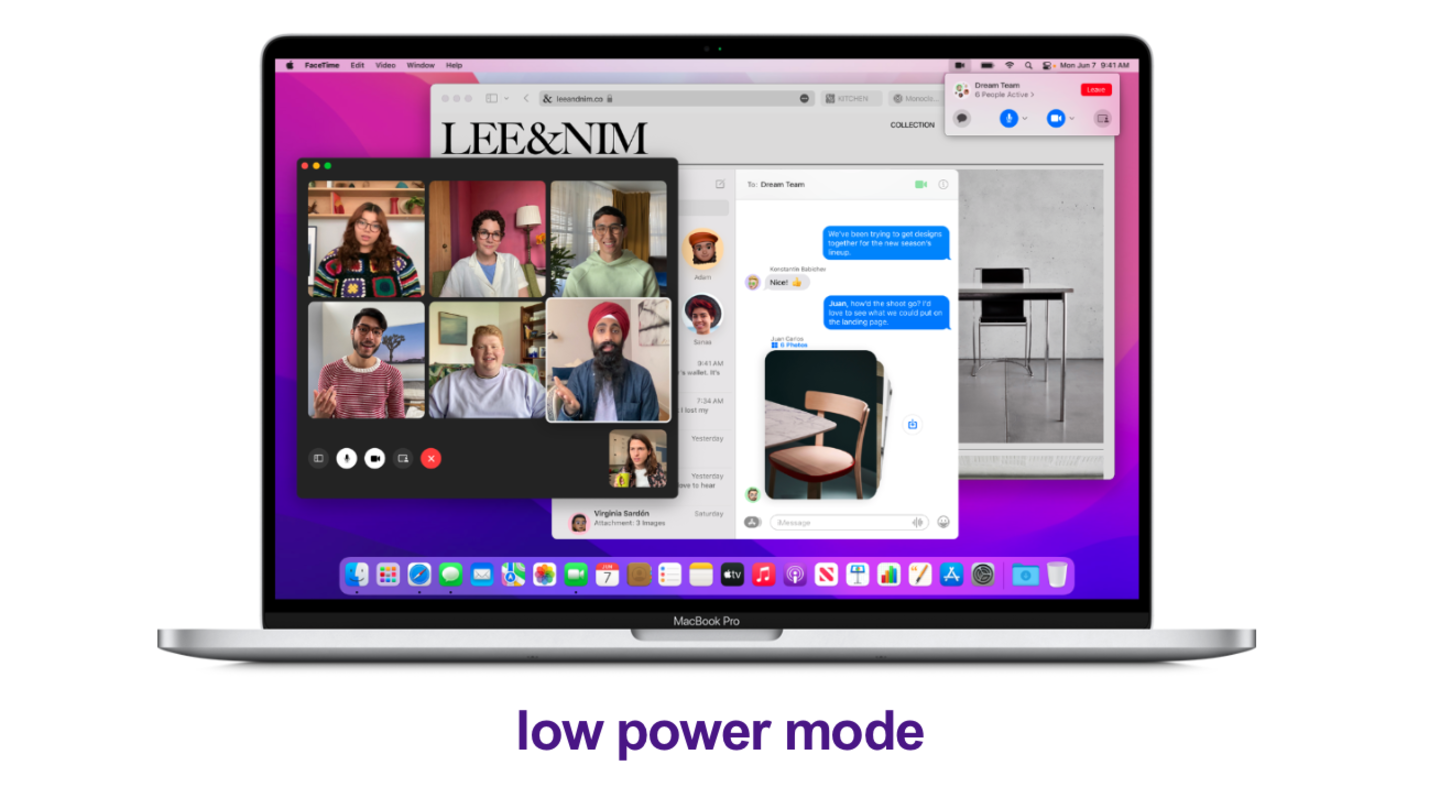
Here's how to use Low Power Mode on your Mac
What's the story
Around a month ago, Apple released the public beta version of macOS Monterey. Besides a slew of useful features, the updated operating system features a Low Power Mode that can be used on MacBooks.
The feature dims the display and reduces system clock speeds to eke out battery life and run your MacBook quieter.
Here's how you can use the feature.
New features
macOS Monterey was unveiled at WWDC 2021
During Apple's four-day Worldwide Developers Conference (WWDC), the company unveiled macOS Monterey. The operating system features Universal Control so Mac devices can share peripherals with iOS devices. Support for AirPlay content has been added as well.
The new Low Power Mode borrowed from iOS can be used on MacBooks from early 2016 and later once they update to macOS Monterey.
On battery
How to use Low Power Mode while using battery power
To enable Low Power Mode while running on battery power, launch System Preferences. Then, choose the Battery pane. On the left-hand side, select Battery.
From the options, check the box adjacent to the Low Power Mode option.
Now, your MacBook should automatically enter Low Power Mode whenever you're using battery power. Apple claims the reduced energy usage leads to an increase in battery life.
Plugged in
Here's how to enable Low Power Mode when plugged in
Interestingly, you can enable the Low Power Mode even when you're using your Mac with the power adapter.
To do so, once again, navigate to System Preferences and choose the Battery pane. On the left-hand side, choose Power Adapter.
Now check the box adjacent to the Low Power Mode option.
Now, your Mac will conserve power even when it is plugged in and charging.
No quick toggle
Mode cannot be toggled from Control Center, Battery menu bar
Presently, macOS Monterey is being tested by developers and the public beta team.
Do note that there is no quick toggle for the Low Power mode. It isn't available as a Control Center shortcut or under the Battery menu bar item. We hope that will change by the time macOS Monterey rolls out to the general public.