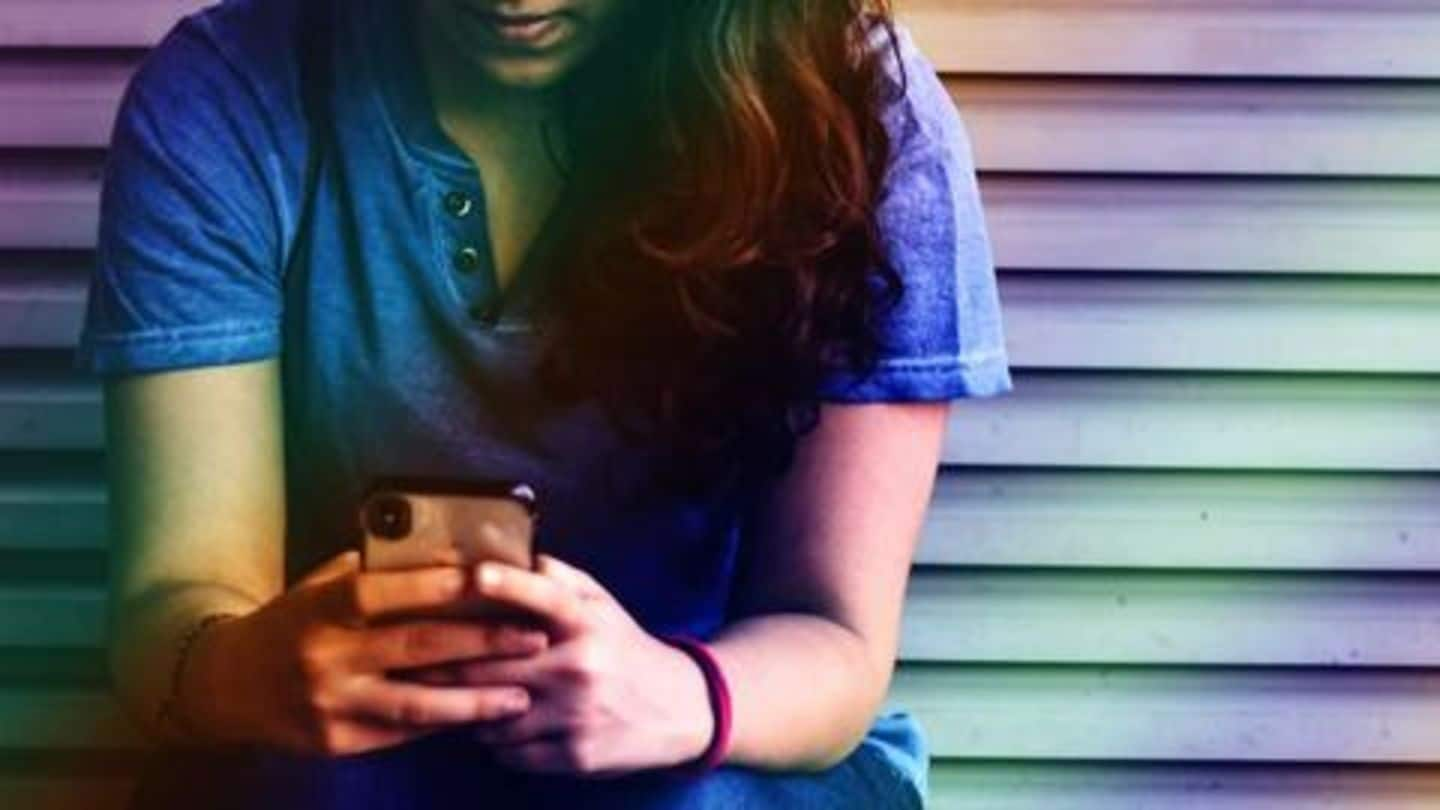
Use Instagram's Restrict feature to fend off bullies: Here's how
What's the story
When a bully posts something demeaning on a person's profile, they can significantly affect that individual's mental/physical well being.
It is a major concern for leading social media services, but the good news is, Instagram has come up with a solution.
The company has developed a feature called 'Restrict' to help you fend off online bullies for good.
Here's how you can use it.
Feature
Restrict people to avoid interactions with them
Restrict is a form of shadow ban that you can impose on people posting abusive or demeaning comments on your profile.
The feature won't block the harassers (they'll still be following you) but will allow you to hide their comments from the public.
Even their messages would go into the message request section of Instagram Direct.
Details
Then, you can approve their comments or delete them
Once a restricted user posts a comment, they will see that remark and think everybody is seeing it.
However, in reality, nobody will see the comment while you will get an option to see and approve or delete it.
This way, Instagram says, neither you'd have to interact with the harasser nor the situation would escalate from their side (which could by blocking them).
Read confirmation
They won't even know when you've read their messages
Along with hidden comments, Instagram also says that the bully won't even know when you read their message in the message request section of Instagram.
They won't be able to see when you're active, and there will be no notification for the message at your end (or even for comment for that matter).
So, basically, you two would be connected with minimum interaction.
Use
So, how can you use Restrict?
In order to use Restrict, just head to person who has been bothering you, tap on the three-dotted icon appearing on their profile and hit the 'Restrict' button.
It will activate the feature immediately, saving you from all their abusive remarks and messages. Alternatively, if you don't want to take the long step of visiting profile, long-press that person's comment to enable Restrict.
Information
You can un-restrict from Settings
If you want to un-restrict a user, follow the same process on their profile and hit the 'unrestrict' button. You can even do the same by heading over to the privacy tab of Instagram settings.