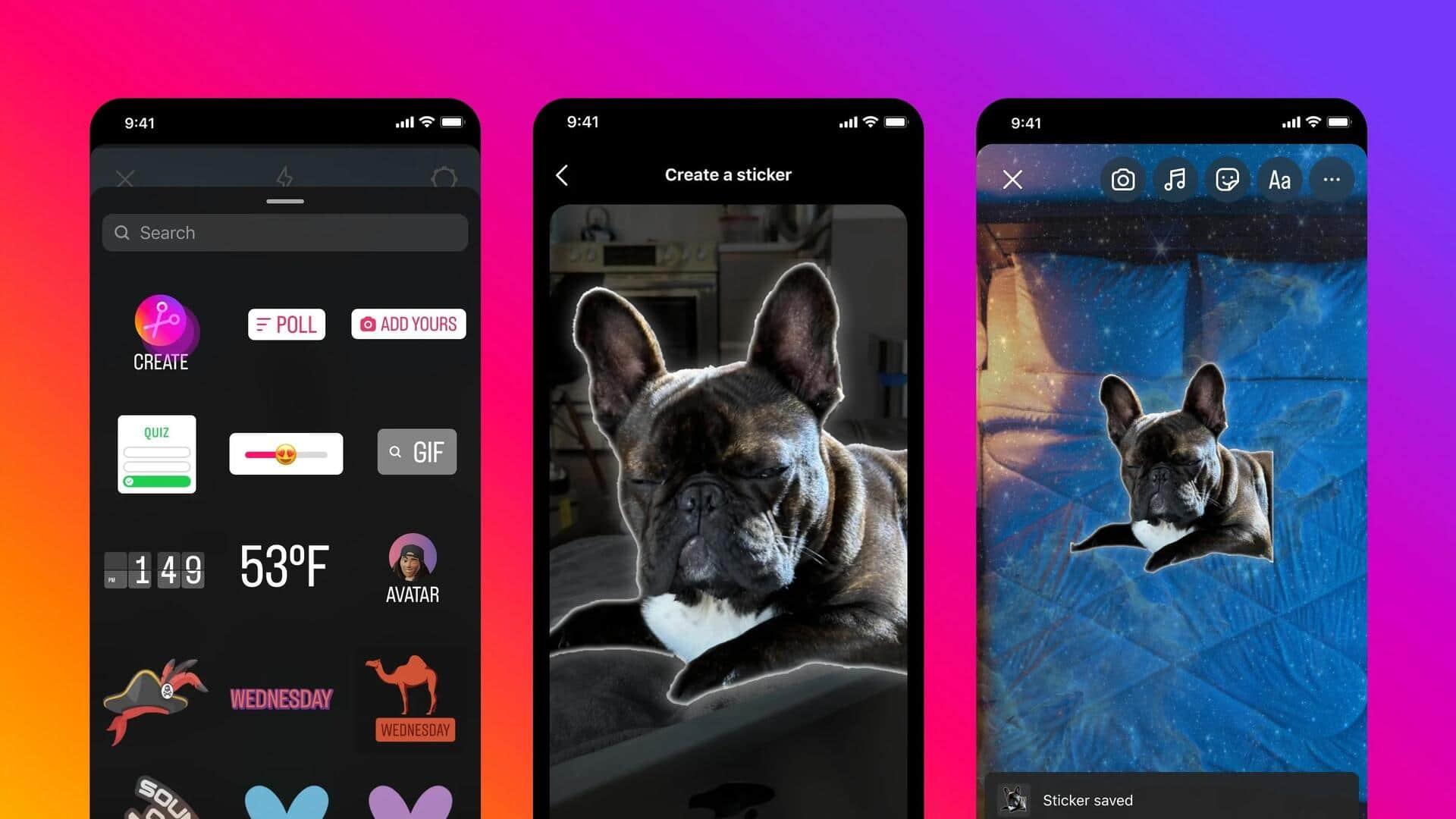
How to use AI stickers on Instagram
What's the story
Instagram allows you to create your own stickers for Stories and direct messages (DMs), using generative artificial intelligence (AI). AI stickers are a one-of-a-kind addition to Instagram's already extensive collection of emojis, images, and photos that users can add to their posts and stories. It is important to note that the AI stickers feature is being rolled out in stages and may not be available in all regions just yet.
Customization process
Creating and customizing AI stickers for Stories
To use AI stickers in Stories, start a new story. After adding content, you can select "AI stickers" from an icon at the top of your screen resembling a small square with a smiley face. Upon selecting the option, users are prompted with a box asking, "What would you like to create?" Here, enter a description of the sticker. After pressing 'Generate,' several sticker options are presented. Users can either keep these stickers or click "3 more" for additional designs.
Information
Adding AI stickers to Instagram stories and DMs
To add an AI sticker to your story, just click on any generated sticker you like. Now, you can reposition it by dragging it around the screen or resize it by pinching/pulling the sticker with two fingers.
User guide
Using AI stickers in DMs
To use AI stickers in DMs, visit messages, and select a username/group name. Tap the smiley icon (bottom right) and select AI stickers. Enter a text prompt in the search field, like "astronaut riding a horse in space." Your AI stickers will appear below the search entry. Tap a sticker to send it, or press and hold to animate it before sending. When you send an AI sticker, the text prompt will be visible to others in the chat.