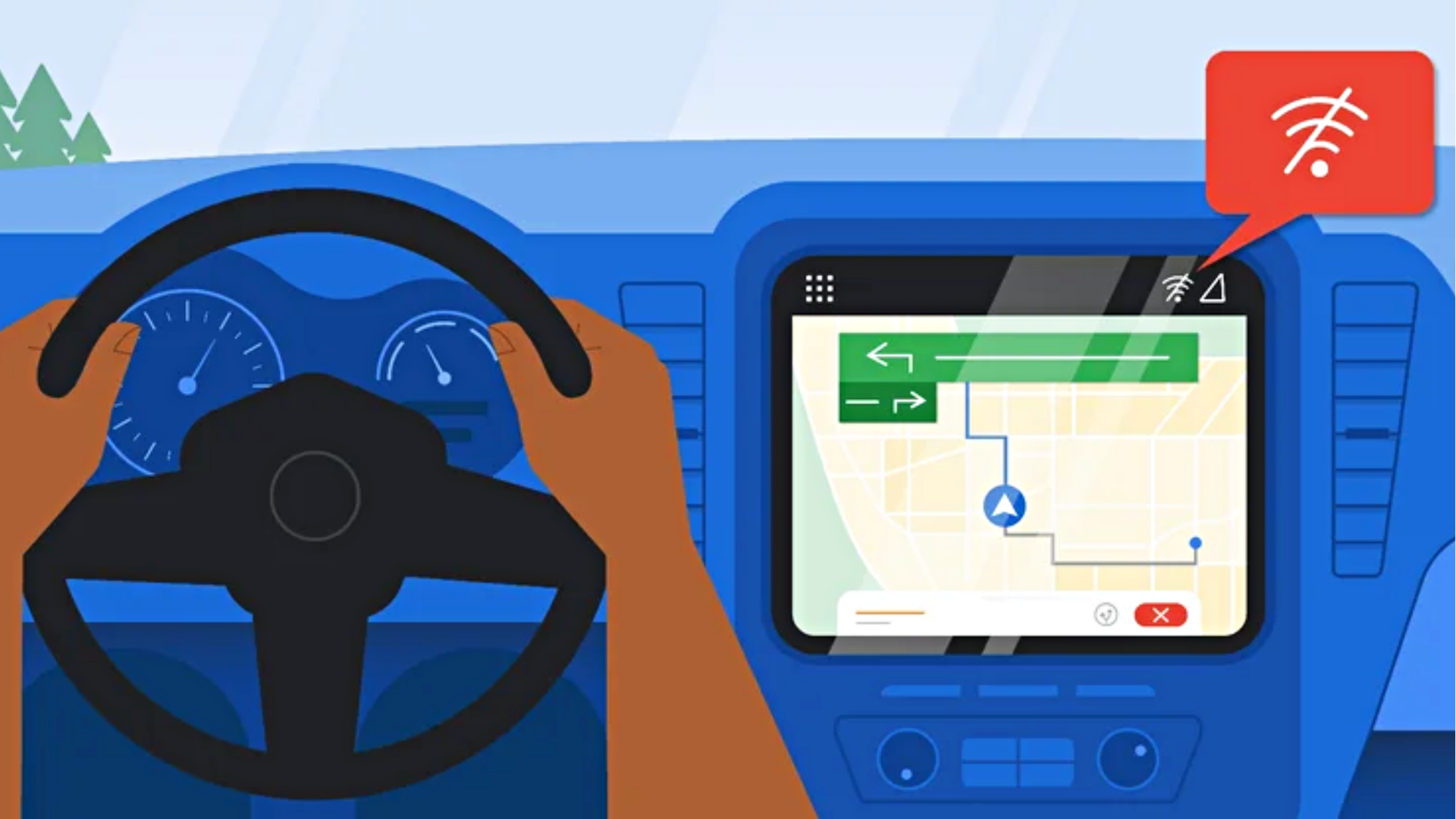
How to use Google Maps without an active internet connection
What's the story
Google Maps always comes in handy when you are figuring out how to navigate the streets of your city or a new town.
However, like every other application, Maps requires a seamless internet connection for uninterrupted navigation.
Unstable internet means loss of connectivity, leaving you stranded in the middle of the route.
Here's how you can use Google Maps even without an internet connection.
Context
Why does this story matter?
Google allows individuals to use its navigation tool—Maps—for a range of purposes from finding restaurants and gas stations to determining the quickest diversion to their destination.
However, even a slight internet glitch could hamper the trip.
Therefore, Google allows usage of Maps even in an offline mode, without needing an active internet connection to run the navigation.
Usefulness
Offline feature helps navigate safely even with zero network bars
You cannot always rely on an internet connection, particularly since several regions are still experiencing internet issues, despite the advent of fifth-generation connectivity.
The offline mode greatly improves the usability of Google Maps, especially in scenarios where you might have trouble getting stable network coverage or even when your mobile data is about to get exhausted.
How-to
How to use Google Maps in an offline mode?
Open Google Maps and click on your profile picture.
Tap "Offline Maps," followed by the "Select Your Own Map" option.
Zoom in or adjust the Blue rectangular box over the area you plan to visit. Now, click "Download."
For a specific city or town, search your destination in Google Maps, tap on three dots on the top right, and click on "Download offline map."
More
You can enable auto-update setting to get the latest data
When you choose to download a map of a particular region, Google Maps displays the estimated amount of storage space the file will require on your phone.
Therefore, the more accurate your location, the smaller the file size.
Individuals can also enable the "auto-update" option in the settings menu. This allows Maps to refresh once every two weeks, updating it with the latest data.
Scenario
The offline maps don't provide real-time traffic updates
The offline feature of Google Maps is useful for wanderers who enjoy exploring new places.
Simply download the map of your intended route beforehand for seamless navigation.
However, keep in mind that an offline map won't provide you with current traffic information.
The estimated travel time between destinations will be calculated without taking traffic congestion into consideration.