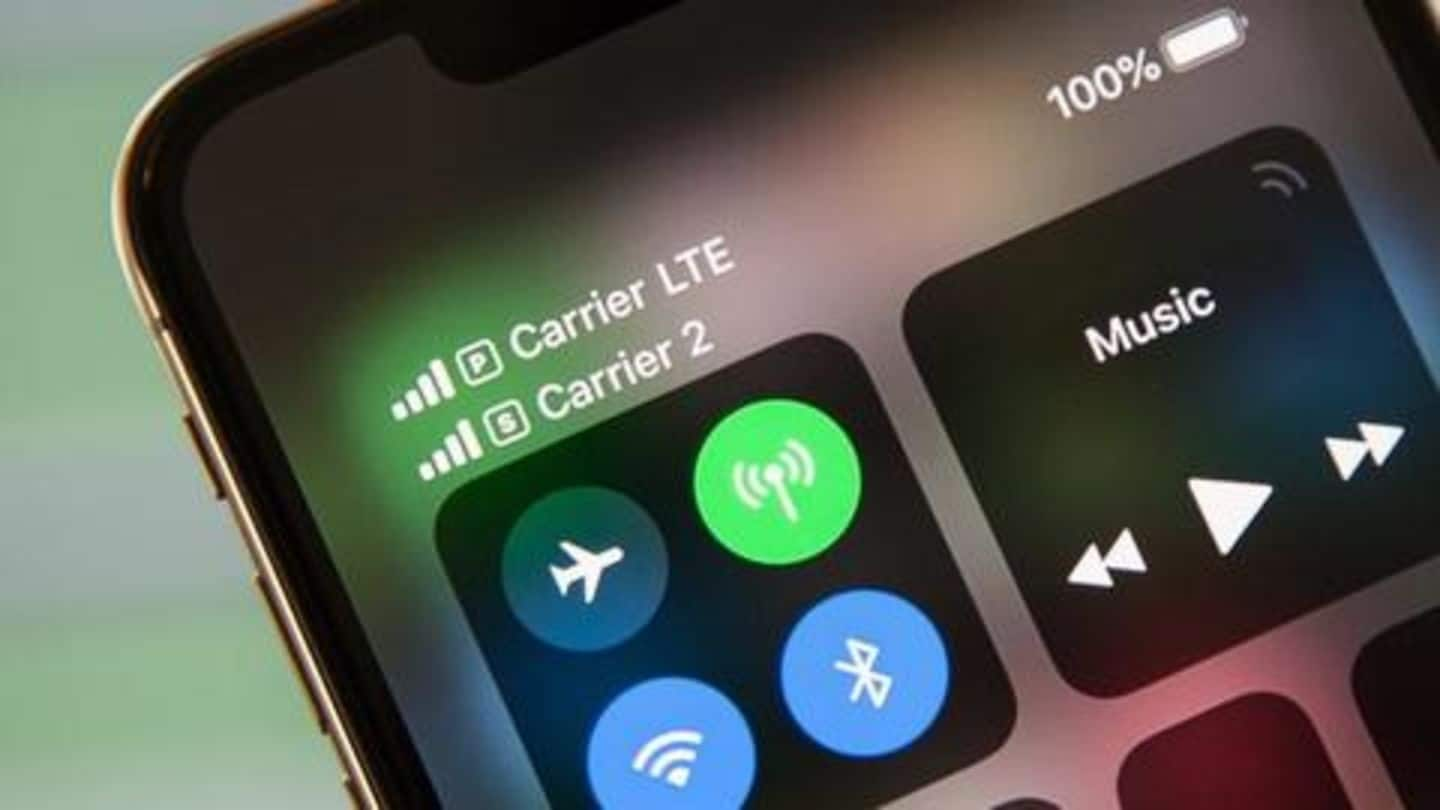
How to use a second eSIM on iPhone Xs, Xr
What's the story
While announcing iPhone Xs, Xs Max, and Xr, Apple was pretty vocal about the dual-SIM capabilities of the new devices. The iPhones accept one physical Nano-SIM like other devices, but along with that, they also offer a unique eSIM functionality, which digitally activates a second SIM. And now, with the release of iOS 12.1, users in India can switch to eSIM. Here's how.
Important
eSIM support available on selected carriers
iOS 12.1 enables eSIM support on the latest line of iPhones, but it is worth noting that only a few carriers will be supporting this feature, at least in the first few months. Apple has said Jio and Airtel will be the first partners, following which others will join in. Though Jio hasn't yet given eSIM support, Airtel did enable it for some users.
Twitter Post
Airtel enabled eSIM for some, but paused the facility later
Hi! The official launch date for eSIM facility in India is yet to be confirmed by Apple. We will share more details once it is launched. Thank you, Irshad https://t.co/2G23qpsqlP
— Bharti Airtel India (@Airtel_Presence) October 31, 2018
Step 1
How to activate Airtel eSIMs?
Airtel's eSIM activation process, as tested by FoneArena, is driven by QR verification. First, a user will have to send a text to 121 from their Airtel number. The message should say - eSIM . After that, you'll get a QR code on the given email. Open it on any device other than the iPhone on which eSIM has to be activated.
Step 2
Next, QR, SMS, and call verification
Now, you'll have to scan that QR by heading over to the 'Cellular' section in iPhone's settings. There, you will find an option called 'Add Cellular Plan' - tap on it and scan the code. You'll get a verification message, which has to be confirmed by replying with '1' within 60 seconds. After this, Airtel will call you and activate the eSIM within hours.
Step 3
After activation, you can change default SIMs
Once the eSIM is activated, your physical SIM will serve as the main SIM card by default. It will allow voice, SMS, mobile data, iMessage, and FaceTime services, while the eSIM will be used only for calls and texts. However, you can change this and make the eSIM primary via iPhone's settings.