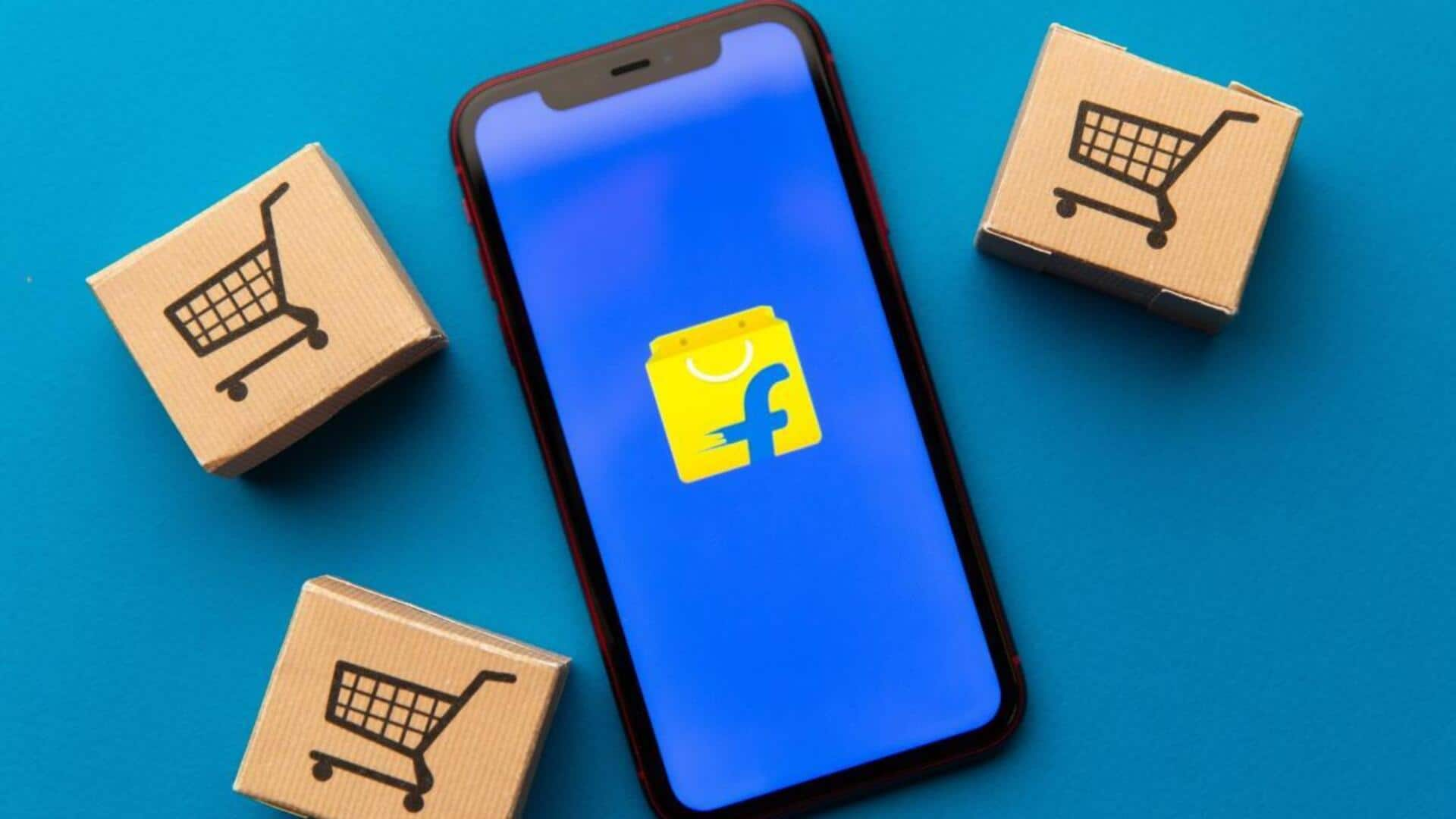
How to track price history on Flipkart? Try these steps
What's the story
In the world of online shopping, getting the best deal often means keeping a close eye on price changes.
For Android users interested in tracking Flipkart prices, several apps provide a "Price History" feature.
This guide will help you select a price tracking app to monitor, analyze, and compare Flipkart product prices, so you always catch the best deals.
Choose app
Selecting your price tracking companion
To begin monitoring price history on Flipkart with your Android device, you'll need to download a price tracking app from the Google Play Store.
Consider options like Price History: Track and Save! or Price Tracker.
These apps seamlessly connect with Flipkart and offer in-depth information about product price fluctuations over time.
Setup
Setting up for success
Once you've installed your preferred app, launch it and follow the prompts to set it up.
This will likely include granting some permissions (these enable the app to access the info it needs to track prices effectively for you).
While some apps may encourage you to create an account or start a free trial, know that most of them offer key features for free.
Track and alert
Mastering price tracking features
Once you're set up, search for your product using its name or directly paste the Flipkart link.
You'll see a price history chart showing daily, weekly, monthly, or yearly changes.
Set price drop alerts to get notified when prices decrease or items are back in stock.
Analyze trends to identify the optimal time to buy, based on historical data and AI predictions.