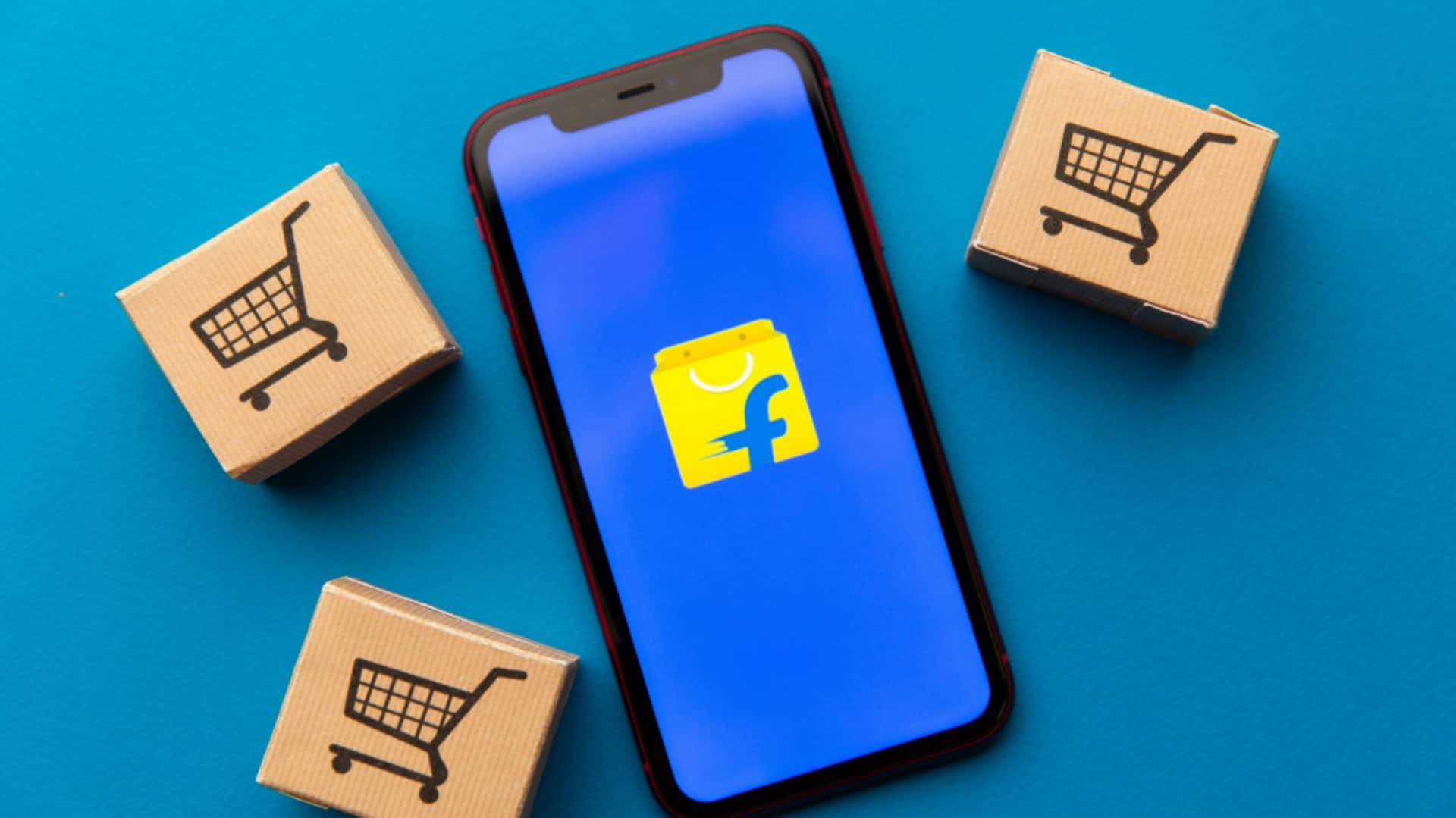
How to set up price drop alerts for Flipkart products
What's the story
In the world of online shopping, getting the best price is king.
For Flipkart users, a price tracking app can make all the difference.
This guide shows you how to use a third-party app to set up price drop alerts for your favorite products on Flipkart. Never miss a great deal again!
Initial setup
Download and configure the app
First, download "Price Drop: Price Tracker for Amazon Flipkart" from the Google Play Store.
As the name implies, it monitors prices on both Amazon and Flipkart.
After downloading, open the app and follow the prompts to set it up. This process might involve giving it certain permissions so it can work its magic.
Product tracking
Track your desired product
With the app installed, navigate to the Flipkart section. You can either search for products directly in the app or share product links from Flipkart into it.
Once you locate the item you want, choose its variant and add it to your tracking list by clicking on "Add Notification."
Then, set an alert price based on either a percentage discount or a specific amount.
Alert management
Manage alerts and purchase at best price
Keep the app notifications enabled to receive alerts through push notifications, email, or SMS.
The app displays price history and trends, helping you decide when to buy.
Get alerted when prices reach your desired level, so you can purchase at the most favorable price.
Modify or turn off alerts at any time in your tracking list.