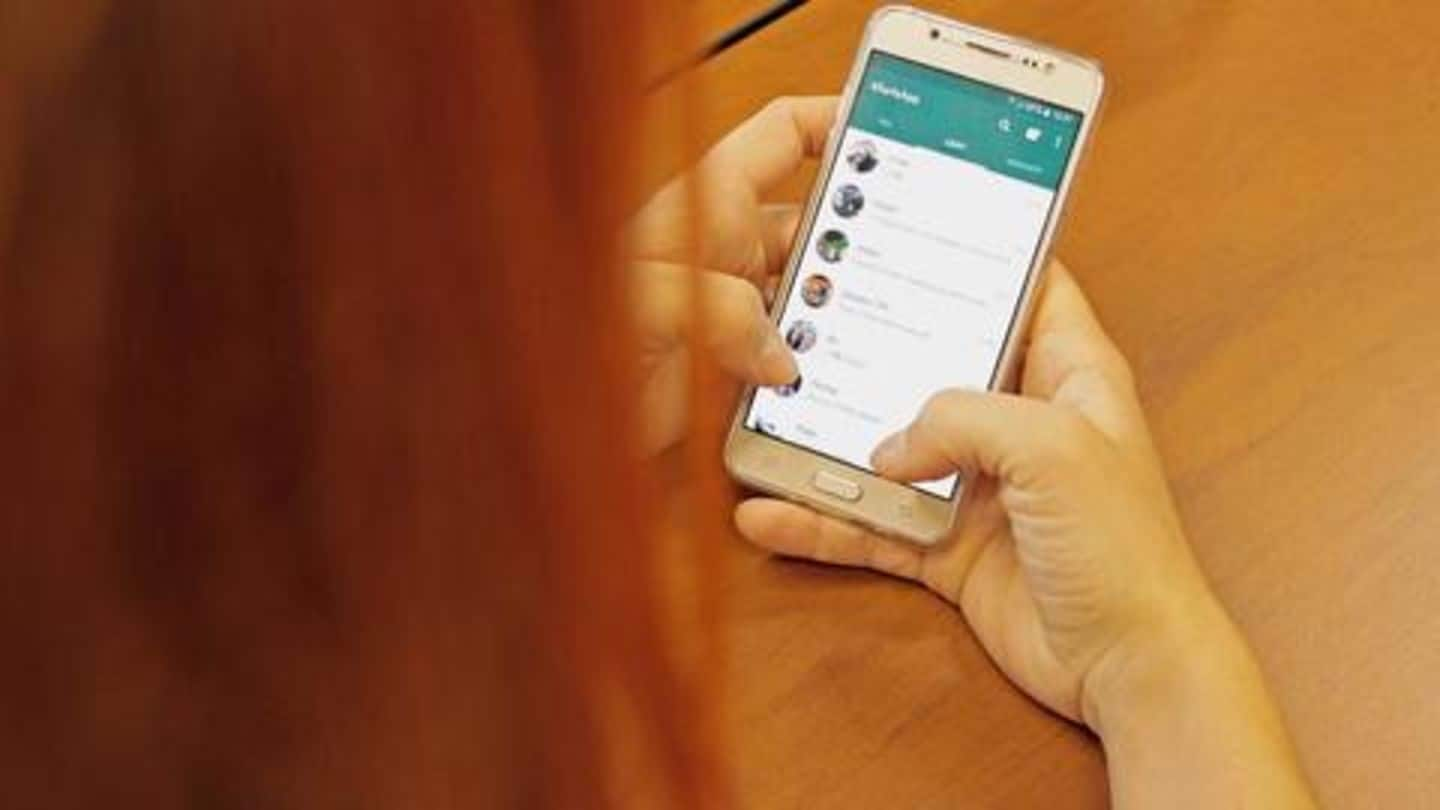
#TechBytes: Apps to run two WhatsApp accounts on one phone
What's the story
Keeping personal and professional lives separate is very complicated.
You may need different WhatsApp accounts to keep your conversations with friends/family at one place while those with colleagues/clients at another.
Now, in such cases, programs for cloning apps and running multiple accounts on a single phone can come in handy.
Let's take a look at the best ones available on Play Store.
Sign out
WhatsApp doesn't let you sign out and sign in
While most social media services, including Facebook and Instagram, let you sign in and out with your user ID and password, WhatsApp logs you in with your number and doesn't allow signing out.
Neither the platform has a way to keep two accounts logged-in to switch between them from time to time.
This basically triggers the need to have two instances of WhatsApp installed.
App #1
Parallel Space
Parallel Space is one of the highest rated and best-reviewed apps for cloning WhatsApp.
The app has a clean interface and seamlessly creates multiple copies of the messaging service, letting you run as many as accounts as you want to.
Notably, it can do the same for other social media services, including Facebook, Messenger, Twitter, and Instagram.
App #2
2Accounts
Along with Parallel Space, 2Accounts also makes a decent, lag-free app to clone WhatsApp and run two accounts.
The app copies all social media platforms, but most interestingly, it lets you create a clone of Google Play Games as well.
This can come handy for people maintaining two accounts for different games.
App #3
Multi
Multi also works in the same way, but with a slightly differently designed interface.
The app can create multiple instances of WhatsApp and other messaging services without any issues.
Plus, it even packs a private locker that can help you keep cloned apps locked and away from third-party users; this can be useful for privacy-focused consumers.
App #4
Super Clone
Super Clone isn't that popular, but it offers the option to customize apps.
Simply put, you can not just clone WhatsApp but can also differentiate it from the original platforms by customizing its icon.
This particular capability can be especially useful when you have made multiple clones of various apps on the same device.