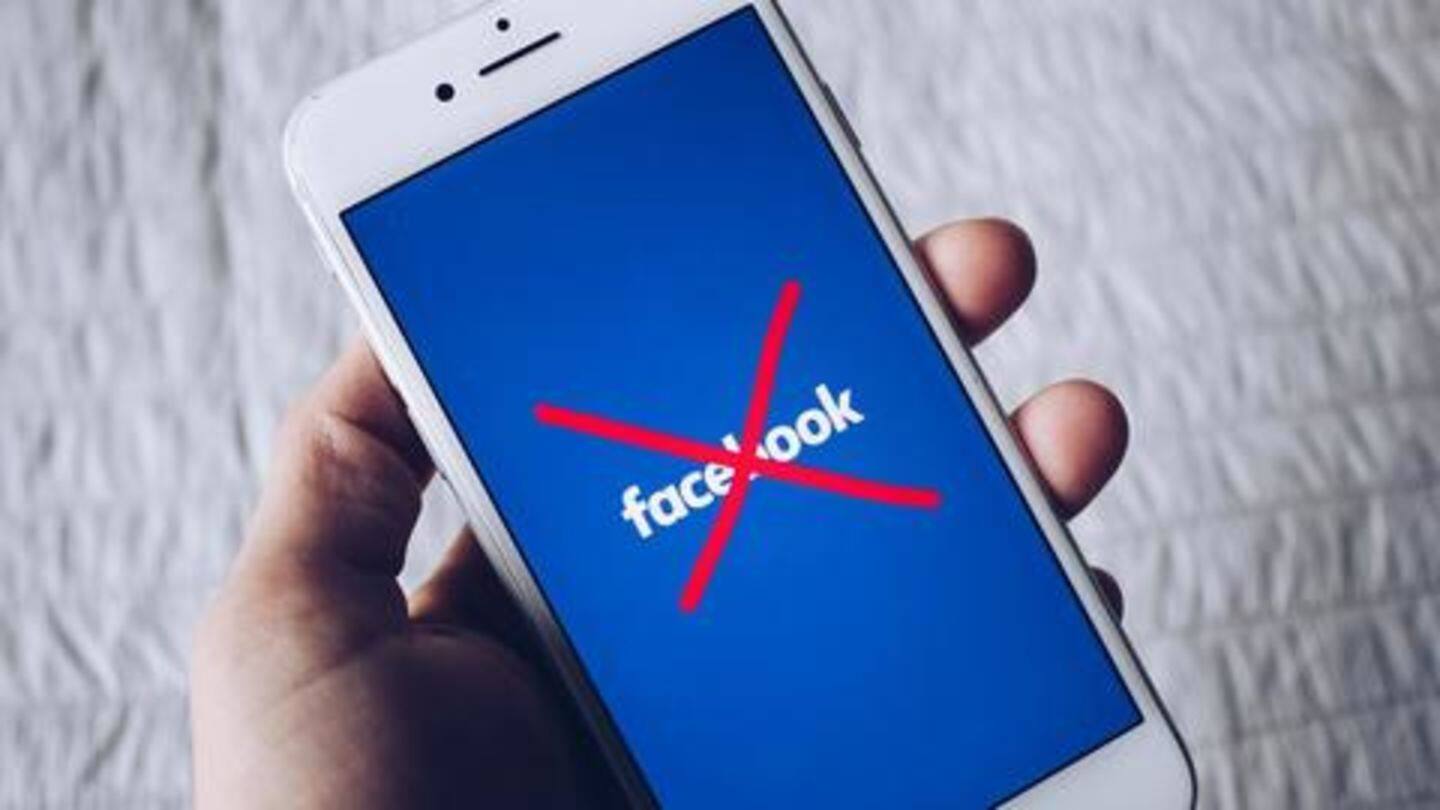
Deleting Facebook isn't enough to quit its ecosystem: Here's why
What's the story
Unless you're living under a rock, you must be aware of Facebook's recent fiascos. The social network, which also happens to be the largest in the world, has had a terrible year, especially in terms of user-data handling, security. This, naturally, has instigated many to delete their Facebook accounts, but here's the thing: Deleting Facebook isn't enough to leave its ecosystem. Here's why.
Facebook's services
Facebook removed, but what about the services it owns?
If you are going to delete Facebook (if not already done) for good, you'll have to make sure that Instagram and WhatsApp - its other data-collecting products - also go away. For those unaware, both of these apps operate independently and are run out of different offices, but in essence, Facebook owns and runs them - as a parent.
Loose integration
Plus, the apps have been tied to Facebook
In reality, Instagram and WhatsApp operate as separate apps for photo-sharing and instant messaging, out of the boundaries of Facebook. But, over the years, the social network has been tying them up with the main platform, loosely. For instance, it allowed users to connect the apps with their Facebook account, even share data with it (Instagram was reported to be working on location sharing).
Information
Note: You don't have to uninstall these apps
Removing Instagram and WhatsApp is crucial for quitting Facebook, but it is important to note that you don't have to just uninstall the two apps, you have to delete your respective accounts. Without this, your data will continue to exist on the two services.
Deleting WhatsApp
Here's how you can delete WhatsApp
In order to remove WhatsApp, tap on the three-dotted icon on the main page and head into settings. From there, tap on 'Account' and click on 'Request Account Info' button to save your chats. After this, you'll find a 'Delete My Account' in the same setting to remove the account. Just tap on it, verify your number, and the associated account will be deleted.
Instagram deletion
And, here's how you can delete Instagram
First, log into your account on web and head into 'Settings' from profile. Then, tap on the 'Data download' option under 'Privacy and security' and enter your email to get a copy of every single photo/story you've shared on the platform. After receiving, visit this (https://bit.ly/1TMwWct), select a reason, and click on 'Permanently delete my account' to delete your account and all its data.